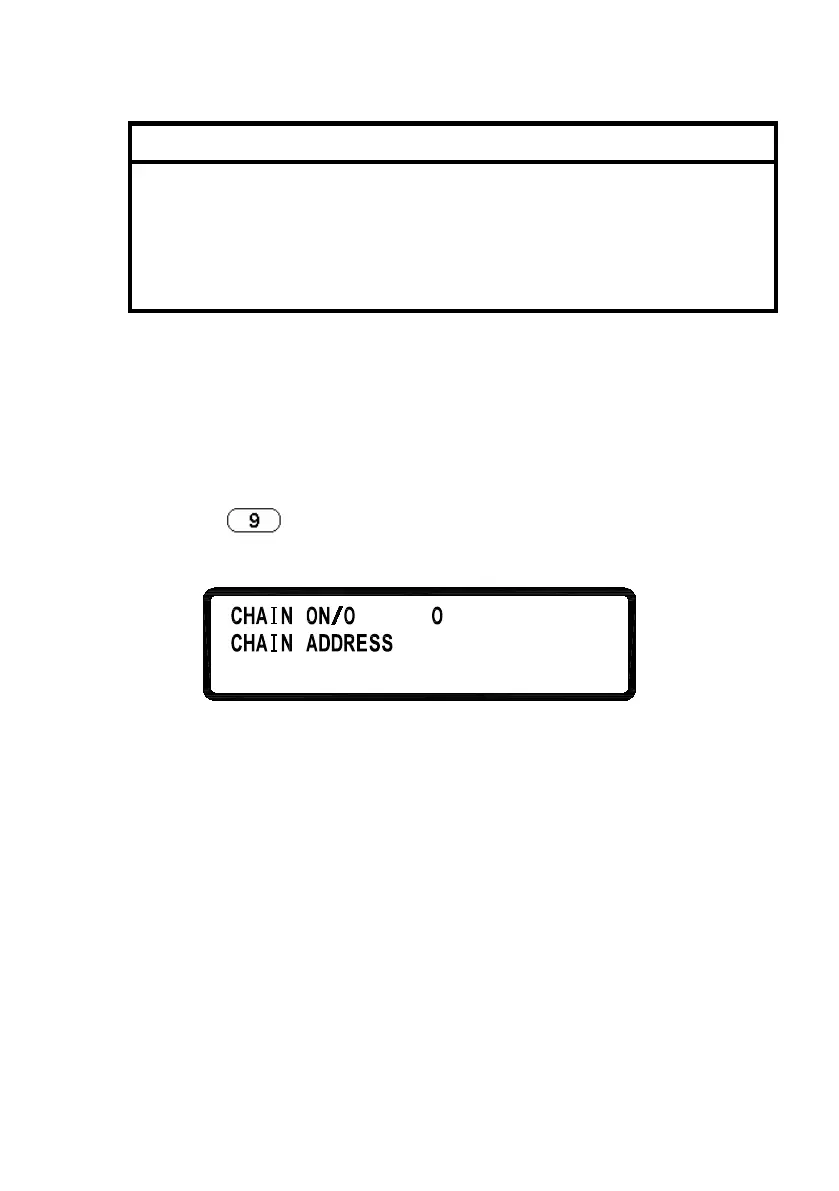29
XLN10014
Function Setting Range of Transformation Value
MIDL 4.7A 4.2 - 5.2 A
MIDH 9.5A 8.55 - 10.45 A
Hi 13.7A 12.33 - 15.07 A
D. The calibration value will be stored in FLASH after pressing
ENTER at Hi function.
9. Series Connection Control Setting (CHAIN)
Press
in Menu setting page to enter CHAIN SETTING
page.
FF=FF
1=
CHAIN ON/OFF : On/Off Series Connection Mode
CHAIN ADDRESS : Setting Address (1 – 30)
For the detailed setting information, please refer to “SERIES
CONNECTION FUNCTION” section.