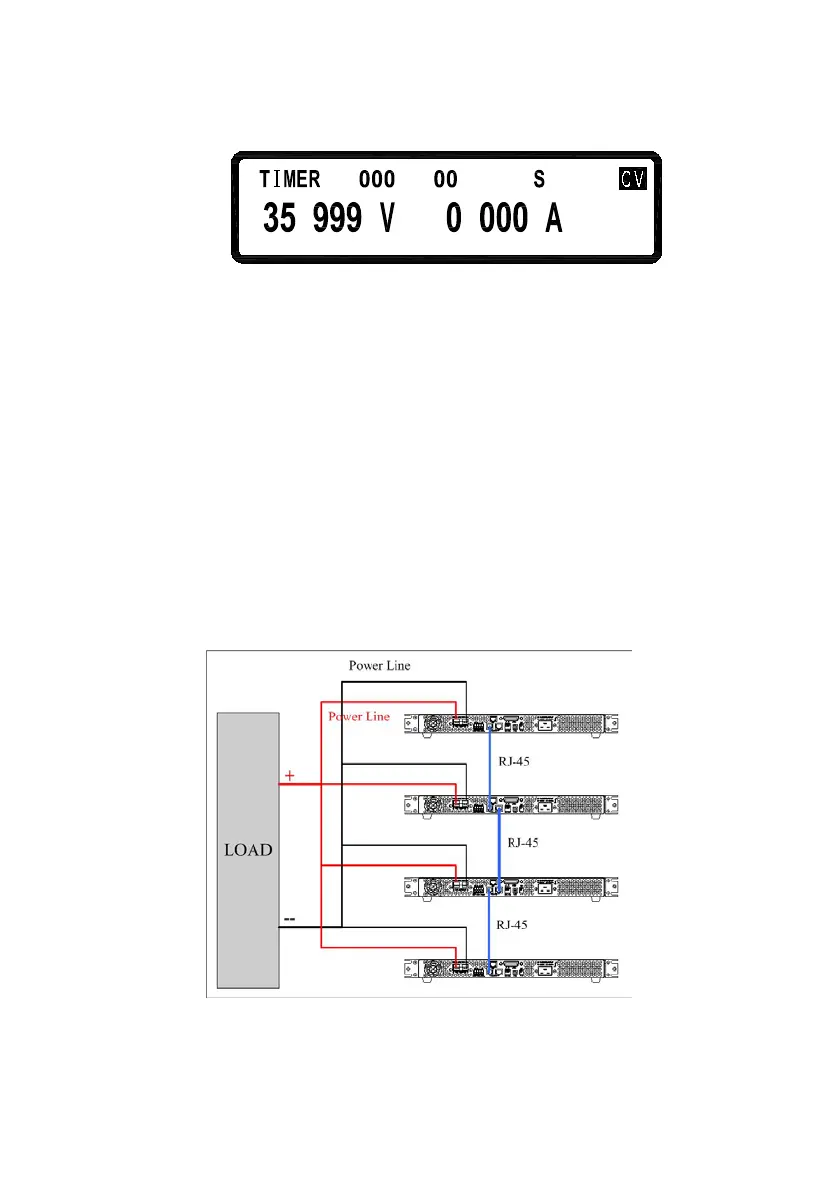36
countdown of the timer. Once it reaches down to zero, the supply will turn off
the output automatically.
=
.
ce55
:
:
.
4.8 Series (cascade) / Parallel Mode Setting
The XLN3640/XLN6024/XLN8018/XLN10014 uses the series/parallel mode
(4 supplies maximum) to increase the output power capability. By connecting 4
instruments in parallel, the combined unit can offer 36 V/160 A power output.
By connecting 4 XLN10014 units in series, the combined supply can output
400 V/14.4 A. Note that you cannot perform both parallel and series mode at
the same time. Series connection will be off once series (cascade) / parallel
connection function is turned on.
4.8.1 Parallel Connection Setting
While connecting four sets of XLN3640/XLN6024/XLN8018/XLN10014 in
parallel, the wiring should be setup like the following:
After wiring is complete, configure one XLN3640 / XLN6024 / XLN8018 /
XLN10014 as the Master and the other three are Slave A, B and C. After one of
the supplies is configured to be the Master, it will start searching for all Slaves
