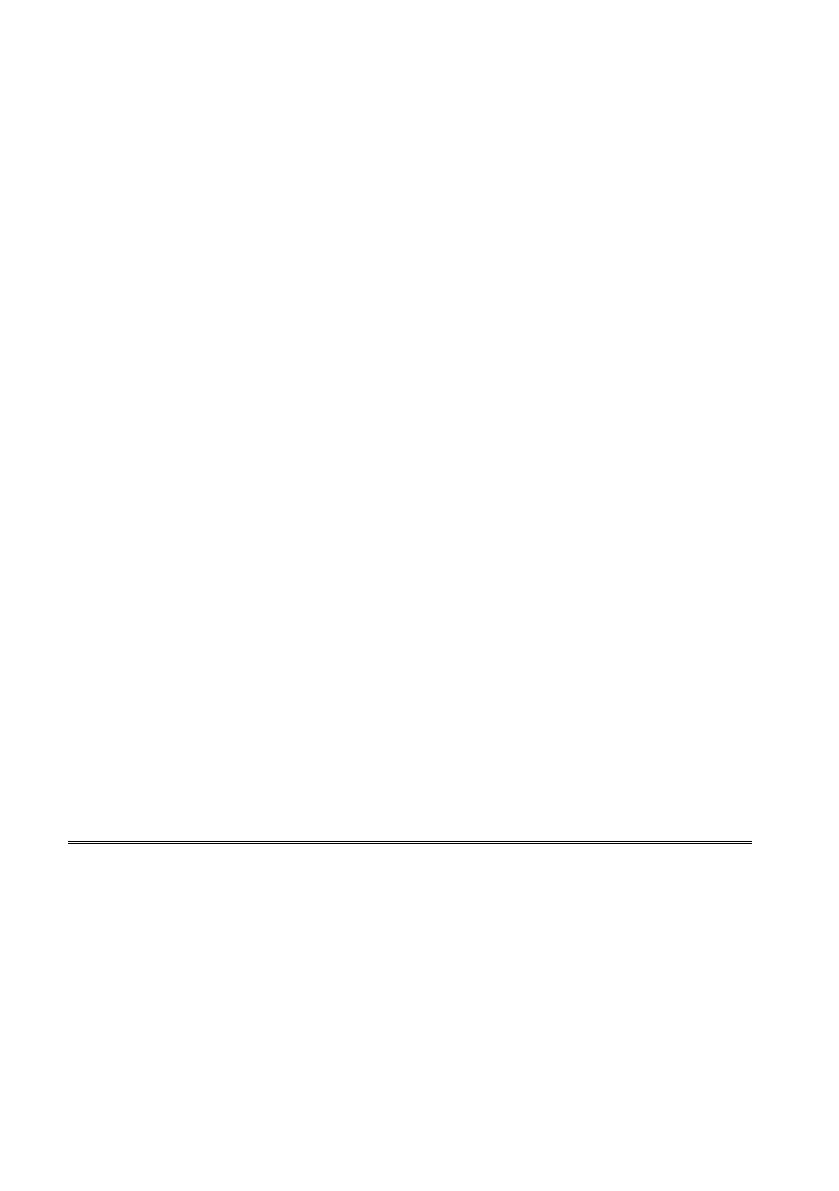67
negative floating-point numeric values are some
Characters enclosed by single or double quotes
Line Feed, Hex code is 0x0Ah
Carriage Return, Hex code is 0x0Dh
Note: All commands are terminated with <CR> and <LF> characters. A
space is always included in between the command and the parameter.
For example, to set the GPIB address of 10 to a power supply, the
following command is sent:
ADDR 10<CR><LF>
Note: The <LF> and <CR> are not presented in the following examples and
command descriptions. However, users must add them as termination
characters at the end of each command when programming.
4.3 The Error/Event List
SCPI interface can offer an error/event list that contains up to 10 errors/events.
Users can read the errors/events through the “error?” command in a first-in
first-out manner. Once an error/event is read, the read process will clear it from
the memory. To clear all errors/events from the memory, the “*CLS” command
is used.
-000 No error
-001 Command error
-002 Execution error
-003 Query error
-004 Input Range error