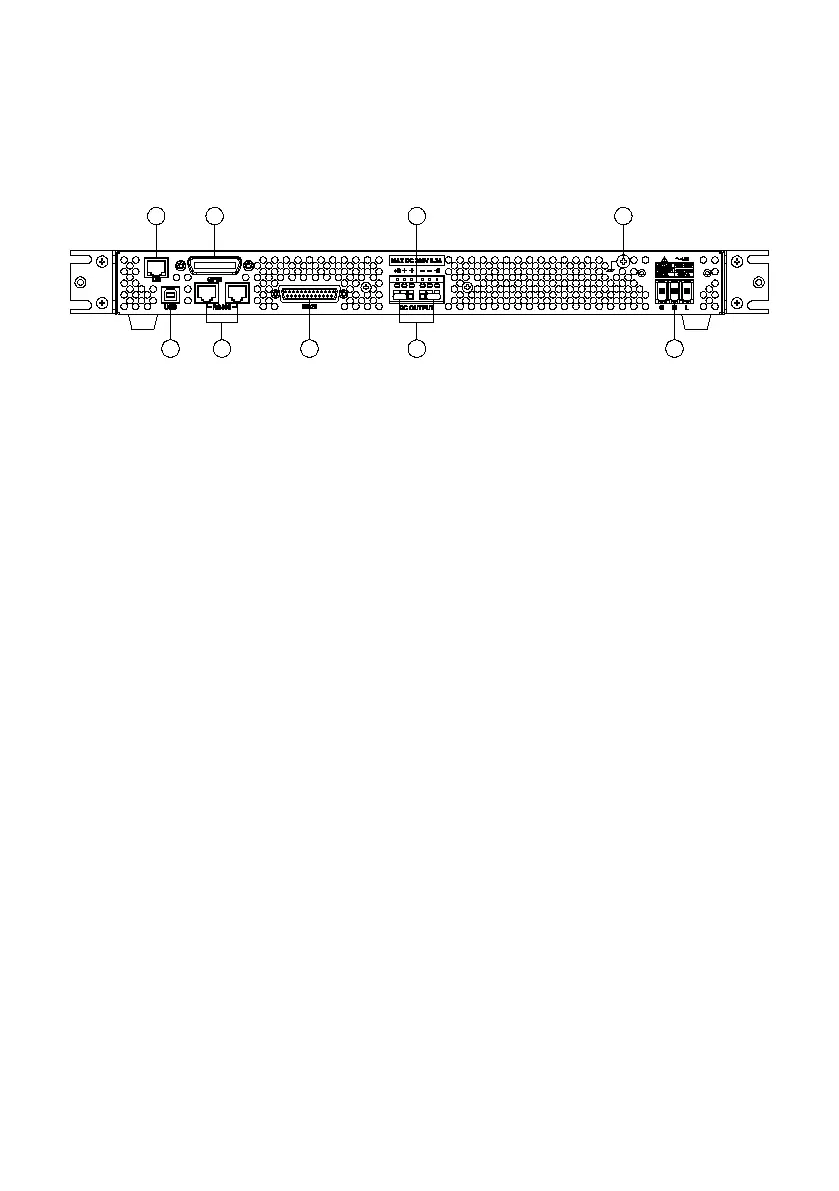30
2.3 Rear Panel Overview
(16) LAN (Ethernet) Interface:
RJ-45 LAN connector for remote communication.
(17) GPIB Interface:
GPIB connector for remote communication.
(18) Main Output (+ + - -):
The main output of the power supply.
(19) Earth connection:
Used for earth ground connection.
(20) USB Interface:
USB interface for remote communication.
(21) RS485 Interface:
While operating in parallel connection or multi unit connection
(CHAIN) mode, the RS485 interface can be used for communication and
synchronization between master and slave.
(22) Analog Interface:
Remote analog control interface allows for programming and monitoring
the power supply’s output with external analog controls.
(23) RMT/LCL Sense:
When Remote sense is selected, the wire connection can be set up as
follows: positive sense (+S) and positive lead (+) of the DC output are
connected to the positive end (+) of the device, whereas negative sense
21
16 17 1918
23
20 22 24
