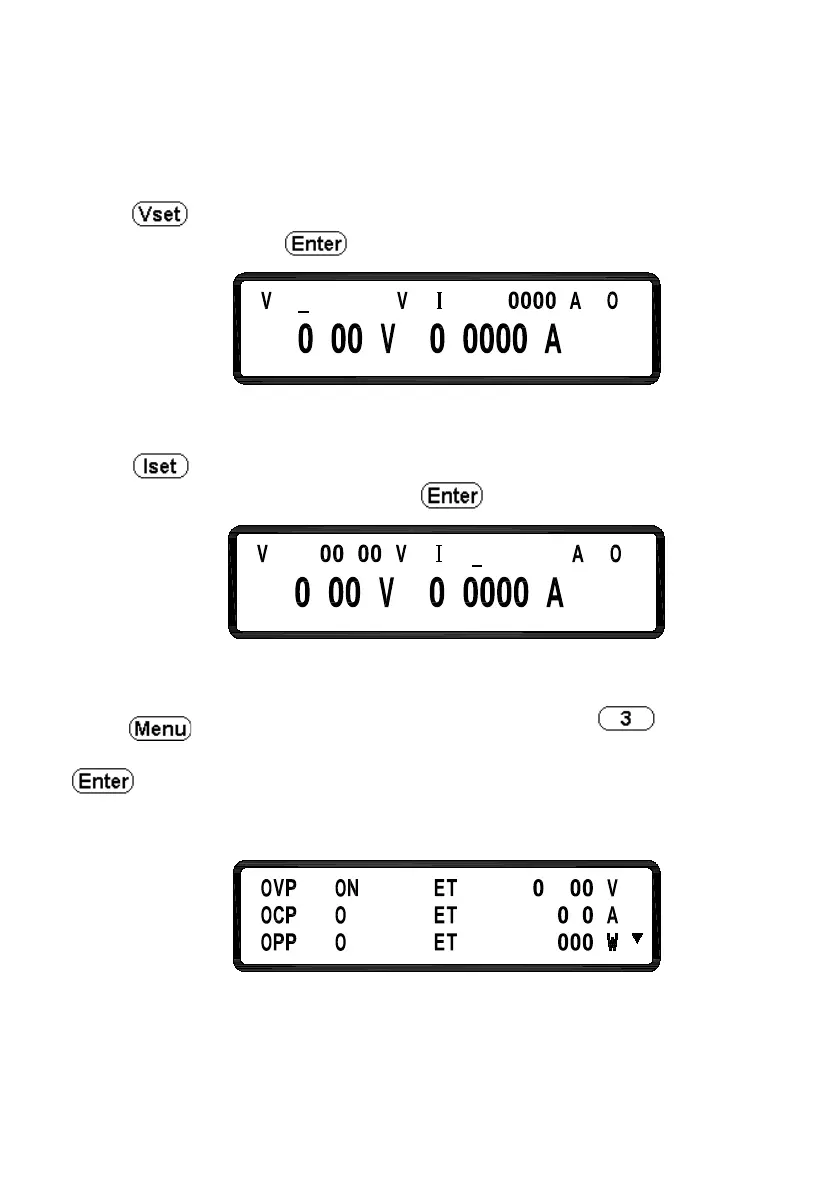32
Operation Instructions
2.4 Voltage Setting
Press and set the output voltage by pressing the numerical keys
directly, and then press to confirm the setting.
2.5 Current Setting
Press and set the output current (current limit) by pressing the
numerical keys directly and then press to confirm the setting.
2.6 Overvoltage Protection OVP
Press to enter the Configuration menu and press to enter the
PROTECTION setting menu. Then, using the knob set OVP to ON and press
to confirm it. Now the cursor will move to the value setting for the
OVP on the right hand side. Enter the OVP value here by pressing the
numerical keys.
F
F
=
=
=
F
F
S
=
S
S
=
=
.
3
01
.
.
6
5 3 4
56
