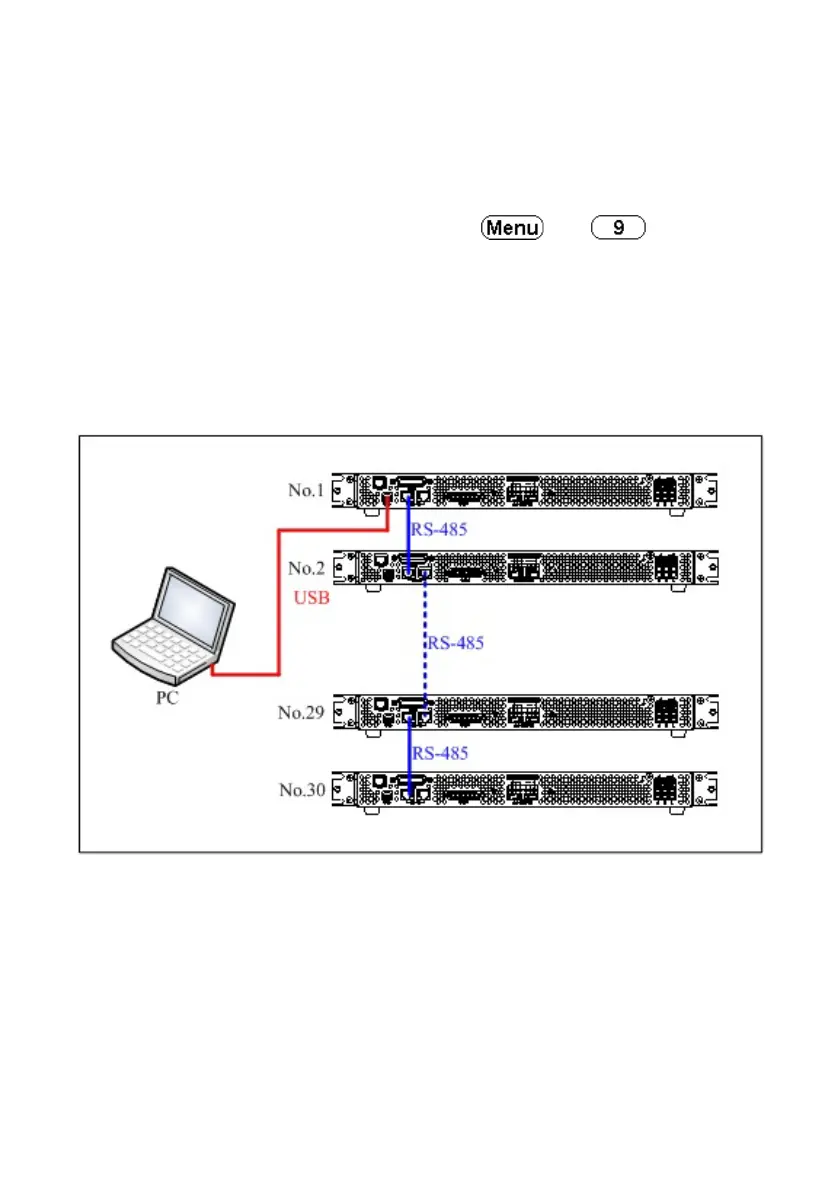57
2.15 Multi-unit Connection Mode (RS485)
The power supply, via the RS485 interface, provides multi-unit control
function for up to 30 units (If connecting more than 10 units, please add a 120Ω
resistor terminator to the last unit as shown in the figure below). Turn on the
system after the connection is made. Press on the main
page and set CHAIN ON/OFF to ON (Parallel connection will be cancelled).
Set each unit with a different Address (1 - 30). Then by using USB, GPIB, or
LAN, connect the first power supply in the chain to a PC. Now, multiple units
daisy-chained via RS485 can be controlled by one PC by using the commands
specific for multi-unit connection. See “
Remote Communication Protocol”
section for details.