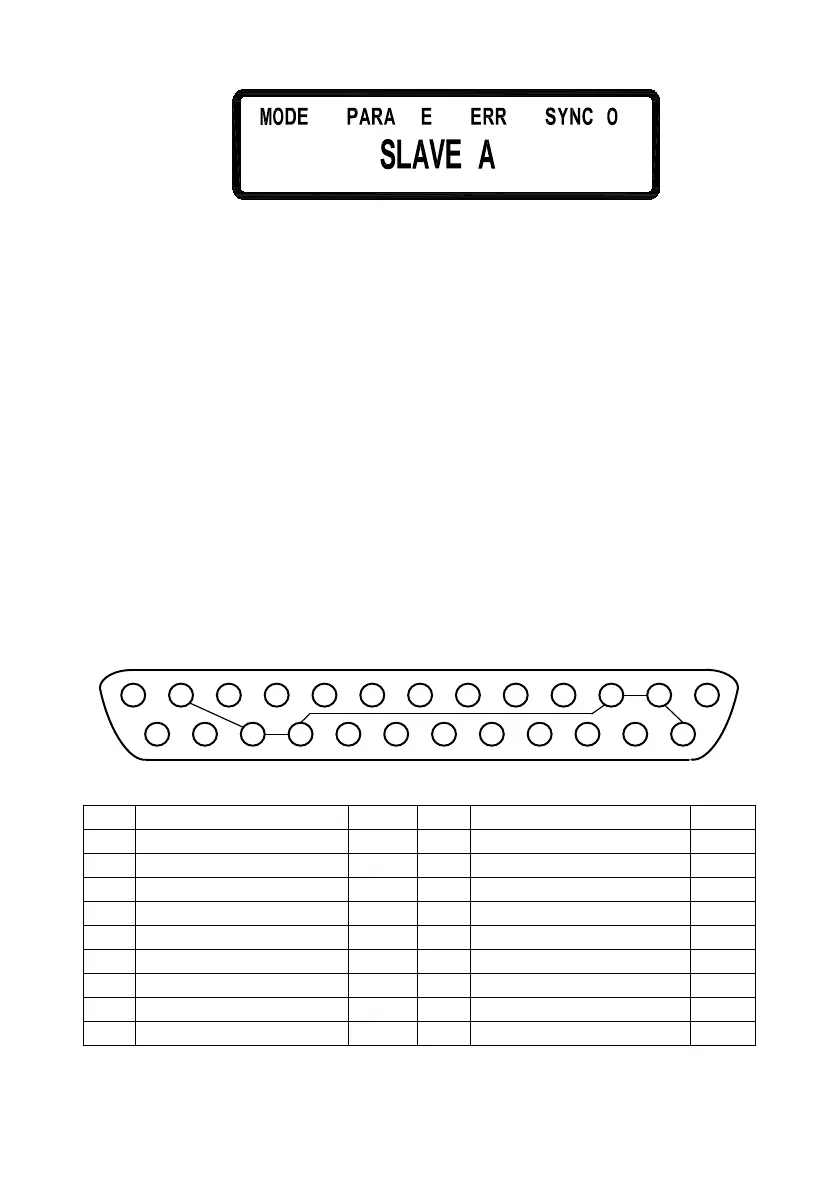38
2.13 External Analog Interface
A DB25 analog interface connector is available in the rear panel for analog
control. The output voltage or output current can be controlled by an external
voltage source or resistor connected to the appropriate pins on this connector.
The range of the external voltage could be either 0 ~ 10 VDC or 0 ~ 5 VDC
and the range of the external variable resistance could be either 0 ~ 10 kΩ or 0
~ 5 kΩ. In addition, users can monitor the output status by reading back the
monitoring pins of the analog interface connector.
2.13.1 Analog Interface Pin Assignment
1
3 2
4
6
57
9
8
1012
11
13
1416
15
1719
1820
22
2123
25
24
