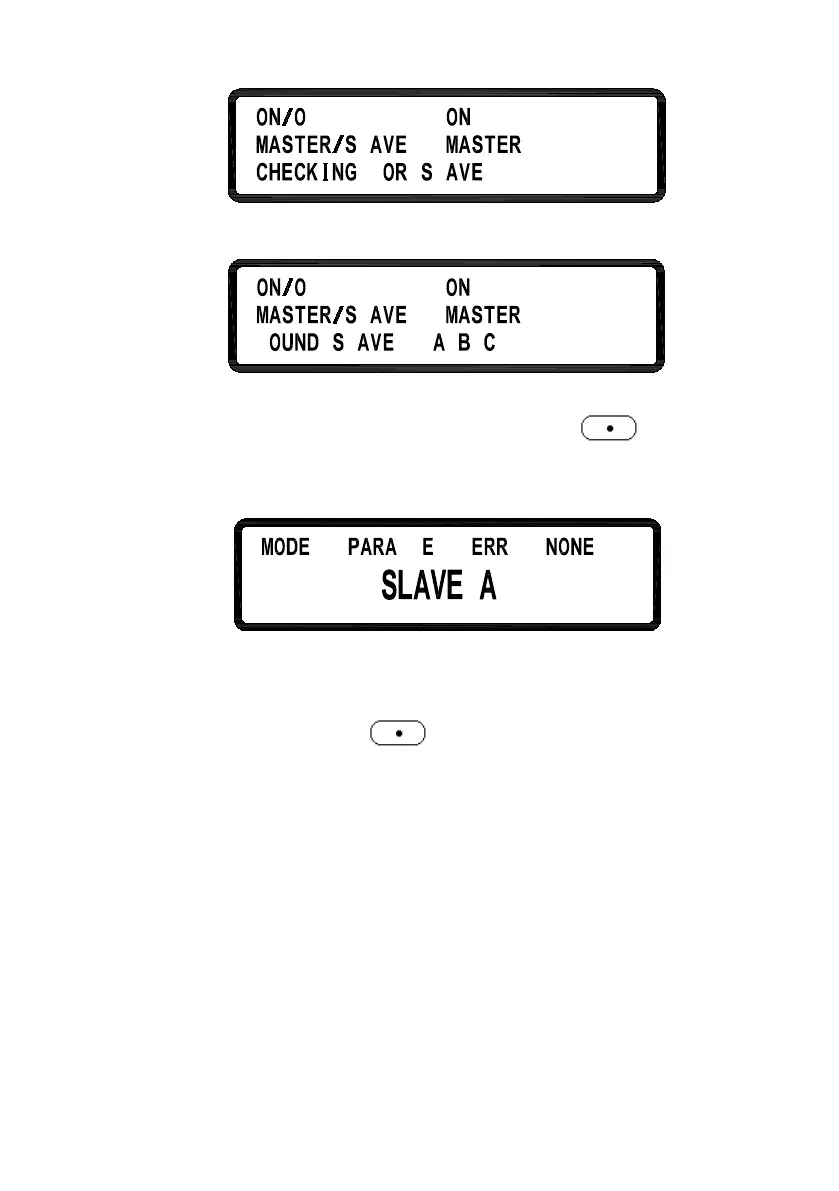36
If the wiring is correct, the following screen will appear:
After receiving the control command from the Master, all Slaves will be locked
on to the SLAVE screen. At this point all keys except are locked so
that slaves cannot be operated from the front panel keys except controlled by
the Master as shown below:
Once the Master and Slave settings are completed, users will only have to
operate the Master supply to set up the combined output voltage and current.
To exit parallel mode, press (LCL) to access the PARALLEL
SETTING screen and turn the knob to select OFF for ON/OFF to disable the
parallel operation mode and return to the local operation mode. This will return
individual control to each power supplies. Do not change the operation mode
while the supplies’ outputs are ON, otherwise communication failure will occur and
and an error message will be displayed
2.12.1 Error Message of Parallel Connection
If the RS485 wiring is wrong or the signal is not correct, the Master will
display the following message: