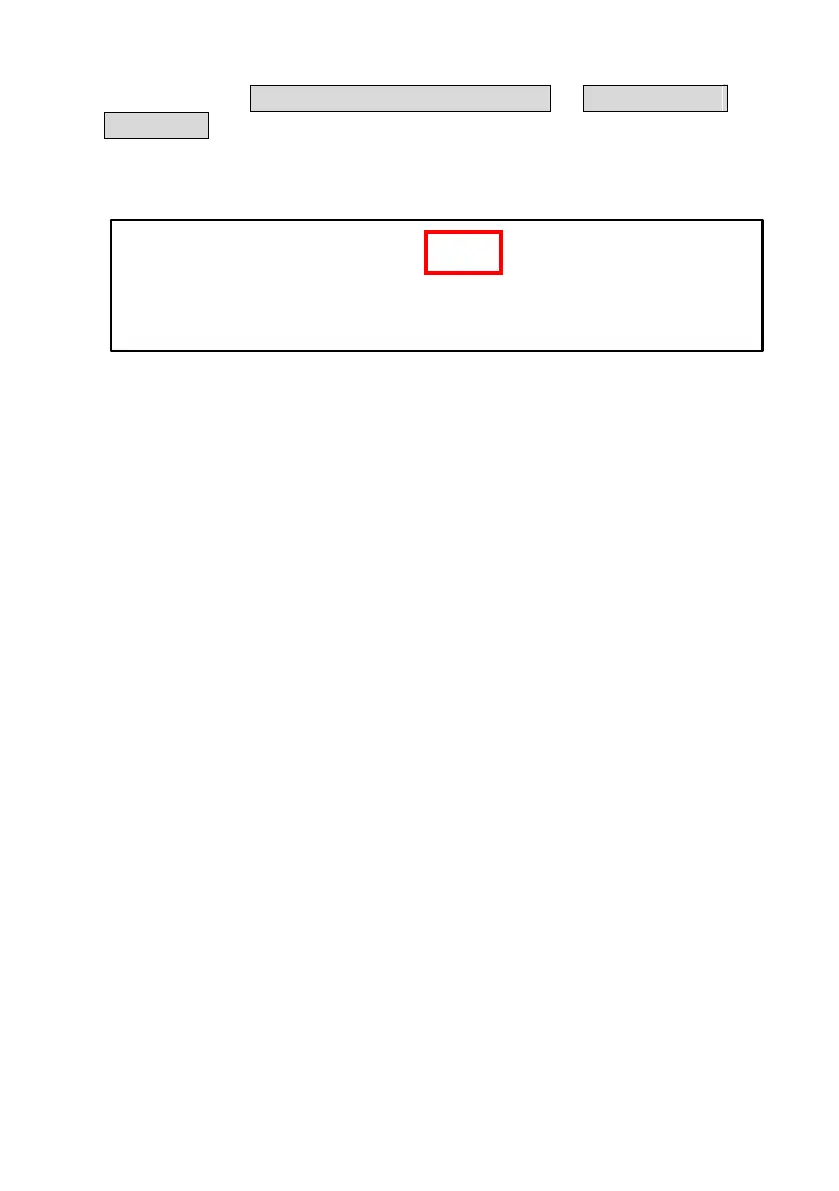51
You may access MENU 6-SPECIAL TEST FUNC 2. EXTERNAL
CONTROL to choose the current monitor output range of Pin 24 at
[EXTERN MONITOR] to [10 V] for 0 – 10 V (as shown in figure below)
and [5V] for 0 – 5V.
EXTERN MONITOR= 10V
EXTERN SHUT-OFF= OFF / LOW
EXTERN ENABLE= ACTIVE
2.14 Programmable Sequence Mode (List mode)
The power supply provides the capability to support list mode, which allows
users to download a small program (sequence list) to internal memory and
execute it. There are 10 memory locations to allow storing up to 10 programs,
and up to 150 steps are allowed in total (all 10 programs combined). This can
only be programmed remotely via USB, GPIB, or LAN interface with remote
commands or with the included software. For each program users can set up
the number of times to repeat the program. For each step users may be able to
set up the output voltage, current, and period of time (200 ms minimum) to stay
on the step. Please refer to “
Remote Communication Protocol” section for
details of supported commands.
B
elow are some examples of commands used to set up a custom program in list
mode.