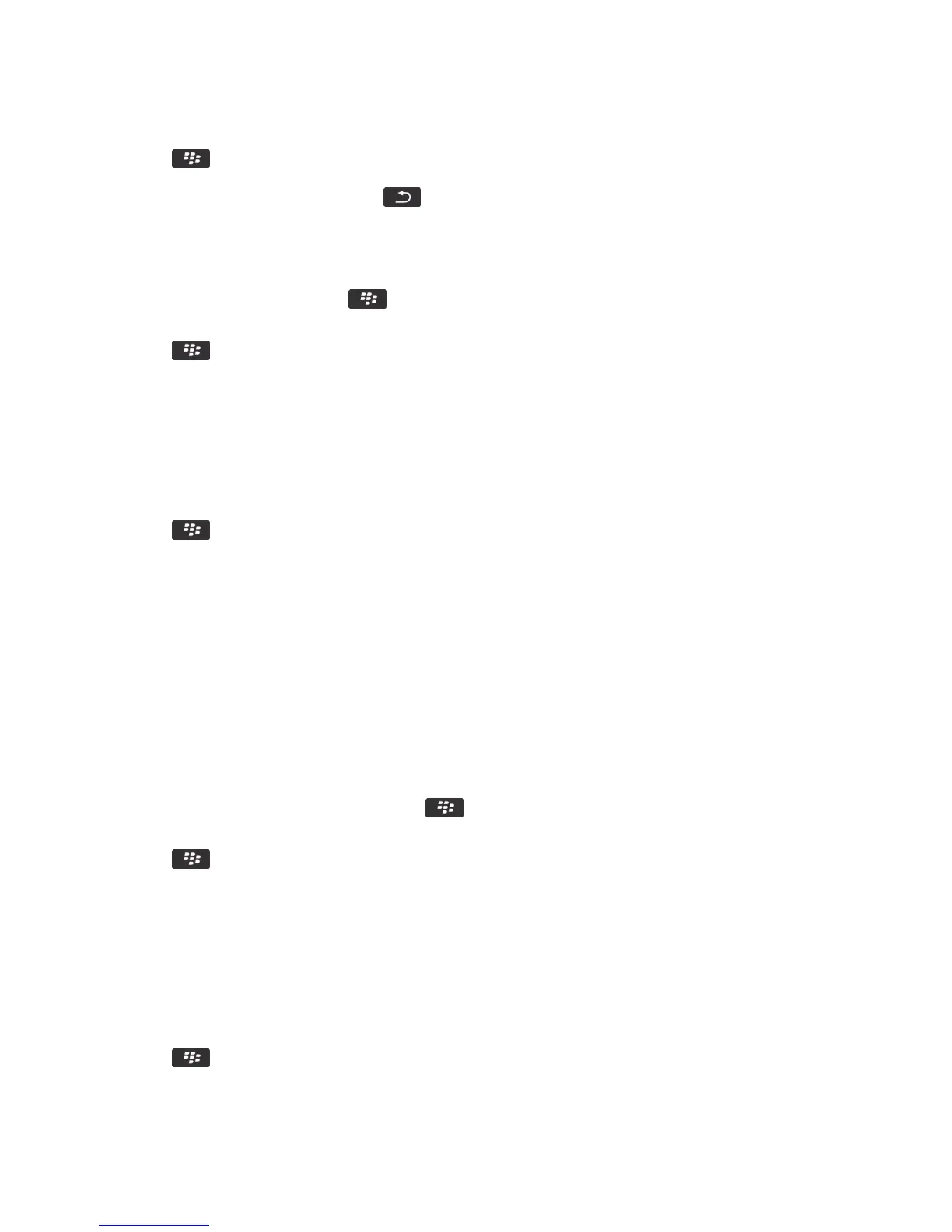2. Press the key > Open Link or Retrieve.
After you finish: To return to the file, press the key.
Set font options for a file or an attachment
1. In a file or an attachment, press the key > Options.
2. Change the font fields.
3. Press the key > Save.
View properties for a file
You can view the size, author, publication date, and other properties of a file.
1. On the Home screen or in a folder, click the Media icon or Files icon.
2. Find and highlight a file.
3. Press the key > Properties.
Contact cards
About contact cards
A contact card (sometimes called avCard or .vcf file) contains information for a specific contact. You can send contact
cards as attachments to email messages, PIN messages, text messages, or
BlackBerry Messenger messages.
Attach a contact card to a message
You can attach a contact card to an email, a PIN message, or a text message.
1. When you are composing a message, press the key > Attach > Contact.
2. Find and highlight a contact.
3. Press the key > Continue.
Related information
I can't attach a file to a text message, 136
Save a contact card from a message
If you receive a contact card in a message, you can save it so that the contact information is added to your contact list.
1. In a message, highlight a contact card.
2. Press the key > View Attachment.
User Guide Messages
114
