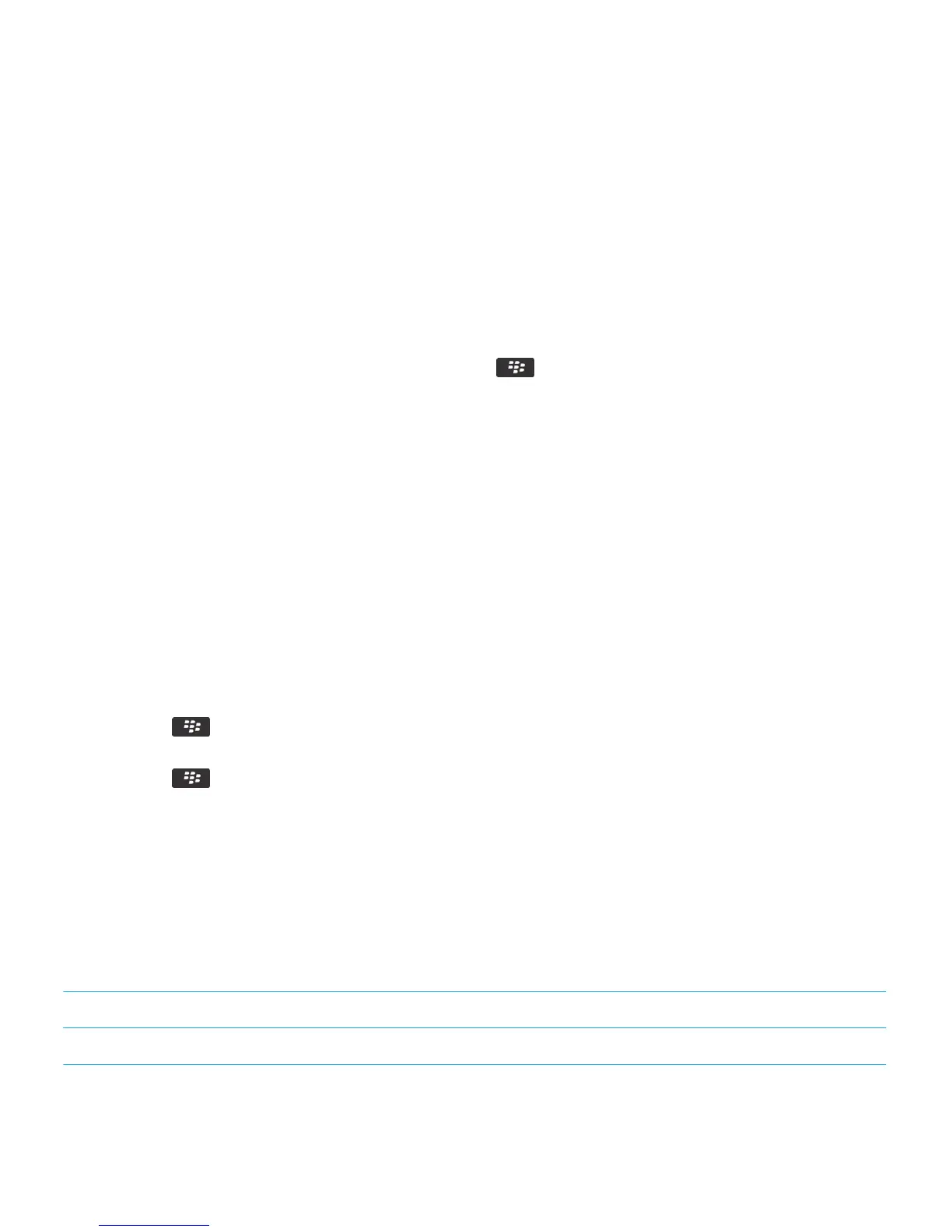About RSS feeds
You can add RSS feeds to your BlackBerry smartphone so that you receive updates on your favorite blogs and websites.
You can add RSS feeds directly from a webpage or by using the Social Feeds application. With the Social Feeds
application, you can stay current with your social networks and view your RSS feeds in one location.
Add an RSS feed from the browser
1. In the browser, on a webpage with an RSS feed, press the key.
2. Click Subscribe to RSS Feed.
3. Select the checkbox beside each feed that you want to add.
4. Click Subscribe.
5. Click OK.
Tips: Browser
Turn on browser shortcuts
1. On the home screen, click the Browser icon.
2. Press the key > Options.
3. In the General section, select the Enable Keyboard Shortcuts checkbox.
4. Press the key > Save.
Related information
Shortcuts: Browser, 55
Shortcuts: Browser
To use browser shortcuts, you might need to turn on shortcuts in the browser options. Depending on the typing input
language that you are using, some shortcuts might not be available.
Insert a period (.) in the address bar Press the Space key.
Insert a slash mark (/) in the address bar Press the Shift key and the Space key.
User Guide Browser
189
