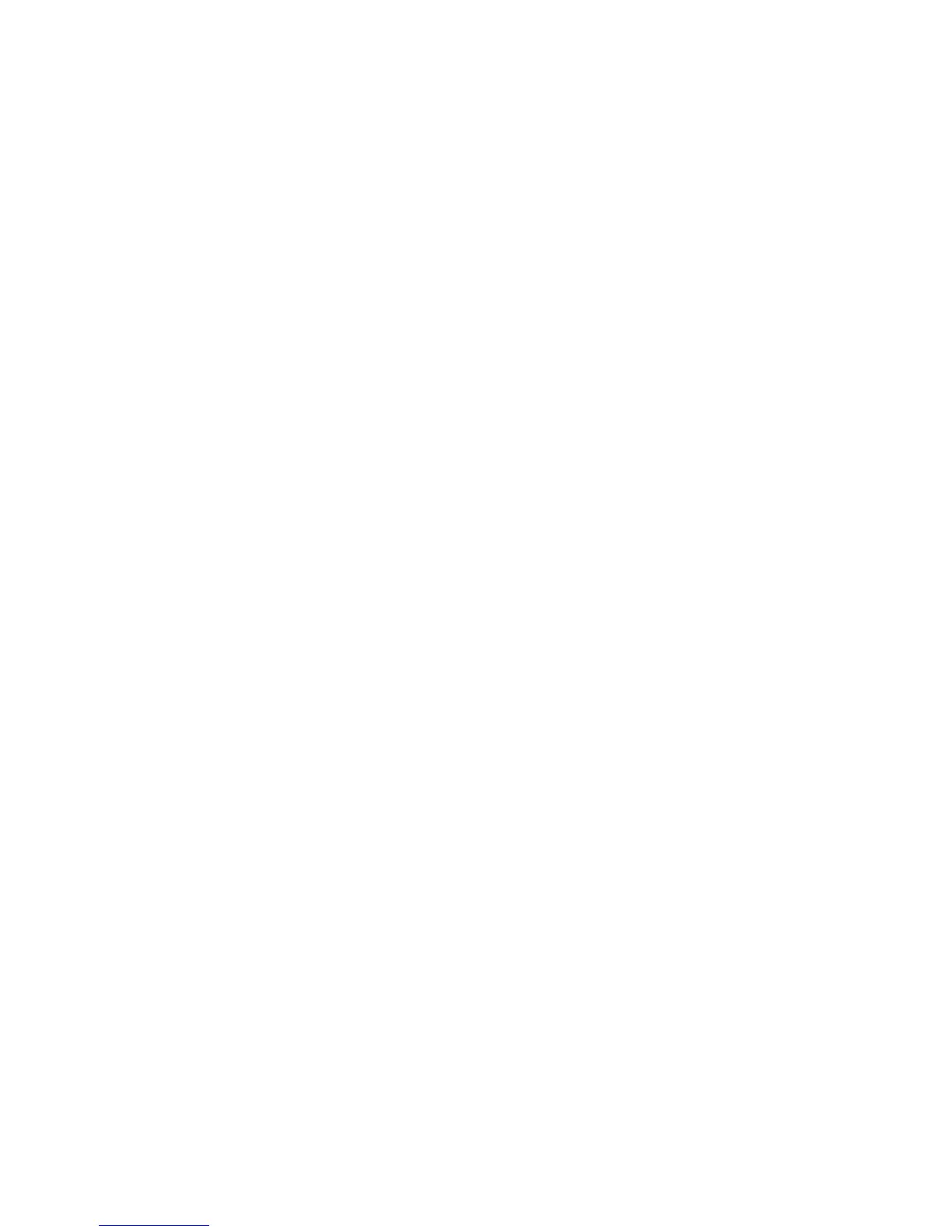Contents
Quick Help ................................................................................................................................................. 9
Getting started: Your smartphone ............................................................................................................... 9
Popular topics .......................................................................................................................................... 25
Popular tips .............................................................................................................................................. 29
Common troubleshooting ......................................................................................................................... 38
Tips and shortcuts .................................................................................................................................... 43
Tips: Doing things quickly ......................................................................................................................... 43
Tips: Extending battery life ....................................................................................................................... 44
Tips: Finding apps .................................................................................................................................... 45
Tips: Freeing space for your music, pictures, videos, and files ................................................................... 45
Tips: Freeing space to optimize your smartphone's performance ............................................................... 46
Tips: Updating your software .................................................................................................................... 47
Tips: Keeping your information safe .......................................................................................................... 48
Tips: Managing indicators ......................................................................................................................... 49
Shortcuts: Phone ...................................................................................................................................... 49
Shortcuts: Messages ................................................................................................................................ 50
Shortcuts: Files and attachments .............................................................................................................. 52
Shortcuts: Typing with the physical keyboard ............................................................................................ 53
Shortcuts: Media ...................................................................................................................................... 54
Shortcuts: Browser ................................................................................................................................... 55
Shortcuts: Search ..................................................................................................................................... 56
Shortcuts: Maps ....................................................................................................................................... 57
Shortcuts: Calendar .................................................................................................................................. 57
Troubleshooting: Shortcuts ....................................................................................................................... 58
Phone ...................................................................................................................................................... 59
How to: Phone .......................................................................................................................................... 59
Tips: Phone .............................................................................................................................................. 77
Personalize: Phone ................................................................................................................................... 77
