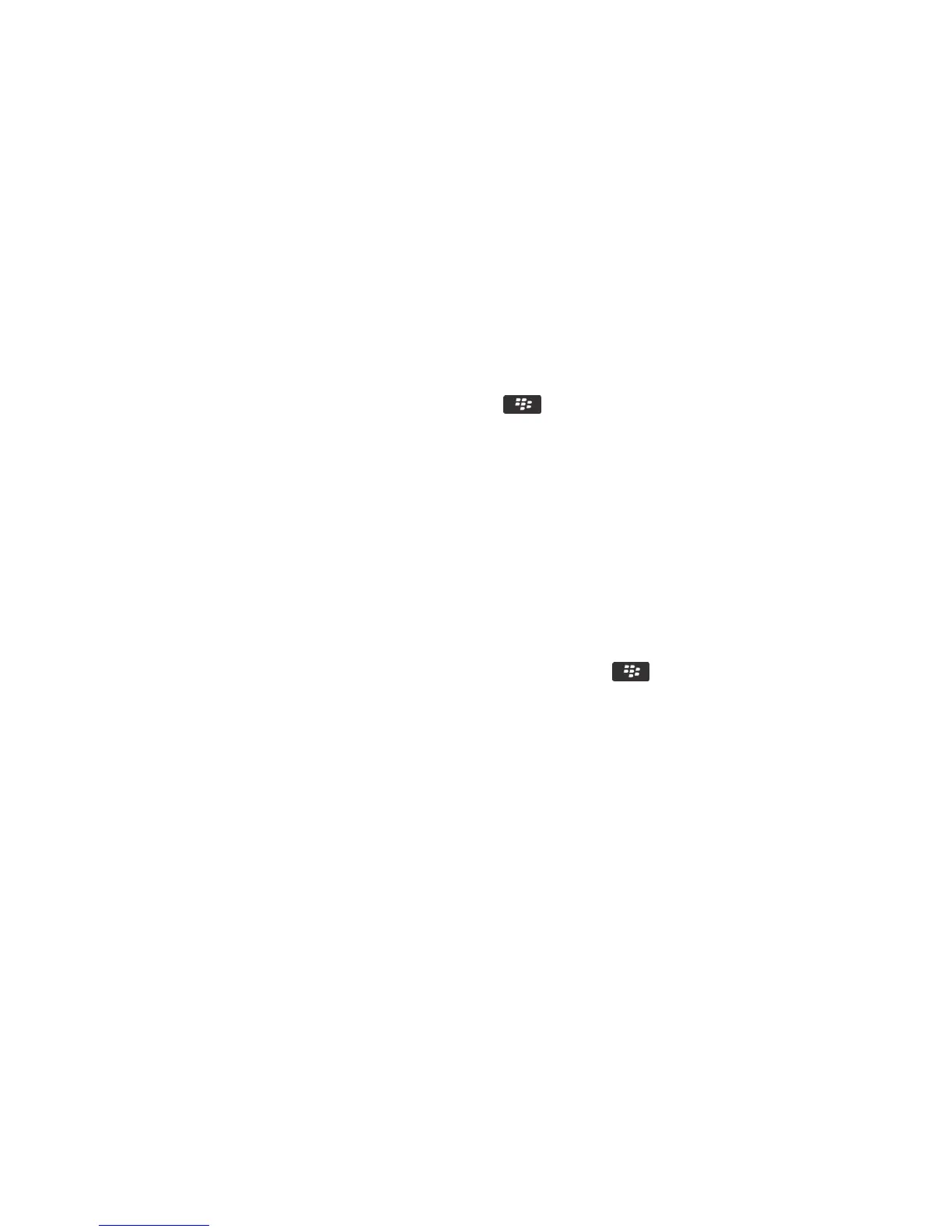About social networking apps
You can use social networking apps on your BlackBerry smartphone to stay connected with your social networking
contacts. Depending on the social networking app, you might be able to send messages, share pictures, change your
status, and more.
You can download social networking apps for your smartphone from the BlackBerry App World storefront. You must have
a wireless service data plan to use these apps. Depending on your wireless service provider or organization, some apps or
features might not be supported.
For more information about social networking apps, visit www.blackberry.com/support. If you need help using a social
networking app, you can find answers in the app by pressing the key and clicking Help on your smartphone.
About instant messaging apps
You can download instant messaging apps for your BlackBerry smartphone from the BlackBerry App World storefront. By
default, your smartphone comes with BlackBerry Messenger. You can use BBM to chat with people who have a
BlackBerry smartphone by sending and receiving messages and files. You can also change your status and display
picture. With the BlackBerry Groups feature of BBM, you can share pictures, lists, appointments, and more.
You must have a wireless service data plan to use these apps. Depending on your wireless service provider or
organization, some apps or features might not be supported.
For more information about BBM and other instant messaging apps, visit www.blackberry.com/support. If you need help
using an instant messaging app, you can find answers in the app by pressing the
key and clicking Help on your
smartphone.
How to: Applications
About multitasking
Your BlackBerry smartphone supports multitasking, which allows you to run more than one application at a time. During a
call, for example, you might want to switch to the Calendar application to view your appointments or switch to the
Contacts application to look up a contact. While you are playing a song, you might want to switch to the Messages
application to reply to a message.
There are also shortcuts for most applications that can help you to perform common tasks quickly.
Note: The more applications that you have running, the more storage space and battery power your smartphone uses. To
optimize the performance of your smartphone, try to close applications when you are finished with them.
User Guide Applications
257
