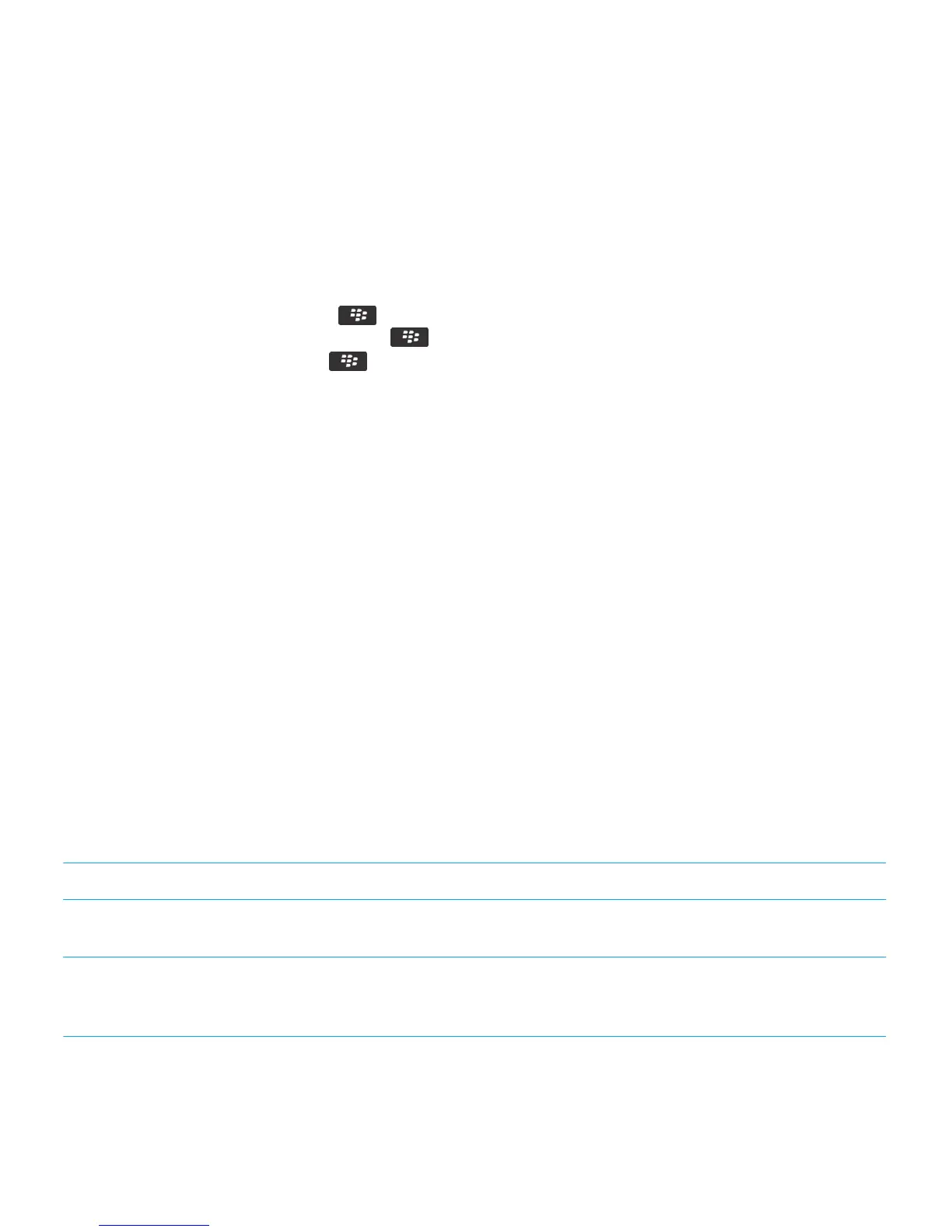To perform this task, you must turn on Bluetooth
®
technology. To delete a paired Bluetooth enabled device, you must first
disconnect your BlackBerry smartphone from the Bluetooth enabled device.
1. On the home screen, click the connections area at the top of the screen, or click the Manage Connections icon.
2. Click Networks and Connections > Bluetooth Connections.
3.
Highlight a paired Bluetooth enabled device.
• To rename the device, press the key > Device Properties. In the Device Name field, change the name for
the Bluetooth enabled device. Press the key > Save.
• To delete the device, press the key> Delete Device.
Make your smartphone discoverable
If you make your BlackBerry smartphone discoverable, other Bluetooth enabled devices can detect your smartphone.
1. On the home screen, click the connections area at the top of the screen, or click the Manage Connections icon.
2. Click Networks and Connections > Bluetooth Connections.
• To make your smartphone discoverable, set the Discoverable field to Yes.
• To make your smartphone discoverable for 2 minutes only, set the Discoverable field to 2 Minutes. After 2
minutes, the Discoverable field switches to No automatically.
Related information
I can't pair with a Bluetooth enabled device, 41
Bluetooth technology options
Bluetooth profiles
Depending on your BlackBerry smartphone model and wireless network, some profiles might not be supported.
Option Description
Audio Source
(A2DP)
This profile allows you to output audio from your BlackBerry smartphone to Bluetooth enabled
devices that support stereo audio such as stereo headsets, speakers, and car kits.
A/V Remote Control
(AVRCP)
This profile allows you to use the buttons on a Bluetooth enabled headset to perform actions
such as adjusting the volume or playing the next or previous media file on your BlackBerry
smartphone.
User Guide Bluetooth technology
299
