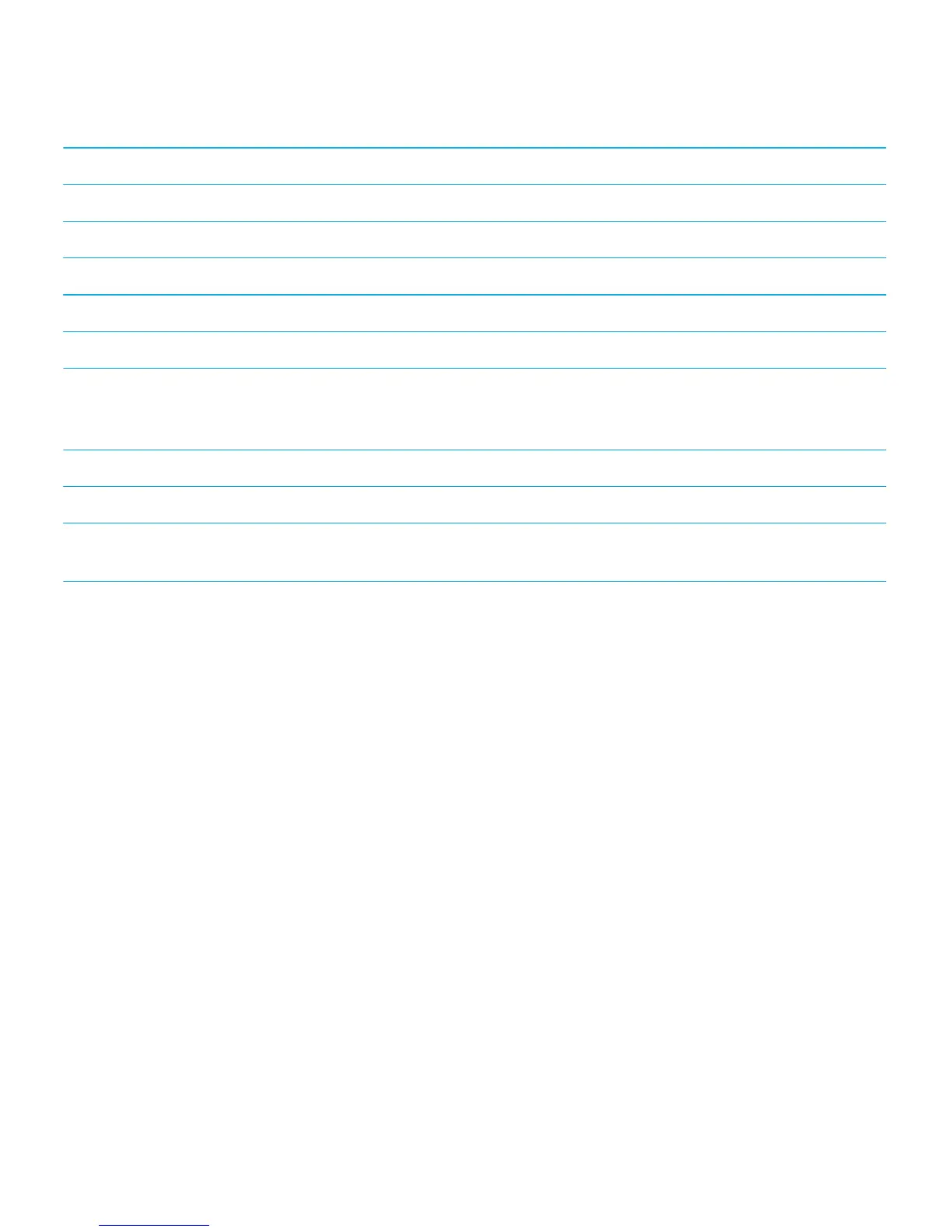Zoom out Press O
Pan up Press 2
Pan down Press 8
Pan right Press 6
Pan left Press 4
Rotate Press L
Camera and video camera
Zoom in before you take a picture or record a video Press the Volume Up key.
Zoom out before you take a picture or record a video Press the Volume Down key.
Take a picture Press the Right Convenience key on the side of your
smartphone.
Troubleshooting: Media
Some features aren't available on my smartphone
The availability of certain features on your BlackBerry smartphone might be affected by items such as your smartphone
model and wireless service plan.
Depending on your messaging service plan, some features or options might not be available in the message options on
the Email Preferences screen.
If your email account is associated with a BlackBerry Enterprise Server, your administrator might add IT policy rules to
your smartphone that determine the features and settings that are available and whether you can add or update an app.
If your administrator has turned off a feature or set an option for you, the option might not appear, the option might
appear grayed out, or a lock indicator appears beside the option field.
If your smartphone was previously associated with a BlackBerry Enterprise Server and your administrator hasn't removed
IT policy rules from your smartphone, you can use the BlackBerry Desktop Software to remove the IT policy rules. For
more information, visit www.blackberry.com/btsc and read KB18998.
User Guide Media
167
