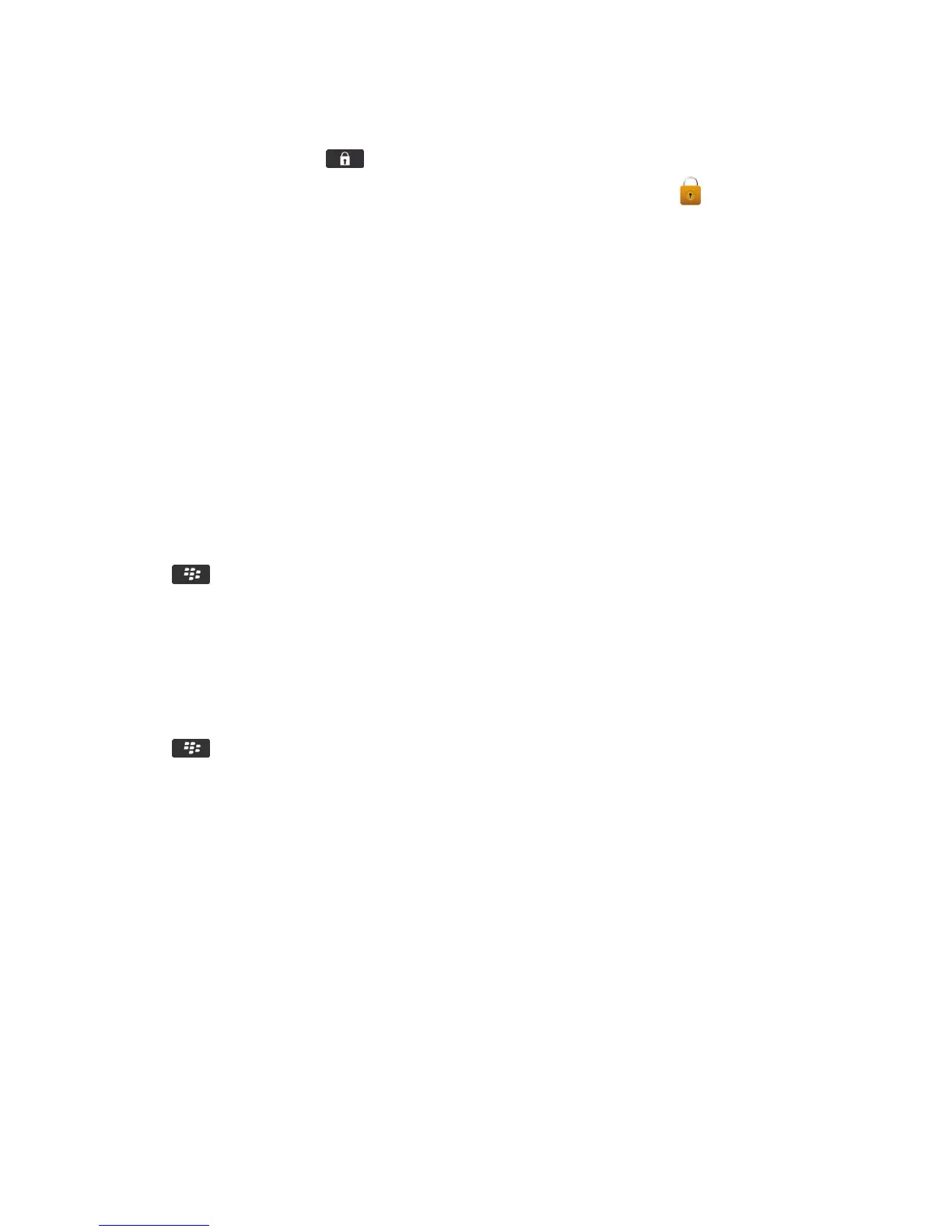• To unlock the keyboard, press the key again.
• To lock your smartphone with a password, on the home screen or in a folder, click the icon.
• To unlock your smartphone, enter your password.
Change when your smartphone locks automatically with a password
Before you begin:
Depending on the options that your administrator sets, you might not be able to perform this task. For more information,
contact your administrator.
If you set a BlackBerry smartphone password, you can set your smartphone to lock automatically after a certain period of
time or when you insert your smartphone into a holster.
1. On the home screen or in a folder, click the Options icon.
2. Click Security > Password.
• To change the amount of time that passes before your smartphone locks automatically, change the Lock After
field.
• To lock your smartphone when you insert it into a holster, select the Lock Handheld Upon Holstering checkbox.
3. Press the key > Save.
Set a limit for smartphone password attempts
1. On the home screen or in a folder, click the Options icon.
2. Click Security > Password.
3. Change the Number of Password Attempts field.
4. Press the key > Save.
Delete smartphone data, third-party applications, or media card files
Before you delete your BlackBerry smartphone data or media card files, consider backing up the data and files so that
you have a copy on your computer.
CAUTION
: If encryption is turned on, the process for deleting all smartphone data can take about one hour to complete.
You can't stop the process after you start it. If you reset your smartphone, the process restarts after the smartphone
restarts.
1. On the home screen or in a folder, click the Options icon.
2. Click Security > Security Wipe.
3. Select the checkboxes for items that you want to delete.
4. Type blackberry.
5. Click Wipe Data.
User Guide Security
334
