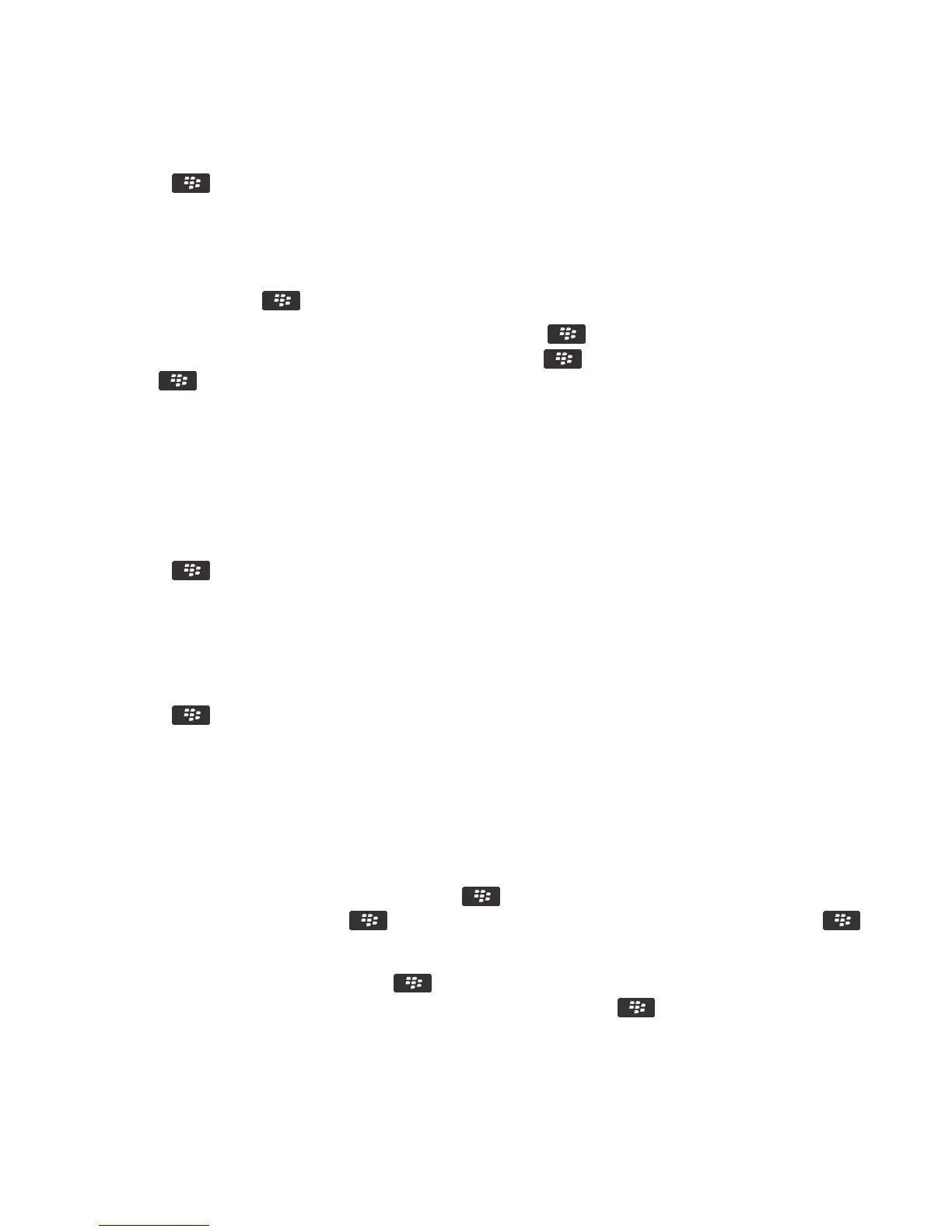2. Highlight the message.
3. Press the key > Delete.
Resend a message
You cannot change a text message before you resend it.
In a sent message, press the key.
•
To change the message, click Edit. Change the message. Press the key > Send.
• To change the recipients, click Edit. Highlight a contact. Press the key > Change Address. Click a new contact.
Press the key > Send.
• To resend the message without changing it, click Resend.
Related information
I can't send messages, 39
Change options for HTML email
1. On the home screen, click the Messages icon.
2. Press the key > Options > Email Preferences.
3. In the HTML Email section, do any of the following:
• To view email in plain text format, clear the Enable HTML Email checkbox.
• To download images automatically in HTML email, select the Download Images Automatically checkbox.
• To turn off the prompt that appears before downloading images in HTML email, clear the Confirm External Image
Download checkbox.
4. Press the key > Save.
Organizing your email inbox
Delete a message
On the Home screen, click the Messages icon.
•
To delete a message, highlight the message. Press the key > Delete.
• To delete a saved message, press the key > View Saved Messages. Highlight the message. Press the
key > Delete. If necessary, delete the message from your message inbox as well.
• To delete a range of messages, highlight a message. Press and hold the Shift key. On the trackpad, slide your finger
up or down. Release the Shift key. Press the key > Delete Messages.
• To delete all messages prior to a certain date, highlight a date field. Press the key > Delete Prior > Delete.
Note
: Email messages that you delete using the Delete Prior menu item are not deleted from the email application on
your computer during email reconciliation.
User Guide Messages
97
