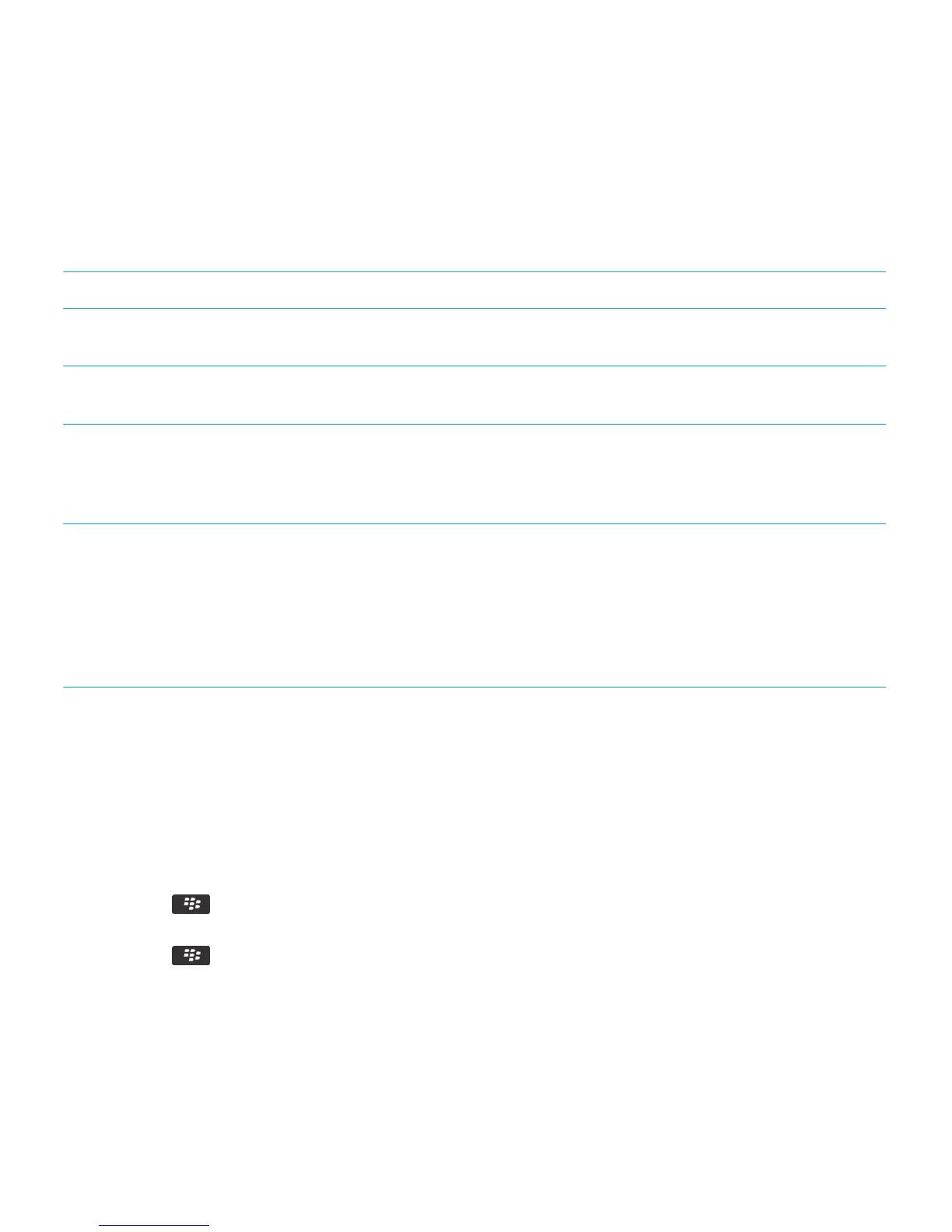Flashing LED
The LED on the top of your BlackBerry smartphone flashes different colors to indicate different statuses.
Flashing LED color Description
Green You're in a wireless coverage area. You can turn on or turn
off this notification.
Blue Your smartphone is connected to a Bluetooth enabled
device. You can turn on or turn off this notification.
Red A new message has arrived and your selected profile is set
to notify you using the flashing LED. If you're using your
smartphone with a smart card, your smartphone is
accessing data on the smart card.
Amber The battery power level for your smartphone is low, or your
smartphone is turned off and is charging. You can't turn off
the notification for the low battery power level. The
notification for charging turns off when you turn on your
smartphone. If your smartphone is turned off, the LED
changes to a solid green color when the battery is fully
charged.
Related information
Turn on flashing LED notification for wireless coverage, 251
Turn off or turn on the Bluetooth connection notification, 302
Change alarm notification options
1. On the Home screen or in the Applications folder, click the Clock icon.
2. Press the key > Options.
3. In the Alarm section, change the Alarm Tone field, Volume field, Snooze Time field, and Vibration field.
4. Press the key > Save.
User Guide Ring tones, sounds, and alerts
174
