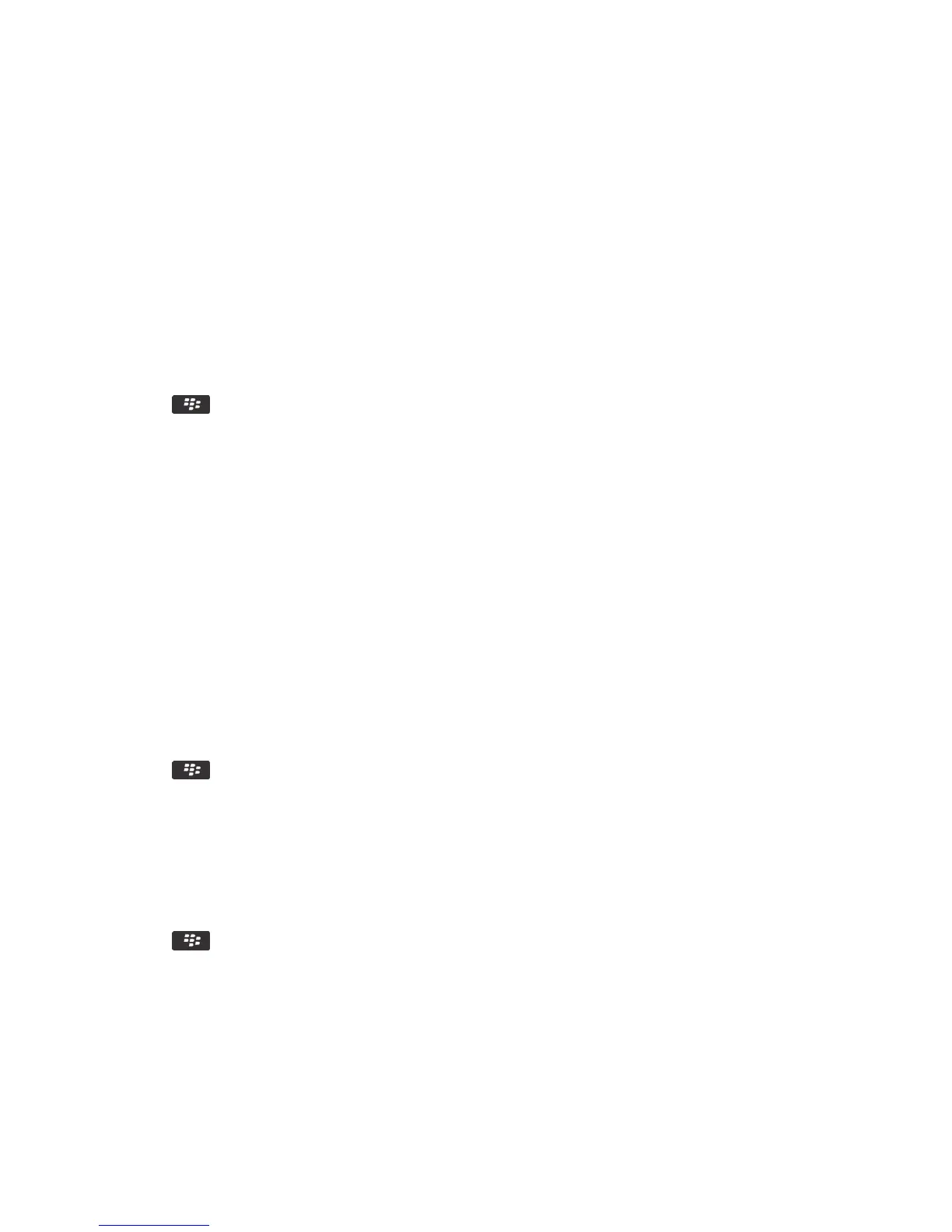Require your smartphone password before adding an
app
Before you begin: To perform this task, you must have set a BlackBerry smartphone password.
1. On the home screen or in a folder, click the Options icon.
2. Click Security > Password.
3. Select the Prompt on Application Install check box.
4. Press the key > Save.
View properties for an application
1. On the home screen or in a folder, click the Options icon.
2. Click Device > Application Management.
3. Click an application.
Delete an application
If your email account uses a BlackBerry Enterprise Server, your organization might not permit you to delete some
applications. For more information, contact your administrator.
1. On the Home screen or in a folder, highlight an application icon.
2. Press the key > Delete.
View the size of an application database
1. On the home screen or in a folder, click the Options icon.
2. Click Device > Device and Status Information.
3. Press the key > Database Sizes.
User Guide Applications
259
