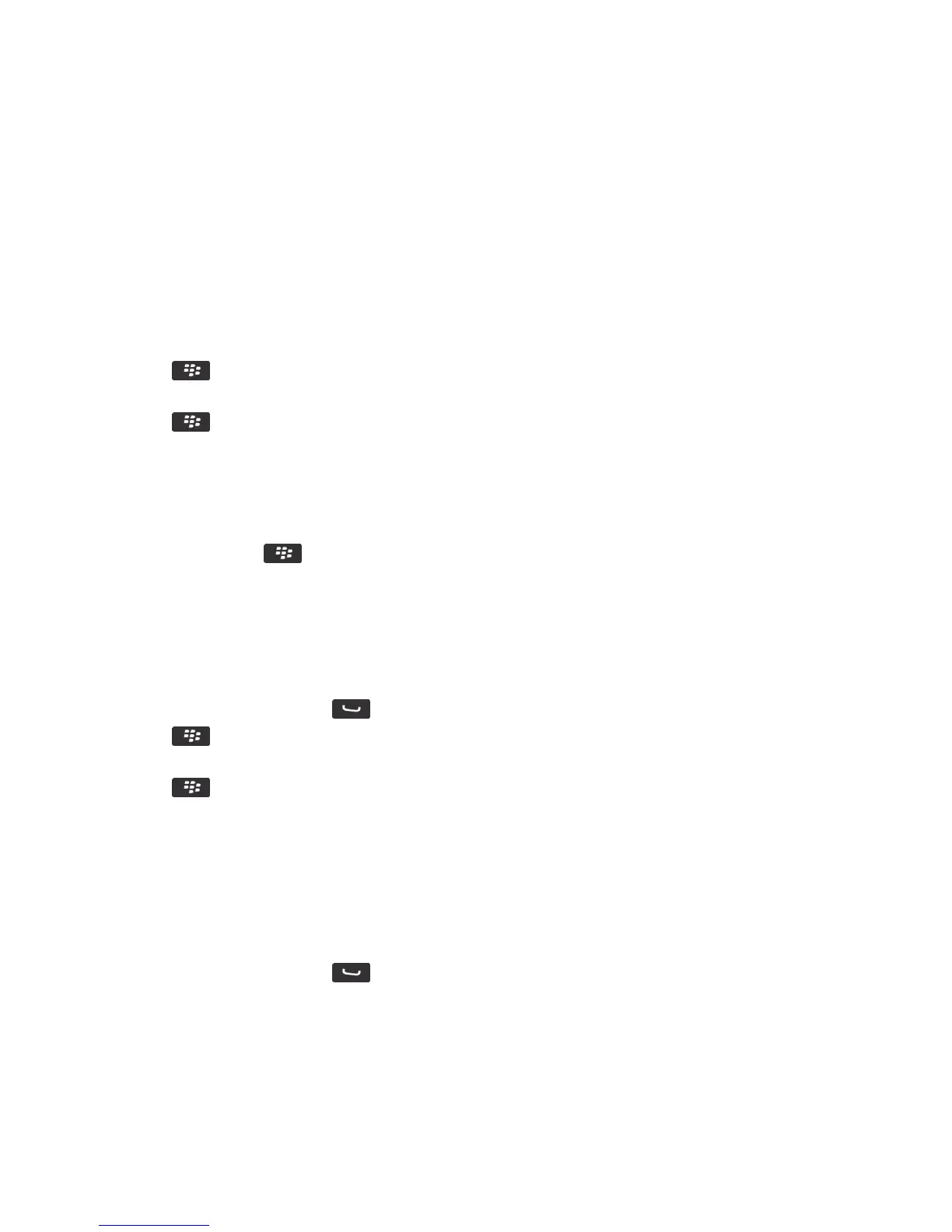• To mute the volume, press the Mute key on the right side of your smartphone. To turn off mute, press the Mute key
again. If you press the Mute key during a call, your smartphone mutes the call so that you can hear others on the call,
but they can't hear you.
Change the default volume for calls
You can increase or decrease the default volume for calls. The higher you set the volume percentage, the louder the
volume is.
1. From the Home screen, press the key.
2. Press the key > Options > In-call Settings.
3. Change the Default Call Volume field.
4. Press the key > Save.
Improve sound quality during a call
You can't change sound quality when you are using a Bluetooth enabled headset.
1. During a call, press the key > Enhance Call Audio.
2. Select a Boost Bass or Boost Treble option.
Improve sound quality for all calls
You can't change sound quality when you are using a Bluetooth enabled headset.
1. From the home screen, press the key.
2. Press the key > Options > In-call Settings.
3. Change the Phone Call Audio field or Headset Call Audio field.
4. Press the key > Save.
Speed dial
Set up speed dial for a contact
1. From the home screen, press the key.
2.
3. In the Speed Dial Numbers list, click an unassigned key.
4. Click a contact.
5. If necessary, click a phone number for the contact.
User Guide Phone
64
