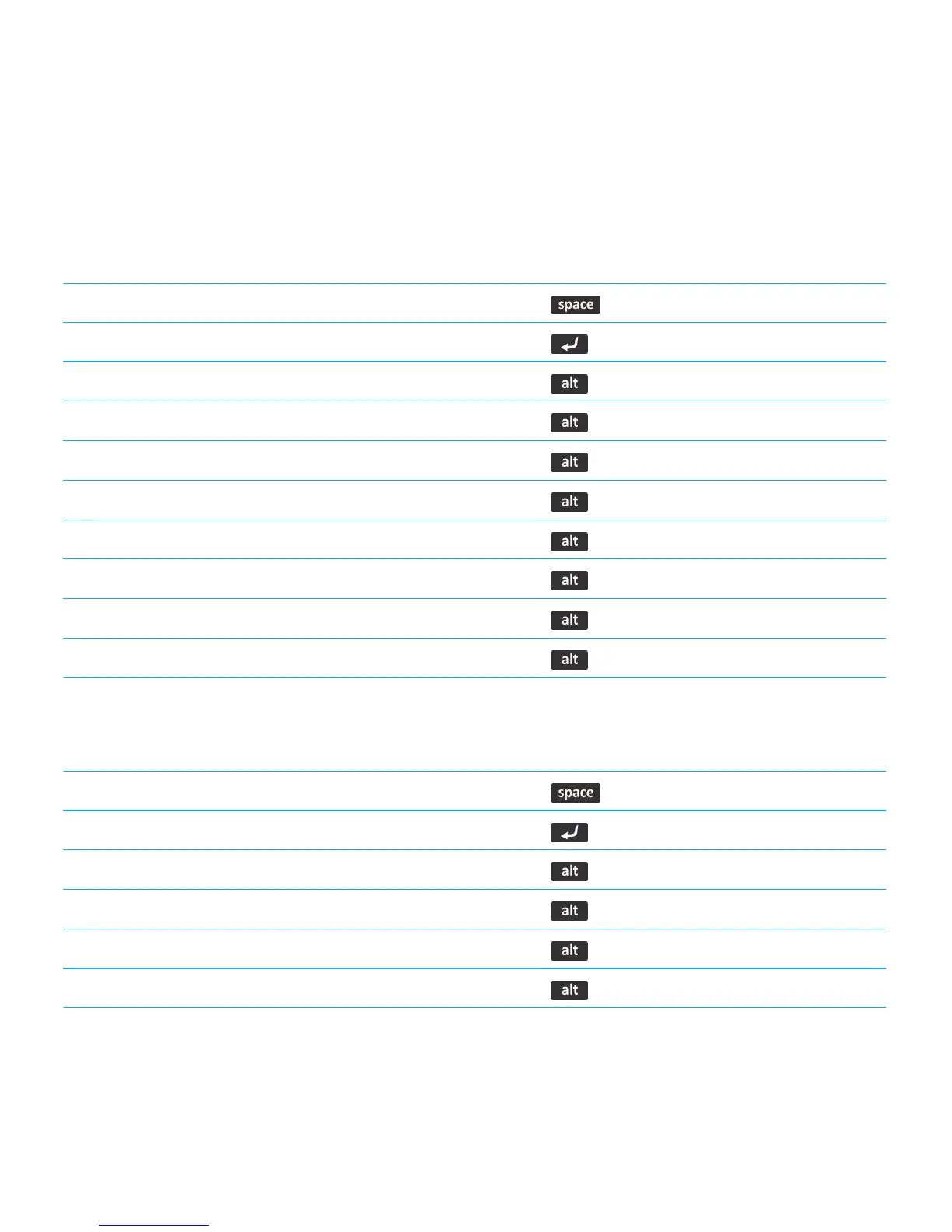Turn on encryption, 318
Set or change your smartphone password, 329
Certificate shortcuts
View the label and issuer of a certificate
Press the key.
View the properties of a certificate
Press the key on the keyboard.
View the security level of a personal certificate
Press the key and L.
View the serial number of a certificate
Press the key and S.
View certificates for certificate authorities
Press the key and C
View personal certificates and certificates for other people
Press the key and E.
View personal certificates
Press the key and P.
View certificates for other people
Press the key and O.
View root certificates
Press the key and R.
View all certificates
Press the key and A.
PGP key shortcuts
View the label of a PGP key
Press the key.
View the properties of a PGP key
Press the key on the keyboard.
View the security level of a PGP private key
Press the key and L.
View personal PGP keys
Press the key and P.
View PGP keys for other people
Press the key and O.
View all PGP keys
Press the key and A.
User Guide Security
363
