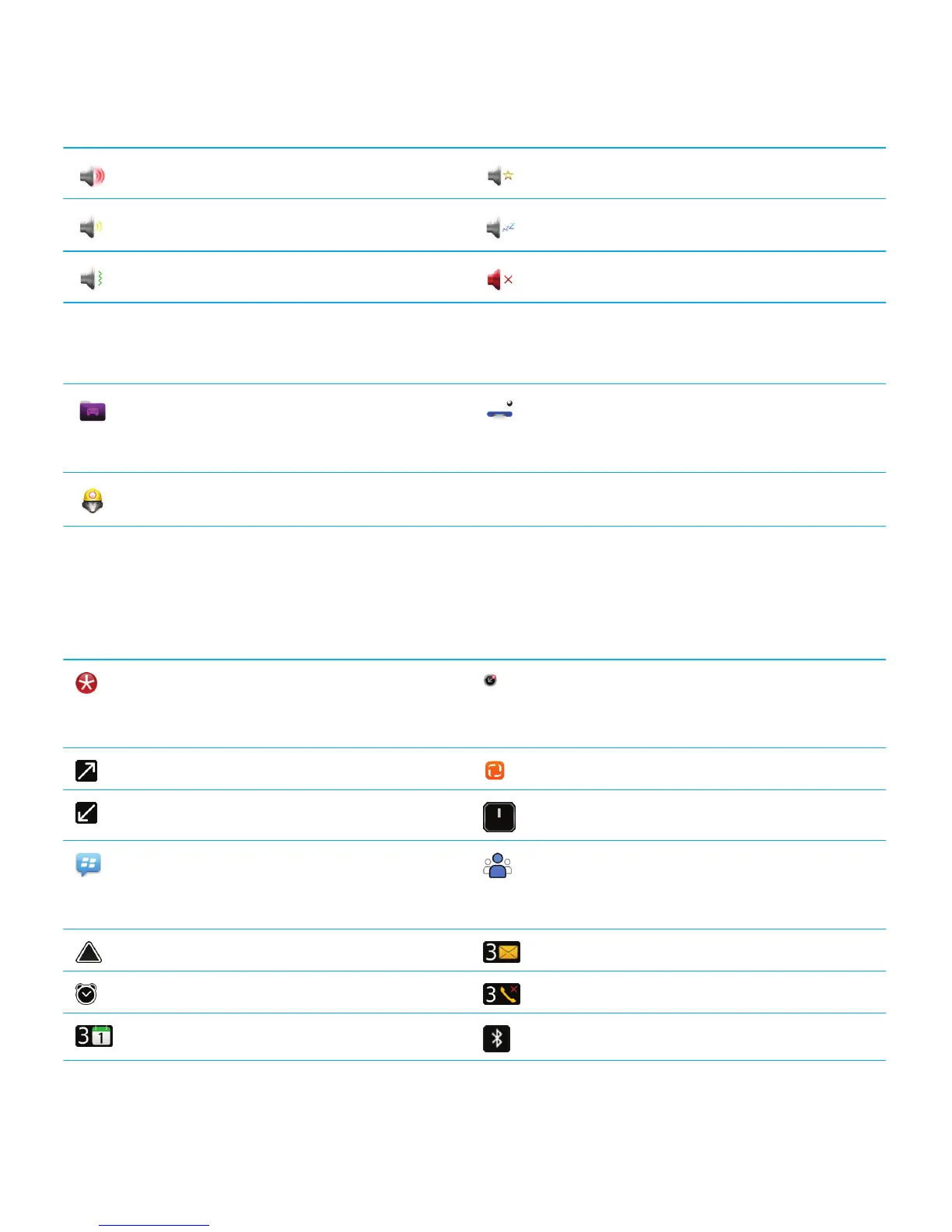Loud profile
Custom profile
Medium profile
Silent profile
Vibrate Only profile
All Alerts Off profile
Games
Games folder
Some applications might appear in this folder,
including applications that you download.
BrickBreaker
Word Mole
Home screen icons
These icons are status indicators that appear at the top of the home screen.
Depending on your BlackBerry smartphone model and wireless service provider, some of these icons might not appear.
New item
To clear this icon, open each item that has this
indicator.
Update is available in the BlackBerry App World
storefront
Sending data
New item in the Social Feeds application
Receiving data
System is busy
New BBM item
To clear this icon, open each chat that has this
icon.
New BBM Groups item
Roaming
Unread message count
Alarm is set
Missed call count
Calendar reminder count
Bluetooth technology is turned on
User Guide Quick Help
18
