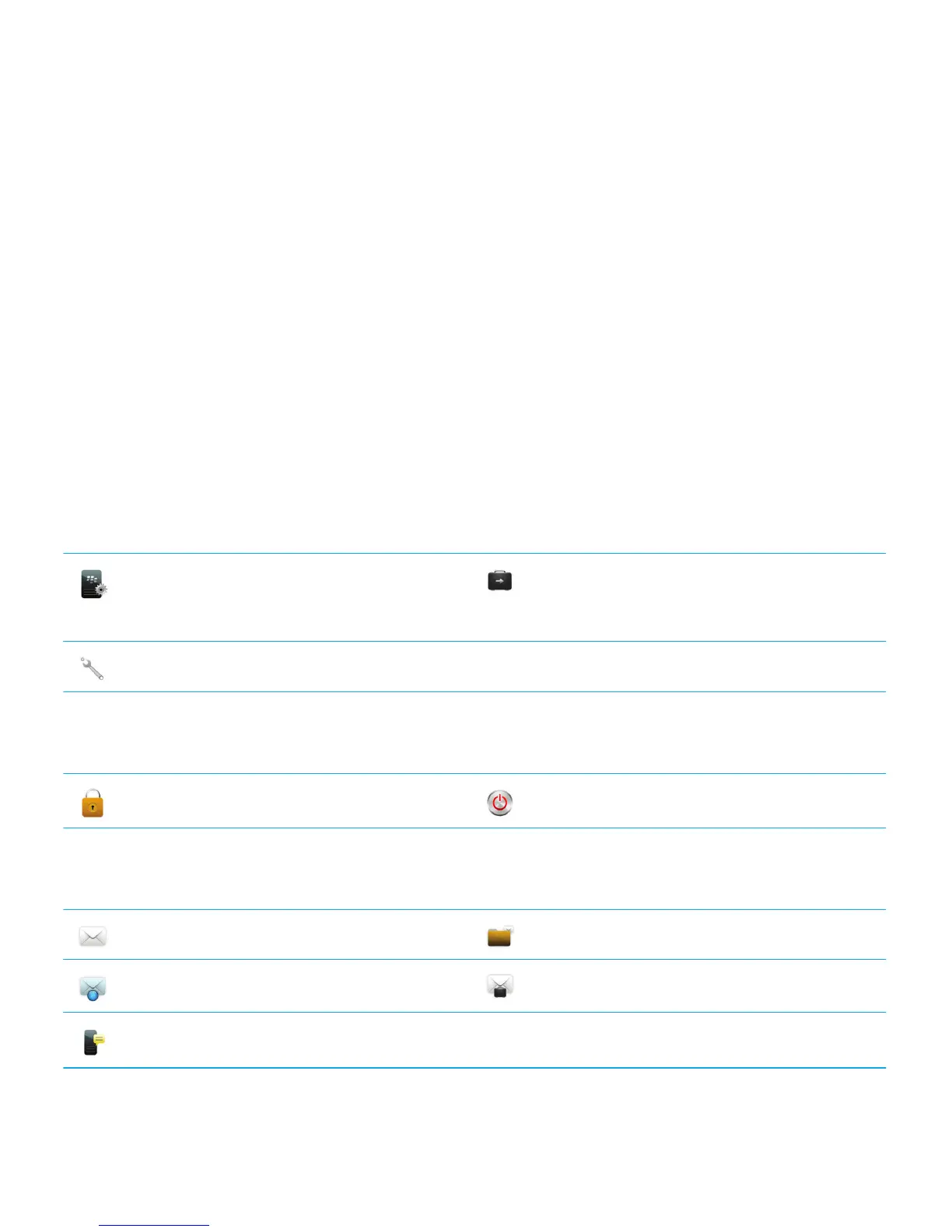Icons
Application icons
You can access your applications by clicking the icons on the home screen and in folders on the home screen. The initial
view of the home screen displays icons for only some of the available applications. To view more application icons on the
home screen, click All.
Depending on your BlackBerry smartphone model, administrator, and wireless service provider, some applications might
not be available. You might be able to download some applications from the BlackBerry App World storefront.
To see a full icon guide, go to www.blackberry.com/docs/smartphones. Click your smartphone model, then click the Icon
Guide.
Setup
Setup
Enterprise Activation
Activate a work email account using the
BlackBerry Enterprise Server.
Options
Power and lock
Password Lock
Power Off
Messages
Messages
Saved Messages
Added email address
Added work email address
Text Messages
User Guide Quick Help
15
