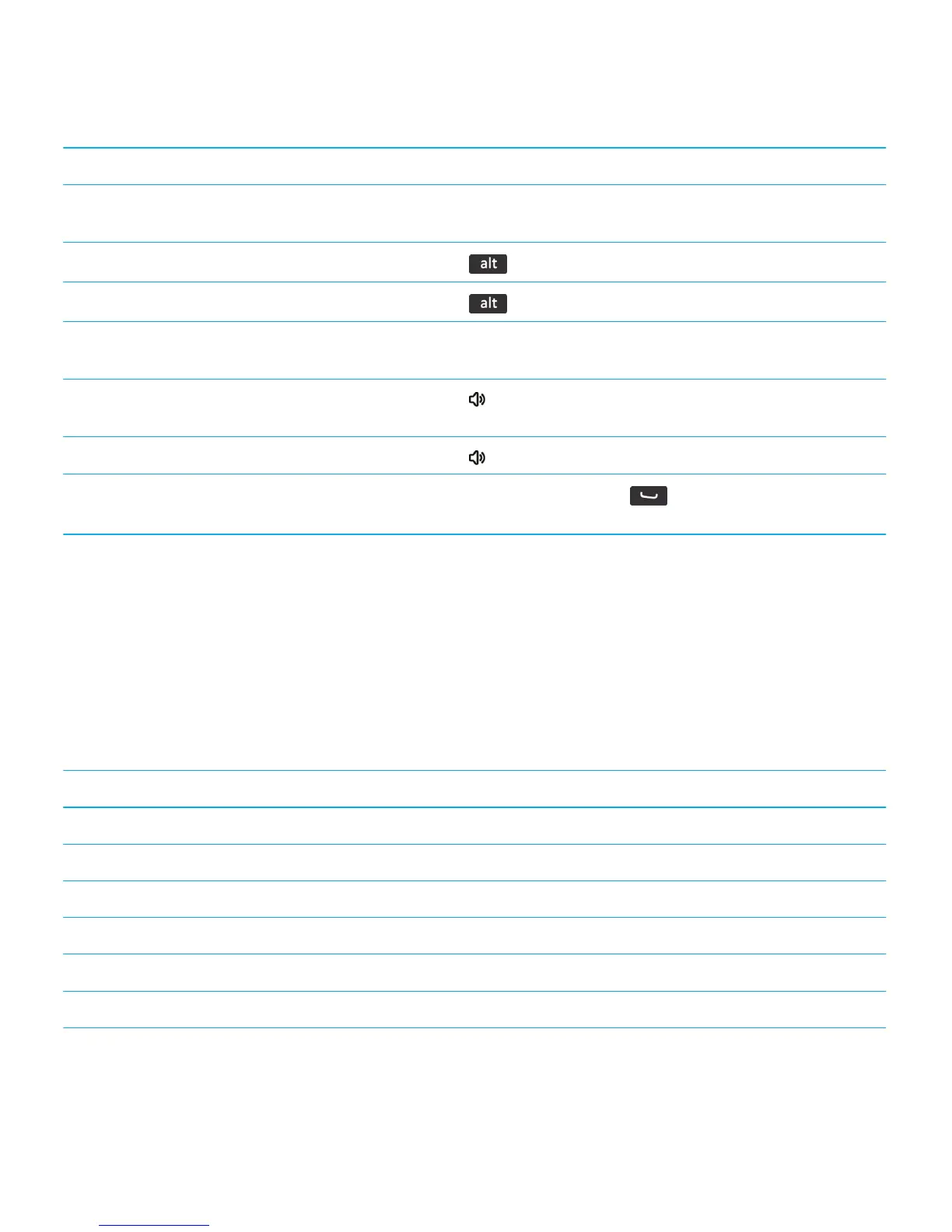Check your voice mail Press and hold 1.
Set up a speed dial for a contact From the home screen or in the Phone application, press and hold the
key that you would like to assign speed dial to.
Add an extension to a phone number
Press the key and X. Type the extension number.
Type a letter in a phone number field
Press the key and the letter key.
Insert a plus sign (+) when typing a phone
number
Press O.
Turn on or turn off the speakerphone during a
call
Press the key on the keyboard.
Stop listening to a call with a wireless headset Press the key on the keyboard.
Change the active phone number
From the home screen, press the key. Click your phone number
at the top of the screen. Click a phone number.
Shortcuts: Messages
Depending on the typing input language that you are using, some shortcuts might not be available.
In a message
Reply to a message Press R
Reply to all in an email or a PIN message Press L
Forward a message Press F
File an email message Press I
View or hide the email address of a contact Highlight the contact in the To or From field. Press Q.
Move to the next message Press N
Move to the previous message Press P
User Guide Tips and shortcuts
50
