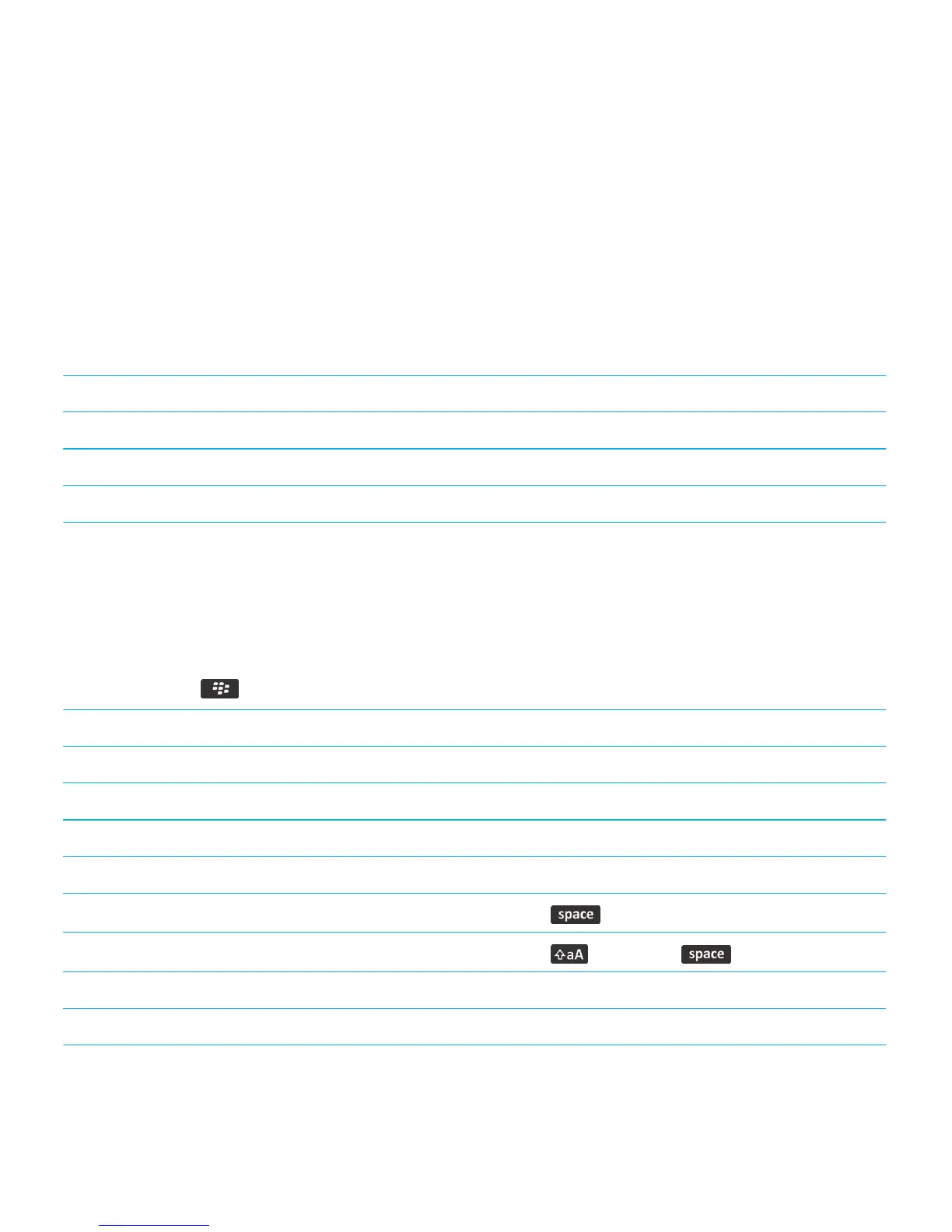Related information
Change what happens when you type on the Home screen, 23
Turn on browser shortcuts, 177
Shortcuts: Maps
Depending on the typing input language that you are using, some shortcuts might not be available.
Zoom in to a map Press I
Zoom out from a map Press O
Move to the next direction on a route Press N
Move to the previous direction on a route Press P
Shortcuts: Calendar
Depending on the typing input language that you're using, some shortcuts might not be available. For shortcuts to work in
Day view, press the key > Options. Click Calendar Display and Actions. Clear the Enable Quick Entry checkbox.
Schedule an appointment Press C
Change to Agenda view Press A
Change to Day view Press D
Change to Week view Press W
Change to Month view Press M
Move forward in week, month, or day view
Press the key.
Move back in week, month, or day view
Press the key and the key.
Move to the current date Press T
Move to a specific date Press G
User Guide Tips and shortcuts
57
