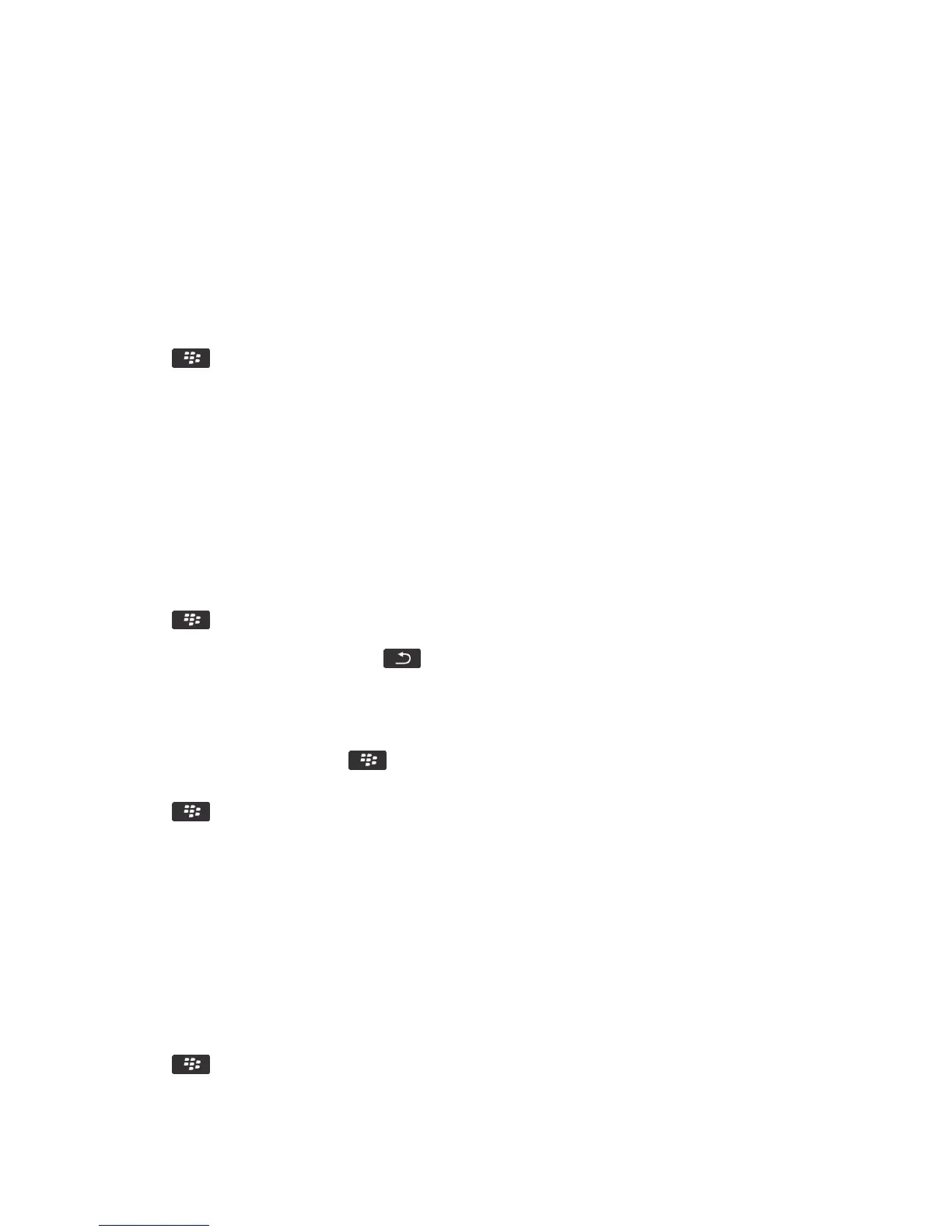Related information
About files and attachments, 112
Send a file
Before you begin: To send a video, the video must be recorded in MMS mode.
1. On the home screen or in a folder, click the Media icon or Files icon.
2. Find and highlight a file.
3. Press the key > Send.
4. Click a message type.
5. If necessary, turn on Bluetooth technology and choose a device or pair with a device.
Related information
I can't attach a file to a text message, 136
Open a link in a file or an attachment
Some files might contain links to embedded content, such as tables, pictures, footnotes, text boxes, or comments.
1. In a file, highlight a link.
2. Press the key > Open Link or Retrieve.
After you finish: To return to the file, press the key.
Set font options for a file or an attachment
1. In a file or an attachment, press the key > Options.
2. Change the font fields.
3. Press the key > Save.
Save a file from your organization's network to your smartphone
Before you begin: To perform this task, your work email account must use a BlackBerry Enterprise Server that supports
this feature. For more information, contact your administrator.
When you save a file from your organization's network to your BlackBerry smartphone, the file is saved in its original
format.
1. On the Home screen or in a folder, click the Files icon.
2. Find and highlight a file.
3. Press the key > Copy.
User Guide Files and attachments
139
