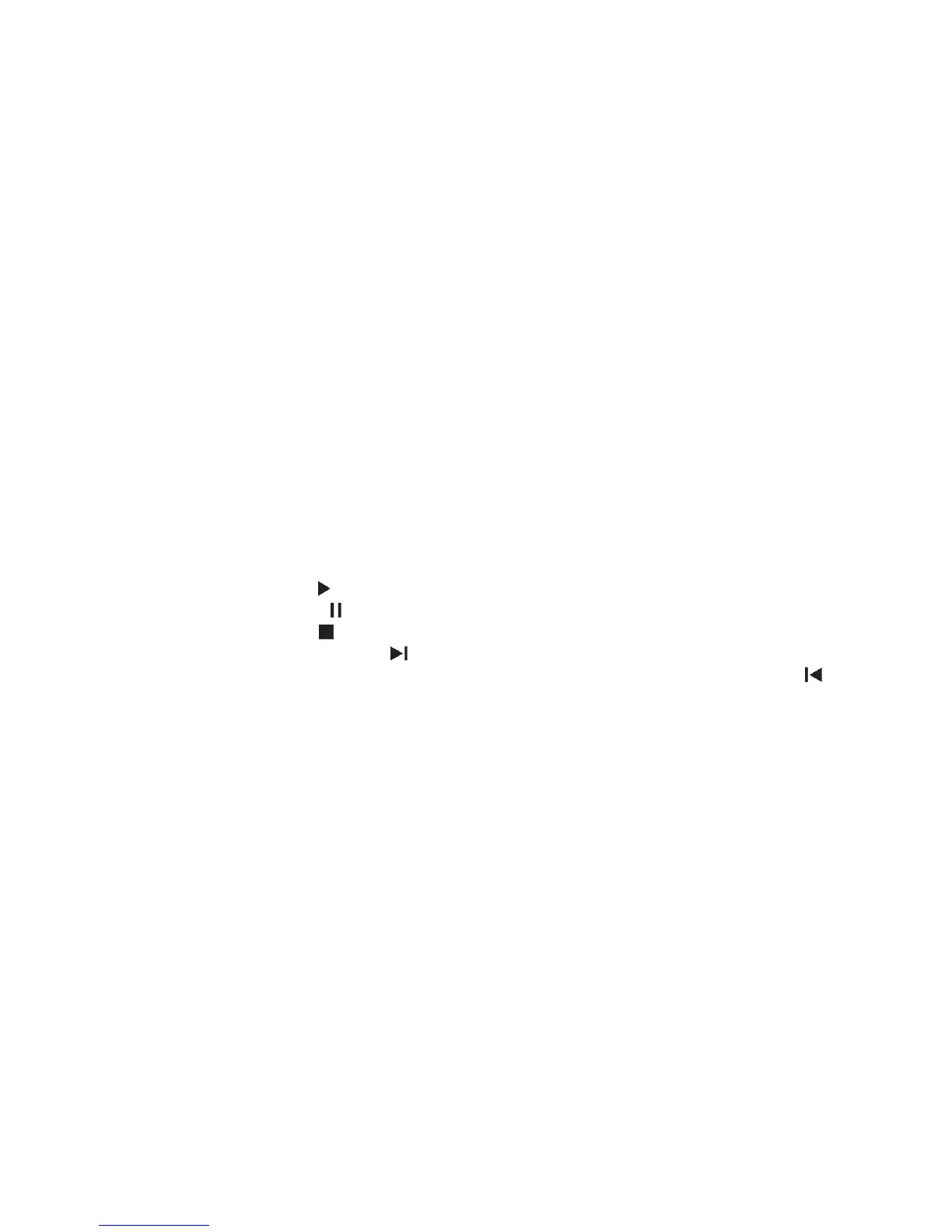How to: Media
Media file basics
Play a media file
1. Do one of the following:
• On the home screen, click the Media icon. Click a media type. If necessary, click a category.
• On the home screen or in the Applications folder, click the Voice Notes icon.
2. Click a file.
3.
If the media controls don't appear at the bottom of the screen, click the trackpad.
• To play a media file, click the icon.
• To pause a media file, click the icon.
• To stop a media file, click the icon.
• To move to the next media file, click the icon.
• To move to the previous media file or the beginning of the media file that's currently playing, click the icon.
• To fast-forward or rewind a file, click the progress bar. On the trackpad, slide your finger to the right or left. Click
the progress bar again.
Related information
Supported audio and video file formats and extensions, 152
Supported picture file extensions, 153
Adjust the volume
• To increase the volume, press the Volume Up key on the right side of your BlackBerry smartphone.
• To decrease the volume, press the Volume Down key on the right side of your smartphone.
• To mute the volume, press the Mute key on the right side of your smartphone. To turn off mute, press the Mute key
again. If you press the
Mute key during a call, your smartphone mutes the call so that you can hear others on the call,
but they can't hear you.
User Guide Media
148
