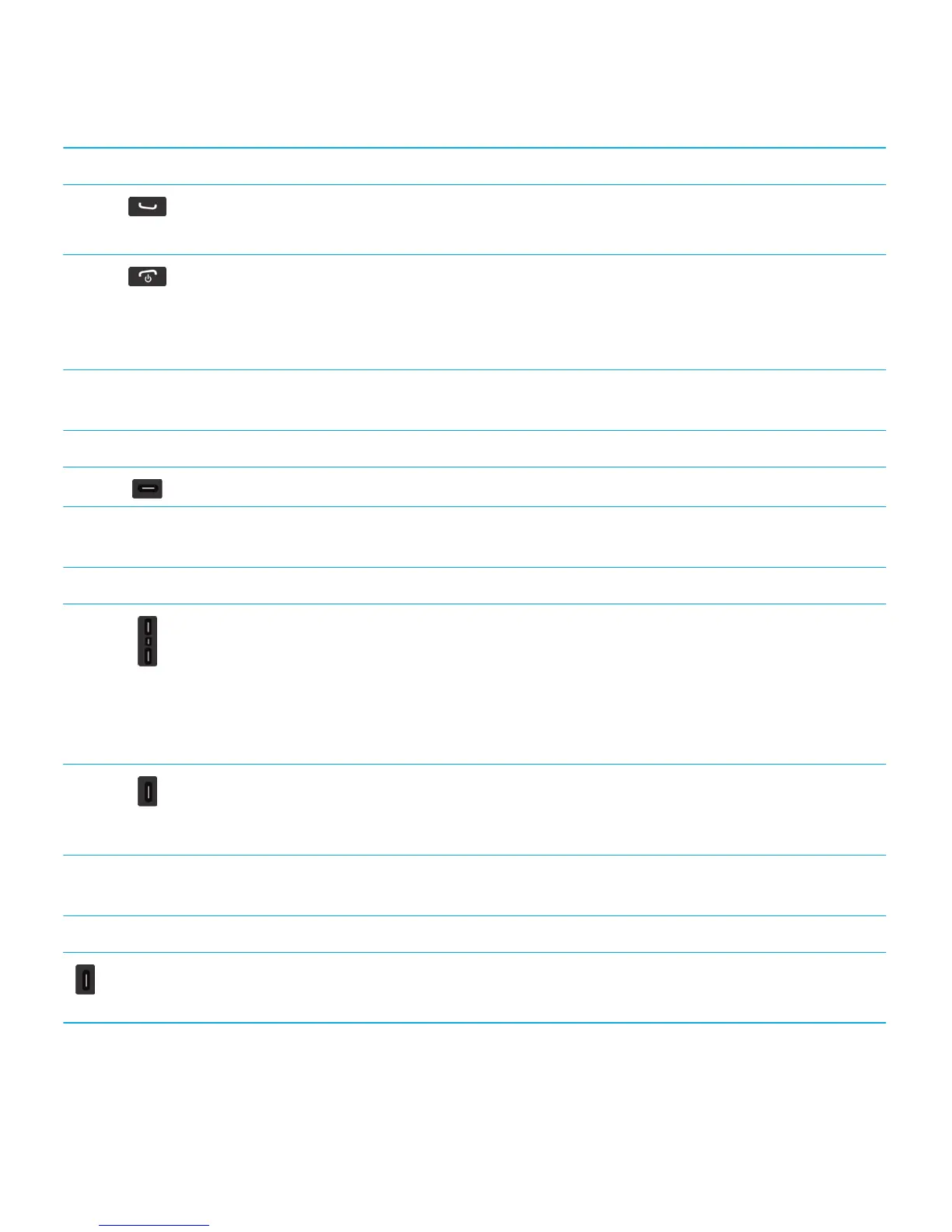Keys on the front of your BlackBerry smartphone
Send
• Make a call.
• Answer a call.
End/Power
• End a call.
• Return to the home screen.
• Press and hold to turn on or turn off your BlackBerry
smartphone.
Keys on the top of your smartphone
Lock Lock your keyboard.
Keys on the right side of your smartphone
Volume/Mute
• Press the top and bottom keys to change the volume.
• Press and hold the top or bottom key to play the next or previous
media file.
• Before you take a picture or record a video, press the top or
bottom key to zoom in or out.
• Press the middle key to mute a call or mute the volume.
Right convenience key
• If supported, open the camera. To take a picture, press the
convenience key again.
• You can also customize this key.
Keys on the left side of your smartphone
Left convenience key
• If supported, press to open BBM.
• You can also customize this key.
User Guide Quick Help
13
