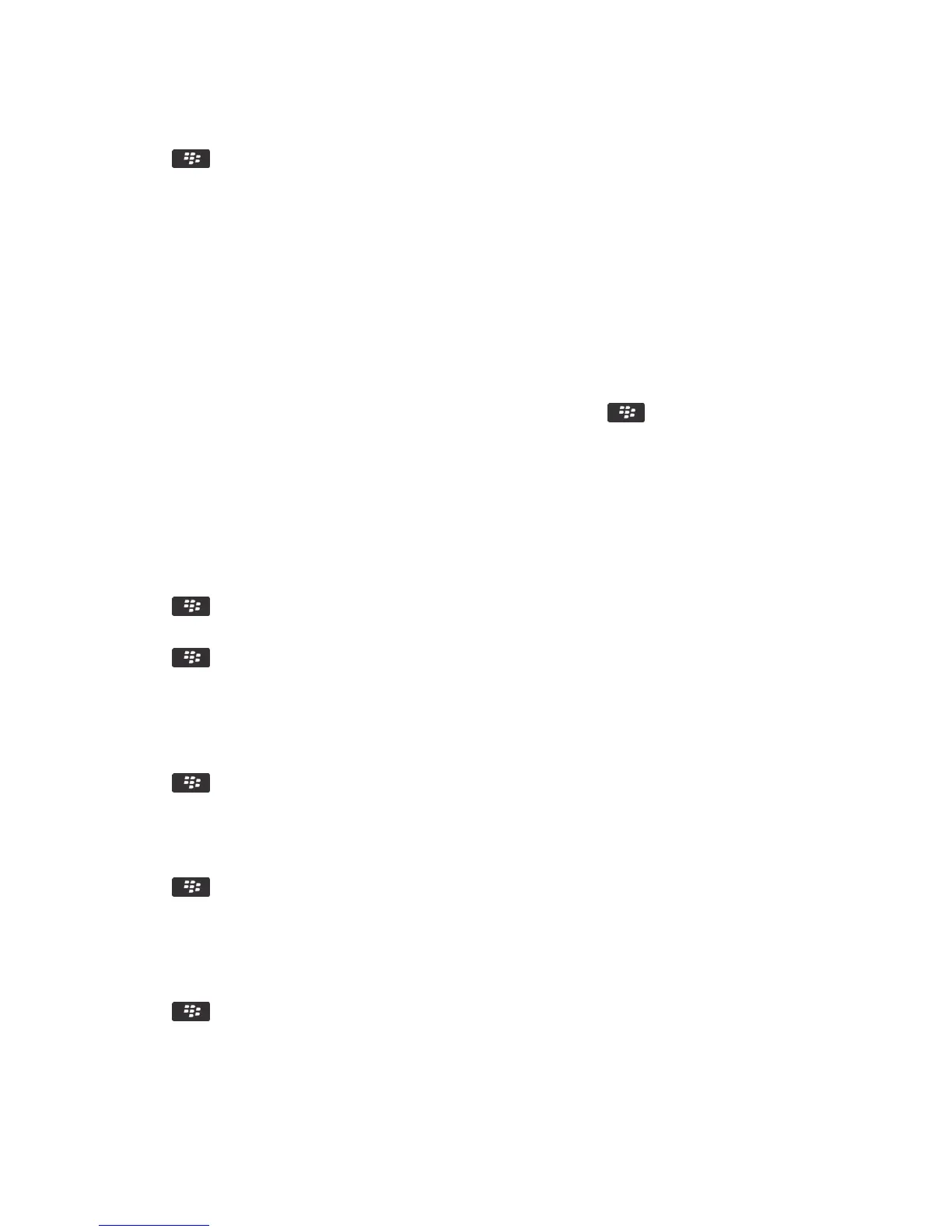2. Press the key > Options.
3. In the General section, click Manage Search Engines.
4. Click a search engine.
Add a search engine from a website
You can try adding a search engine if the search engine that you want to use doesn't appear as an option when you are
changing your default search engine.
On the Home screen, click the Browser icon.
• To add a search engine from a link on a website, browse to the website. Click the link. Click Add.
• To add a search engine from a website that doesn't provide a link, press the key. If New Search Engine
appears in the menu, click New Search Engine > Add. If New Search Engine doesn't appear in the menu, the website
doesn't support this feature.
Set the character encoding for all webpages
By default, your BlackBerry smartphone uses the optimal character encoding for a webpage.
1. On the home screen, click the Browser icon.
2. Press the key > Options.
3. In the Web Content section, change the Default text encoding field.
4. Press the key > Save.
Stop loading images or playing embedded media files on webpages
1. On the home screen, click the Browser icon.
2. Press the key > Options.
3. In the Web Content section, do one of the following:
• To stop loading images on webpages, clear the Load Images checkbox.
• To stop playing embedded media files on webpages, clear the Enable Embedded Media Files checkbox.
4. Press the key > Save.
Stop blocking pop-ups on webpages
1. On the home screen, click the Browser icon.
2. Press the key > Options.
3. In the Web Content section, clear the Block Popups checkbox.
User Guide Browser
183
