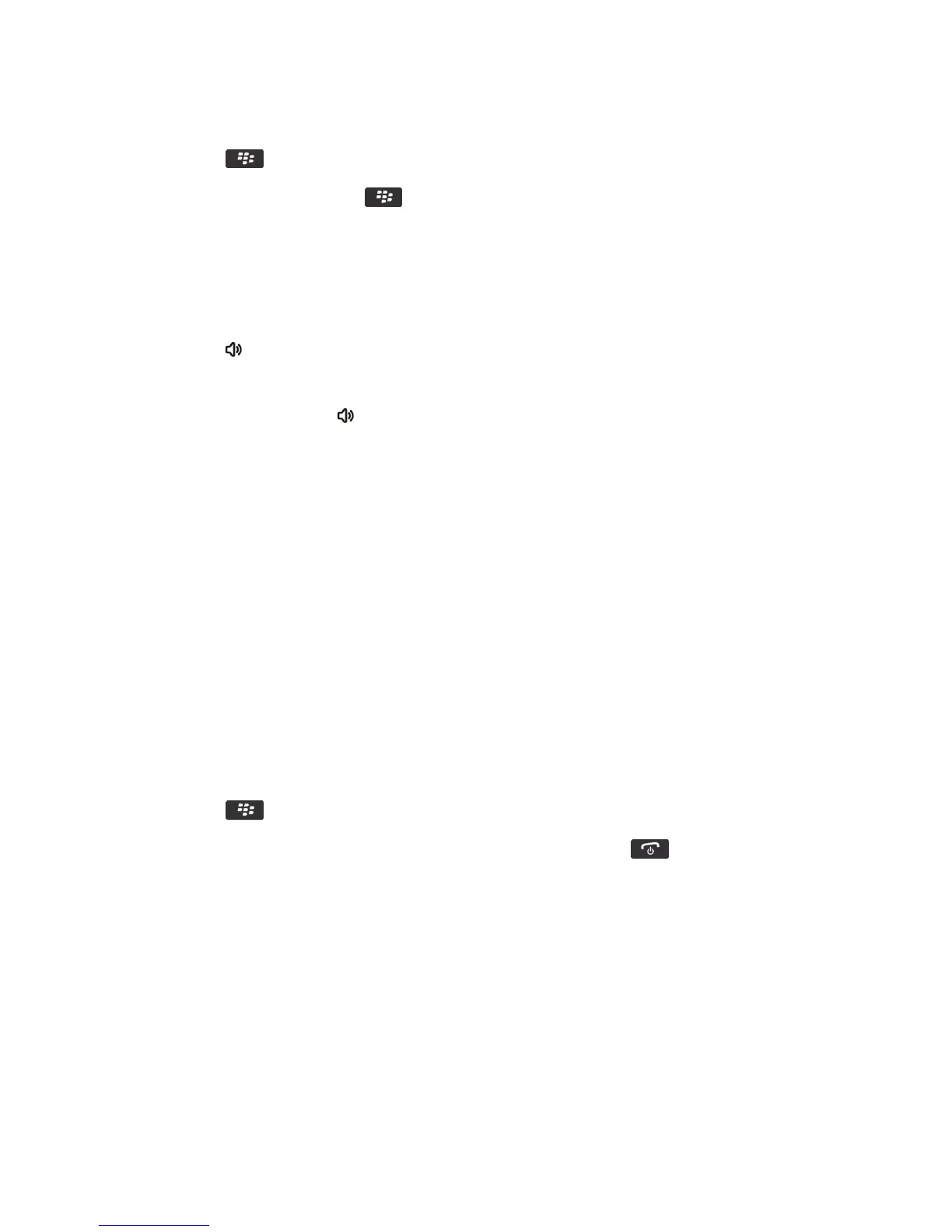During a call, press the key > Hold.
After you finish: To resume a call, press the key > Resume.
Turn on the speakerphone
CAUTION: Don't hold your BlackBerry smartphone near your ear while you use the speakerphone. Hearing damage can
occur. For more information, see the Safety and Product Information booklet for your smartphone.
During a call, press the key on the keyboard.
After you finish:
To turn off the speakerphone, press the key again.
Dial an extension
1. Press the X key.
2. Type the extension number.
Dial using numbers or letters
When you type a letter in a phone number, your BlackBerry smartphone dials the number that's associated with the letter
on a conventional phone keypad.
• To type a number, press a number key.
• To type a letter, press and hold the Alt key. Press the letter key.
Switch applications during a call
During a call, press the key > Switch Application.
Note
: If you switch to a different application and you want to end the call, press the key.
About using a headset
You can purchase an optional headset to use with your BlackBerry smartphone.
If you use a headset, you can use a headset button to answer or end a call, or to turn on or turn off mute during a call.
Depending on your smartphone model, you might be able to use a headset button to make a call using a voice command.
Depending on your headset, you might also be able to use a headset button to pause, resume, skip, or adjust the volume
of audio or video files.
For more information about using the headset, see the documentation that came with your headset.
User Guide Phone
62
