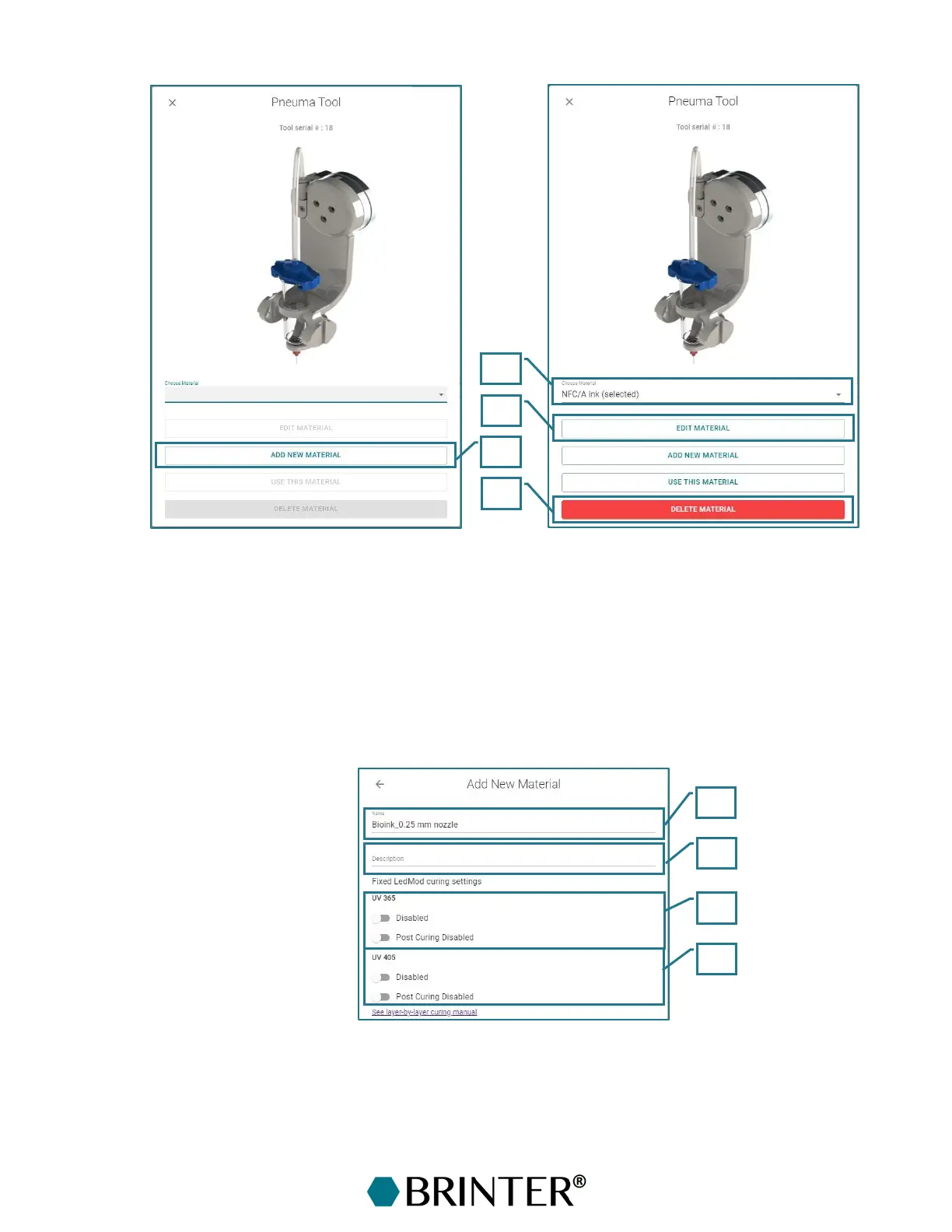18
2. Add new material – Create a new material profile.
3. Choose material – Click to choose an existing material profile or default material from the
database.
4. Edit material – Edit an existing material profile.
5. Delete material – Delete an existing material profile.
ADD NEW MATERIAL and EDIT MATERIAL buttons will prompt a new menu for the configuration of
the printing parameters.
6. Name – Give a name for the material profile.
7. Description – Give a short description of the material profile.