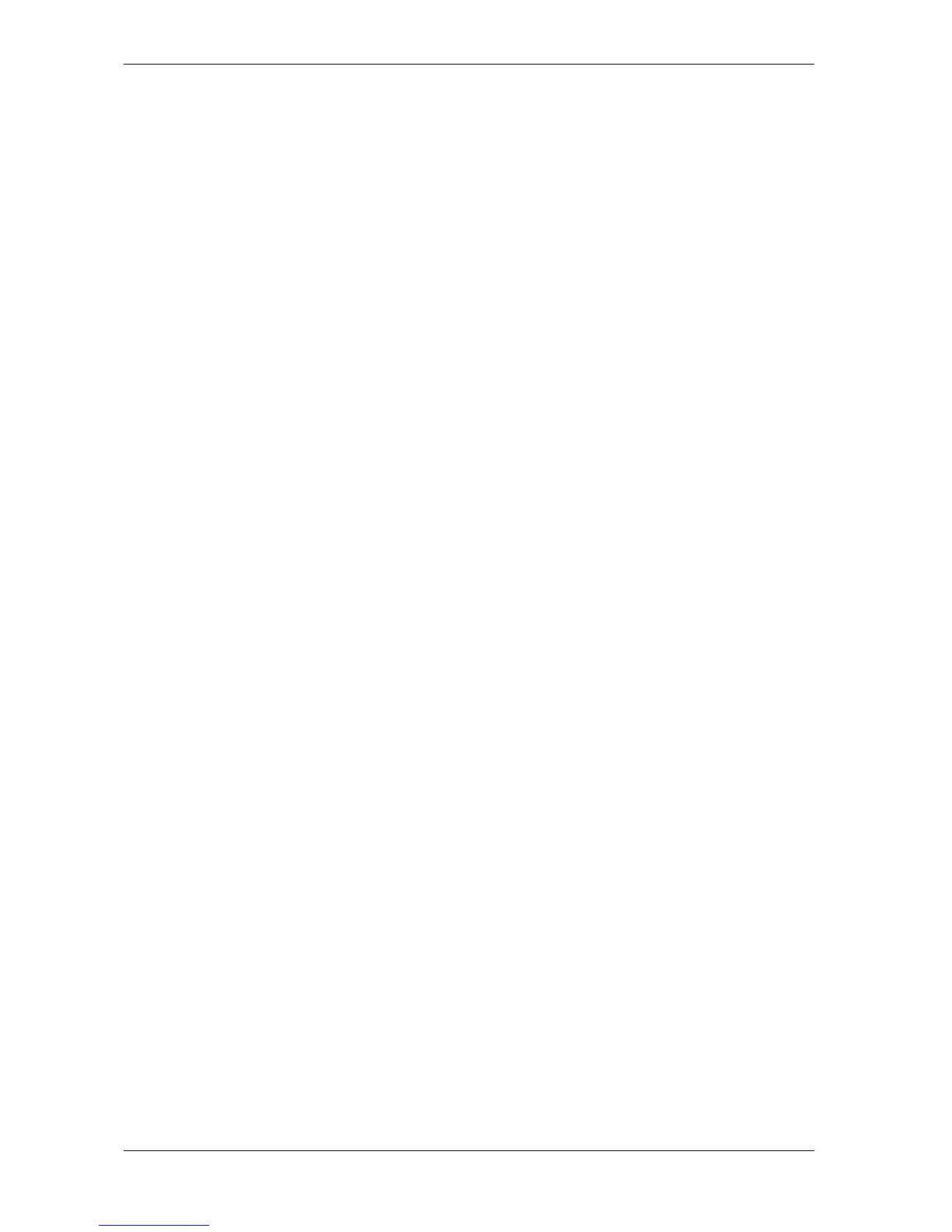Broadcom NetXtreme Ethernet Adapter • Diagnostic User’s Guide
page 101
Broadcom Confidential and Proprietary
-z SERDES Tx Drvr Pre-Emp - ENABLE
-u Encoded Hot Plug Power Value 1 & 2 For NIC
-d Encoded Hot Plug Power Value 3 & 4 For NIC
-r Encoded Hot Plug Power Value 5 & 6 For NIC
-q Encoded Hot Plug Power Value 7 & 8 For NIC
-h Hot Plug Power For NIC - Enable
-a ASF/IPMI SMB Address for Pri. Port
-b IPMI SMB Address for Sec. Port
-c Cable Sense - Enable
-x GPIO 0 Config 0:Input 1:OutputH 2: OutputL (5714LOM and 5715 LOM only)
-y GPIO 2 Config 0:Input 1:OutputH 2: OutputL (5714LOM and 5715 LOM only)
-f L1ASPM_Debounce_En 0:Dis 1:En (PCIE Mobile devices only)
-l Link Aware Mode 0:Dis 1:En
-m MS Memory Stick 0:Dis 1:En (Card reader devices only)
-n SD – Secure Digital 0:Dis 1:En (Card reader devices only)
-o xD – Picture Card 0:Dis 1:En (Card reader devices only)
10.46 setipmi
Command: setipmi
Description: Enable/Disable IPMI
Syntax: setipmi
Options:
-d Disable IPMI
-e Enable IPMI