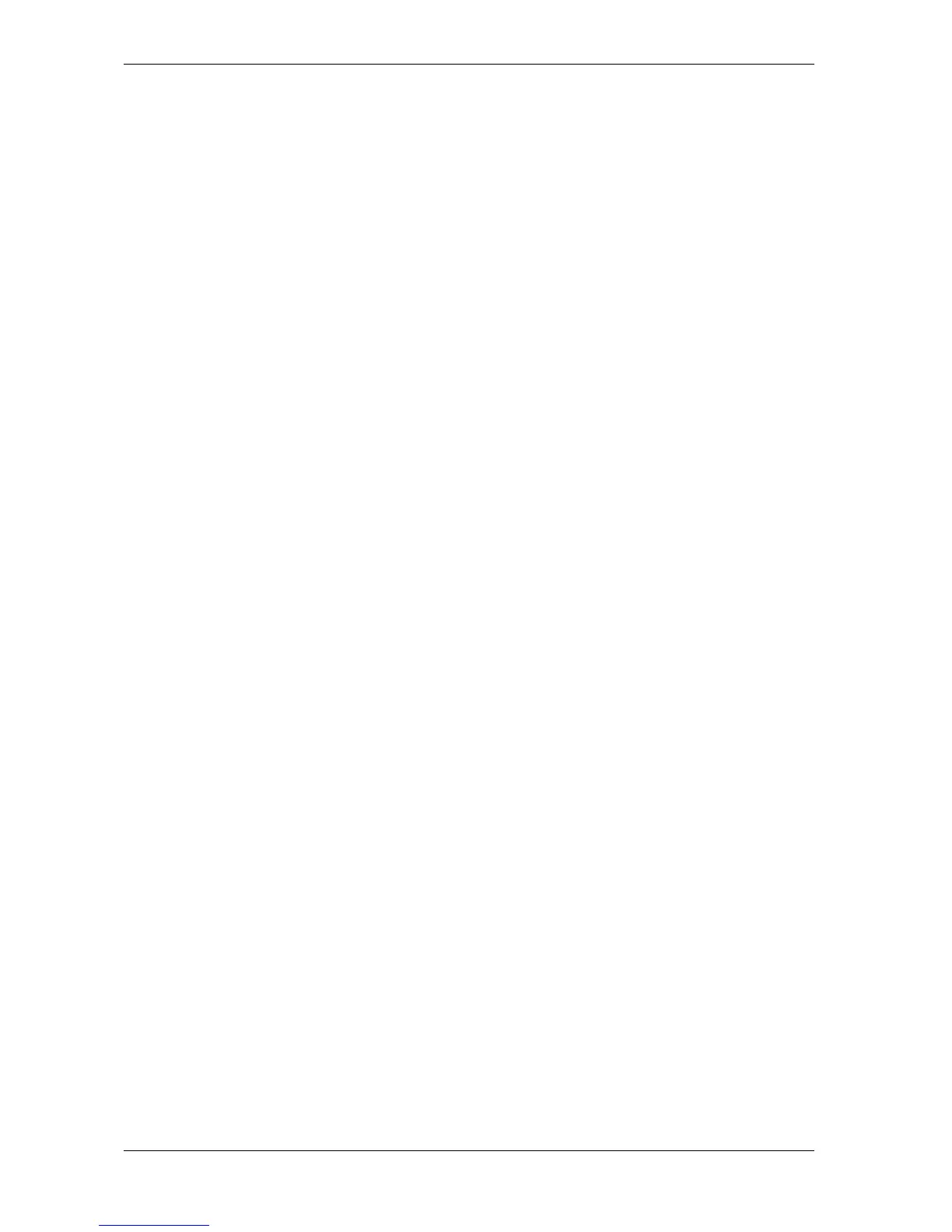Broadcom NetXtreme Ethernet Adapter • Diagnostic User’s Guide
page 157
Broadcom Confidential and Proprietary
Description: Read GPIO Value
Syntax: gpioread
Example:
1. Read GPIO Pins
0:> gpioread
GPIO#0 : 1
GPIO#1 : 1
GPIO#2 : 0
GPIO#3 : 0
10.168 pxecpy
Command: pxecpy
Description: Load PXE Code to MBUF Memory. The file name must be specified in the
parameter.
Syntax: pxecpy <file>
Options:
-f<string> filename
10.169 device
Command: device
Description: Show or Switch Device. If no parameter is entered, it will display all device
available.
Syntax: device <dev>
Options:
-n<HEX> Device Number (def=00000000)
-r Remove all current devices and re-scan available devices
-s Silent mode - do not display devices
10.170 version
Command: version
Description: Display Program Version
Syntax: version