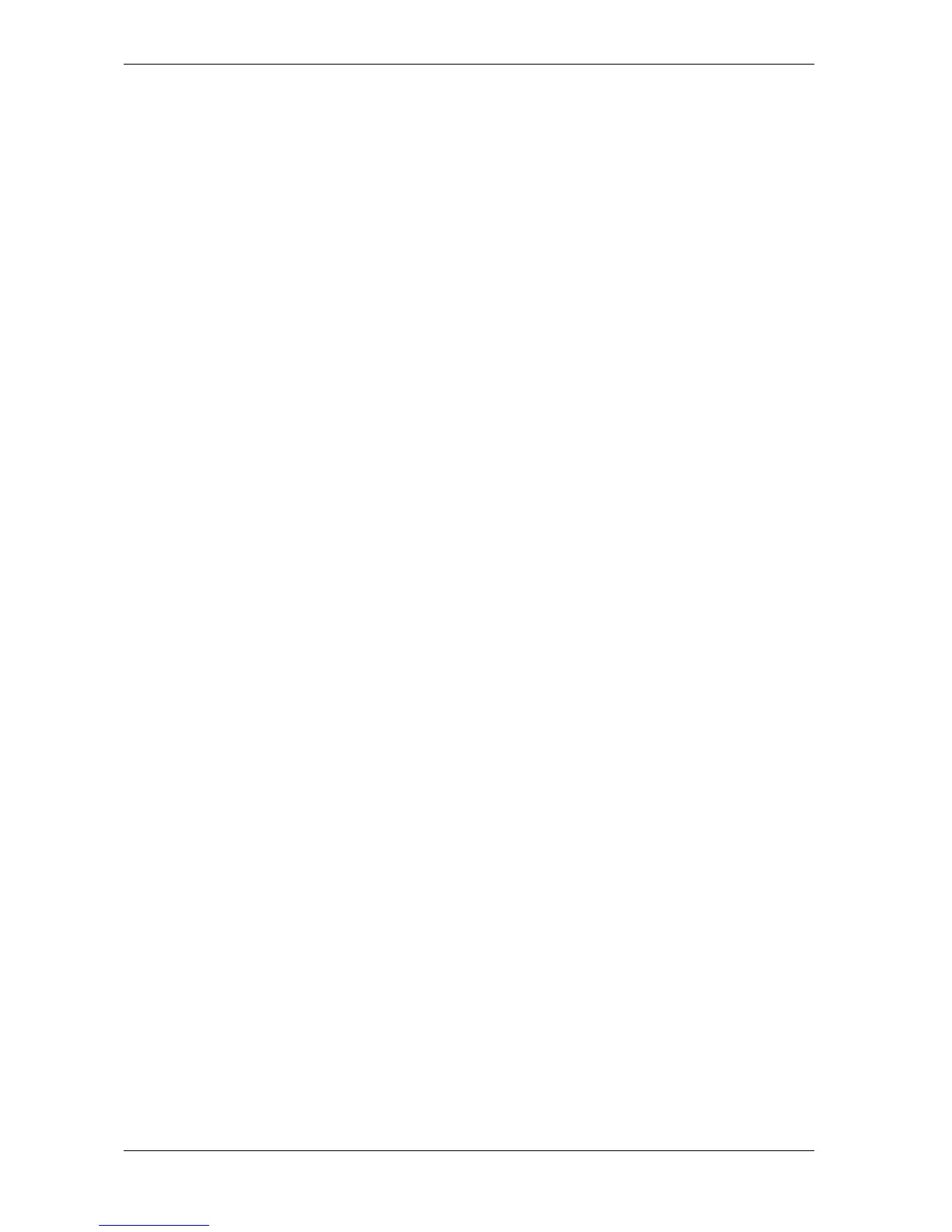Broadcom NetXtreme Ethernet Adapter • Diagnostic User’s Guide
page 192
Broadcom Confidential and Proprietary
• $::nx1(UMP_VER) – the version of the UMP firmware residing in the selected device –
(NOT IMPLEMENTED)
• $::nx1(IPMI_VER) – the version of the IPMI firmware residing in the selected device
(e.g. 8.05)
• $::nx1(NCSI_VER) – the version of the NCSI firmware residing in the selected device .
• $::nx1(DASH_VER) – the version of the DASH firmware residing in the selected device
(e.g. 1.30.0.0)
• $::nx1(WOL) – an indicator of whether or not WOL is enabled on the selected device
(e.g. 0 disabled)
12.3. sys
The sys environment variable is used to maintain state information utilized by B57diag. Note
that changing any of these variables will changes the behavior of B57diag.
• $sys(ARGS) – stores the arbitrary argument for any internal test scripts to use. The
command line switch “-arg”, followed by a string, must be included at the time when
B57diag is invoked.