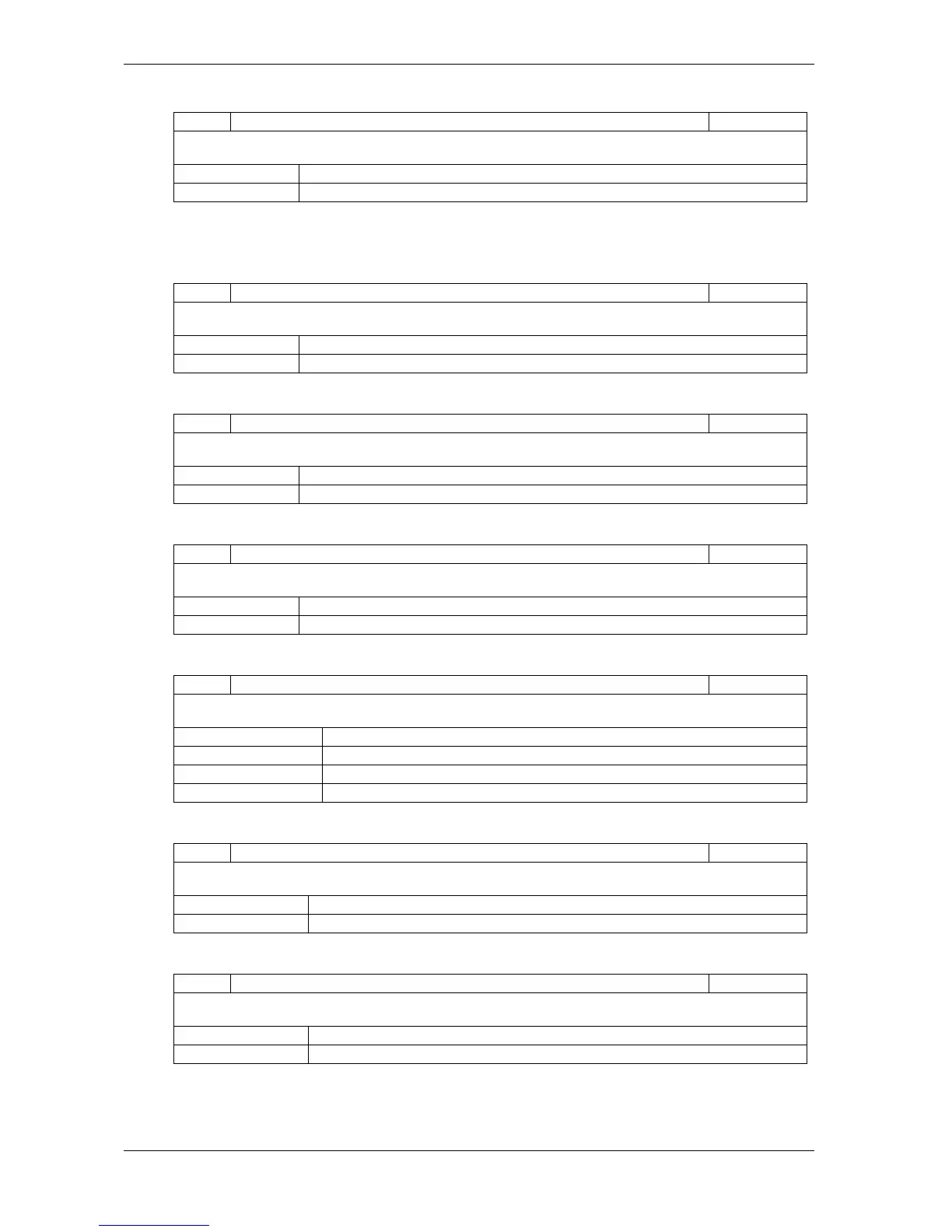Broadcom NetXtreme Ethernet Adapter • Diagnostic User’s Guide
page 73
Broadcom Confidential and Proprietary
81
EEE Mode
Configure
Description:
Enable Energy Efficient Ethernet mode
Disable (0)
Disable
Enable (1)
Enable
82
PCIE Max Link Speed (5719/5720 only)
Configure
Description:
Configure PCIE max link speed.
2.5Gbps (0)
2.5Gbps
5.0Gbps (1)
5.0Gbps
Card reader specific options (57765/57785/57795):
63
SD3.0
Configure
Description:
Enable/Disable SD 3.0
Disable (0)
Disable
Enable (1)
Enable
65
SD Bus Power/LED CTRL
Configure
Description:
Configure CR LED pin as SD Bus power or LED Ctrl.
Bus power (0)
Bus power
LED (1)
LED Ctrl
66
SD LED Output CTRL
Configure
Description:
Configure SD LED output
Active High (0)
Active High
Active Low (1)
Active Low
Open Drain (2) Open Drain
Open Collector (3) Open Collector
67
SD Bus Power Output Polarity
Configure
Description:
Configure SD Bus power output polarity
Active High (0)
Active High
Active Low (1)
Active Low
68
SD Write Protect Polarity
Configure
Description:
Configure SD Write Protect Polarity.
Active High (0)
Active High
Active Low (1)
Active Low