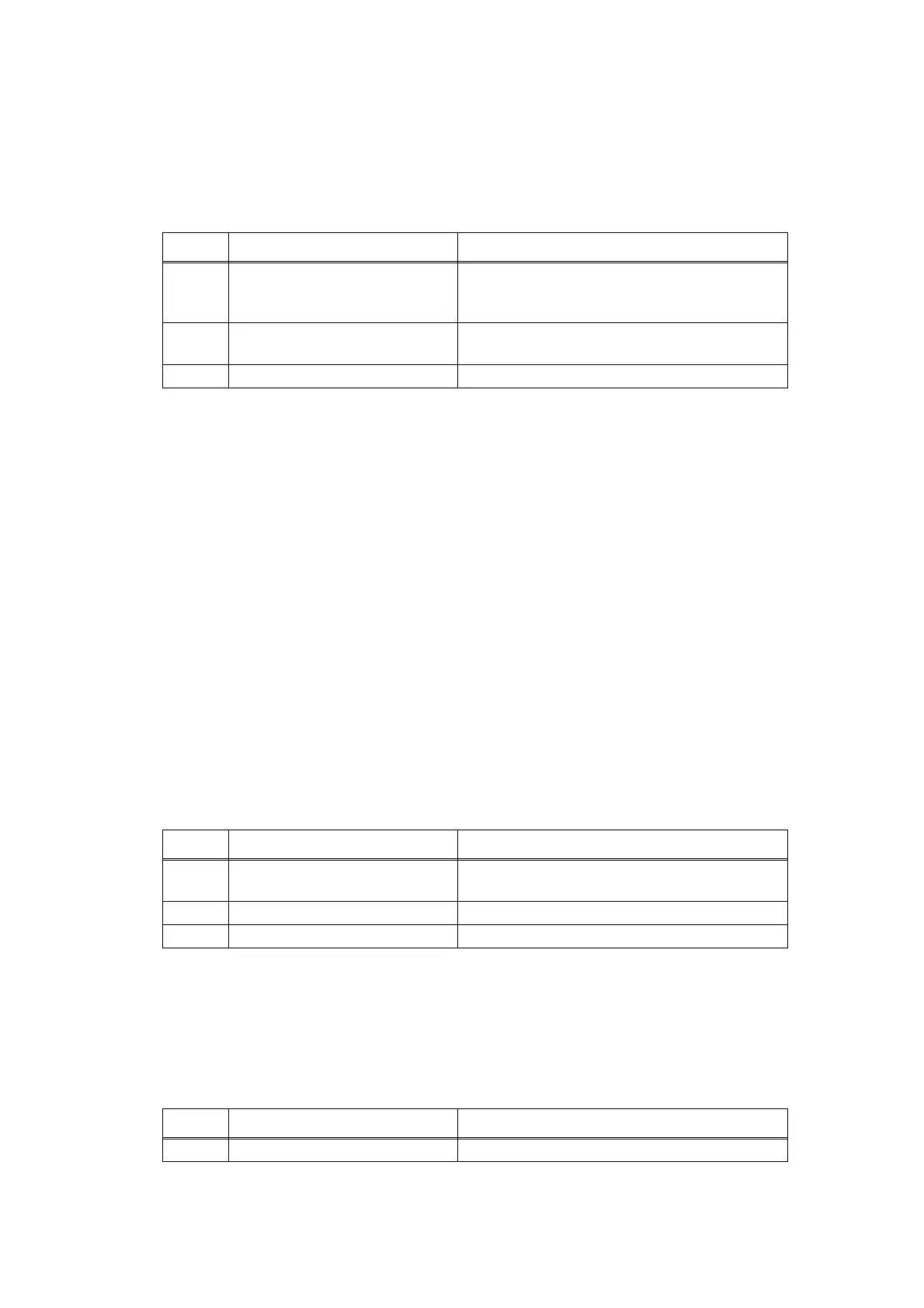2-78
Confidential
Error code BF00
The document scanning position sensor detected that the document length was 400 mm or
longer and could not be fed to ADF (double-side restoration).
Error code C001
Access request to the server timed out because the server address was wrong, network was
not connected, or server was not working.
Error code C002
User authentication error due to wrong user name, wrong password, or date and time was
not synchronized between the machine and server.
Error code C003
Cannot access to the file because the directory name is wrong, writing into directory is not
permitted, or writing into file is locked or not permitted.
Error code C004
Cannot acquire current time which is required for user authentication because the time has
not been acquired.
Error code C100
Failed to save data to a USB flash memory.
<User Check>
• Set the specified size paper.
Step Cause Remedy
1
Document scanning position
actuator caught in some
sections of the machine
Reattach the document scanning position
actuator.
2
Document scanning position
sensor failure
Replace the ADF unit.
3 Main PCB failure Replace the main PCB ASSY.
<User Check>
• Refer to the online User’s Guide to set the network again.
• Check the LAN cable routing.
• Check the wireless LAN settings.
Step Cause Remedy
1
Connection failure of the
wireless LAN PCB connector
Reconnect the wireless LAN PCB connector.
2 Wireless LAN PCB failure Replace the wireless LAN PCB ASSY.
3 Main PCB failure Replace the main PCB ASSY.
<User Check>
• Change the USB flash memory.
• Check if there is sufficient memory in the USB flash memory.
Step Cause Remedy
1 Main PCB failure Replace the main PCB ASSY.