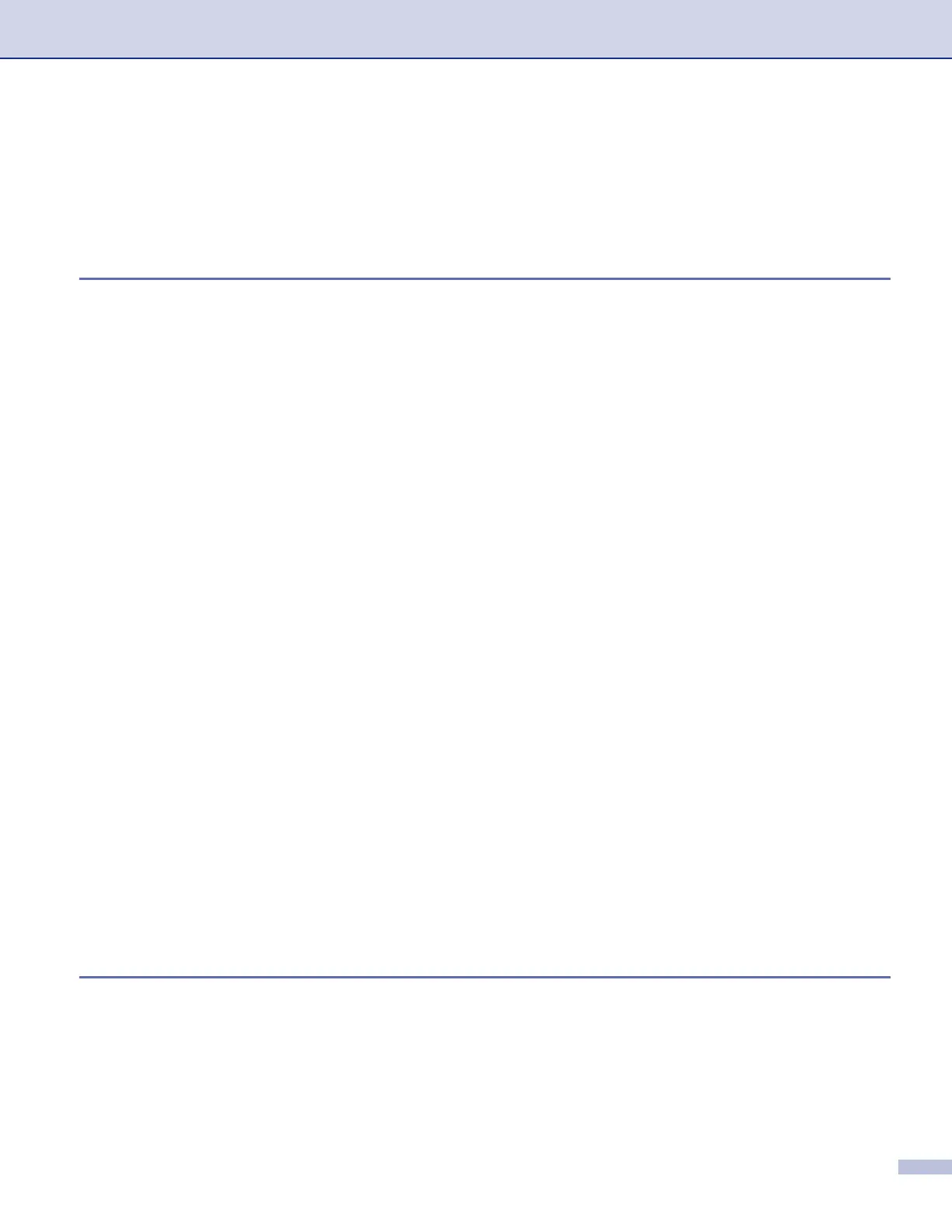iv
Setting up your PC ...........................................................................................6-13
Viewing new PC-FAX messages......................................................................6-13
Section II Apple
®
Macintosh
®
7
Printing and Faxing
Setting up your USB-equipped Apple
®
Macintosh
®
.................................................7-1
Printer operation key ...............................................................................................7-2
Job Cancel .........................................................................................................7-2
Secure Print key.................................................................................................7-2
Printer Emulation Support ..................................................................................7-3
Printing the Internal Font List .............................................................................7-3
Printing the Print Configuration List....................................................................7-4
Test Print............................................................................................................7-4
Restoring default Printer settings .......................................................................7-4
Calibration ..........................................................................................................7-5
Status Monitor .........................................................................................................7-6
Updating the machine's status ...........................................................................7-6
Hiding or showing the window............................................................................7-6
Quitting the window ............................................................................................7-6
Web Based Management...................................................................................7-6
Color Calibration.................................................................................................7-6
Using the Brother Color Driver (Mac OS
®
X)...........................................................7-7
Choosing page setup options.............................................................................7-7
Specific settings .................................................................................................7-8
Basic...................................................................................................................7-9
Advanced .........................................................................................................7-11
Using the Brother Color Driver (Mac OS
®
9.1 to 9.2) ............................................7-13
Using the BR-Script 3 (PostScript
®
3
™
language emulation) printer driver ...........7-15
For Mac OS
®
X users.......................................................................................7-15
For Mac OS
®
9.1 to 9.2 users ..........................................................................7-17
Sending a fax ........................................................................................................7-19
For Mac OS
®
X users.......................................................................................7-19
Working with vCard and a Mac OS
®
X Address Book application ...................7-21
For Mac OS
®
9.1 to 9.2 users ..........................................................................7-22
8
Scanning
Scanning from a Macintosh
®
...................................................................................8-1
Accessing the scanner .......................................................................................8-1
Scanning an image into your Macintosh
®
...........................................................8-2
Pre-Scanning an image......................................................................................8-3
Settings in the Scanner window .........................................................................8-4
