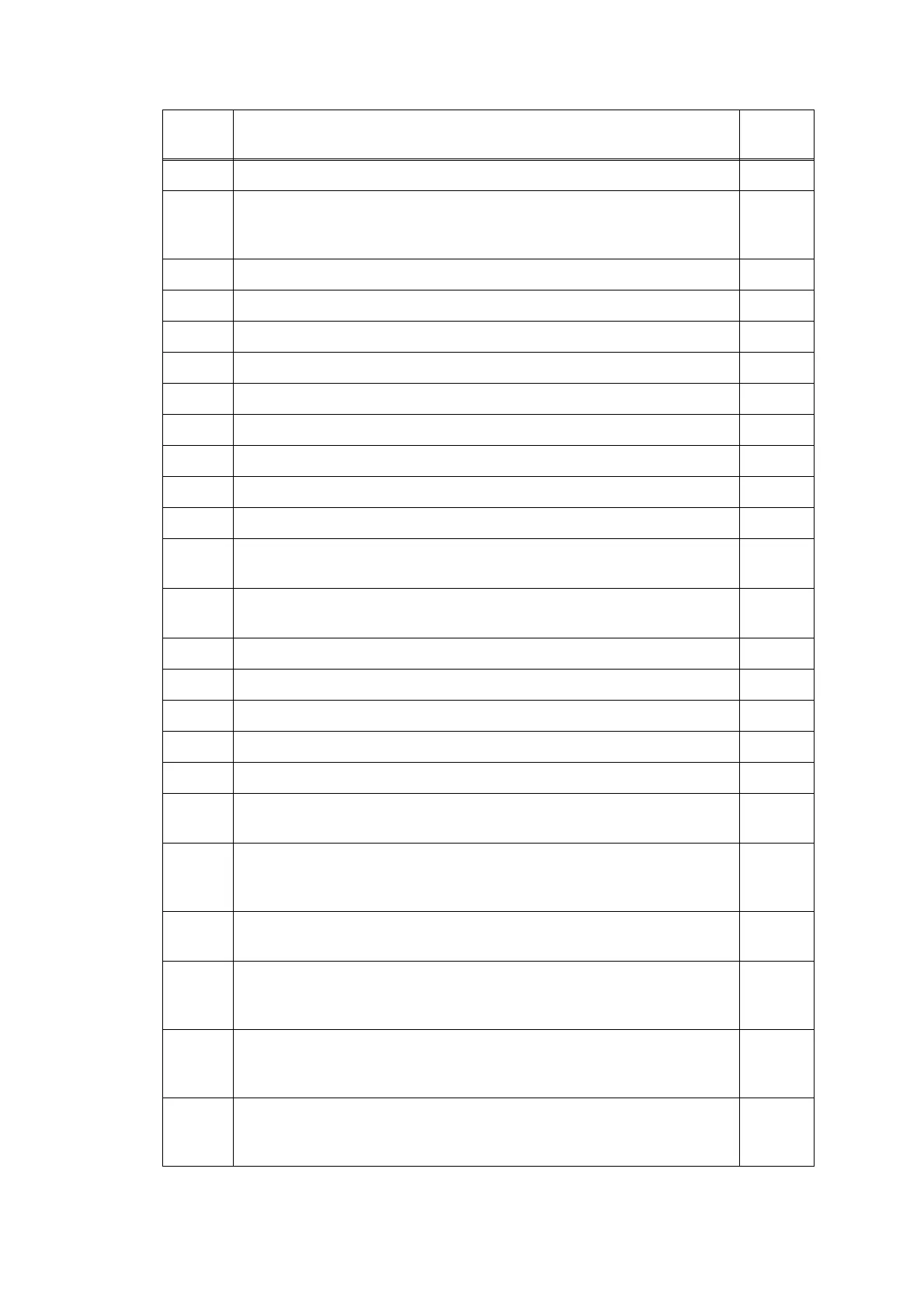Confidential
2-12
Error
Code
Contents
Refer to
page:
42
Head voltage does not turn OFF.
2-35
43
Head thermistor defective
Head thermistor detects -20 degree-C or less and 80 degree-C or more
when power is on.
2-35
44
Head driver IC detects abnormal temperature during operation or stand-by.
2-36
46
Purge count or flushing count overflown.
2-36
48
Head flat cable detected to be not correctly inserted.
2-36
49
Head voltage does not raise.
2-37
4F
Head voltage drops too quick.
2-37
50
The purge cam switch is not switching ON/OFF.
2-38
52
Failed to detect the origin of the purge cam.
2-38
5A
Abnormal stop of purge cam being driven
2-39
5B
Pump of maintenance unit stopped abnormally during exhaustion/suction.
2-39
5D
Excessive current protection activated for the head driver IC during purge
cam operation.
2-39
5E
Excessive current protection activated for the head driver IC during pump
operation.
2-39
66
Paper tray 2 detection sensor detects no paper tray 2 state.
2-40
67
Switchback sensor detects no paper tray 1 state.
2-40
75
Head/carriage unit cannot shift to head capping position.
2-41
76
Head/carriage unit cannot shift to head uncapping position.
2-41
7E
Head property information not input.
2-41
80
Recording paper size error (during FAX/list printing)
Registration sensor, recording paper width sensor detect unspecified papers.
2-42
81
Recording paper size error (other than FAX/list printing)
The registration sensor and paper width sensor detected a recording paper
smaller than the specified size.
2-43
82
Paper jam
Recording paper width sensor cannot detect leading edge of recording papers.
2-44
84
Paper jam
Registration sensor stays in paper feeding state even after completion of
paper ejection action.
2-44
87
Paper jam
Switchback sensor stays in paper feeding state even after completion of
paper ejection action.
2-45
88
Paper jam
Switchback sensor cannot detect paper feeding state even papers are fed
during printing.
2-45
