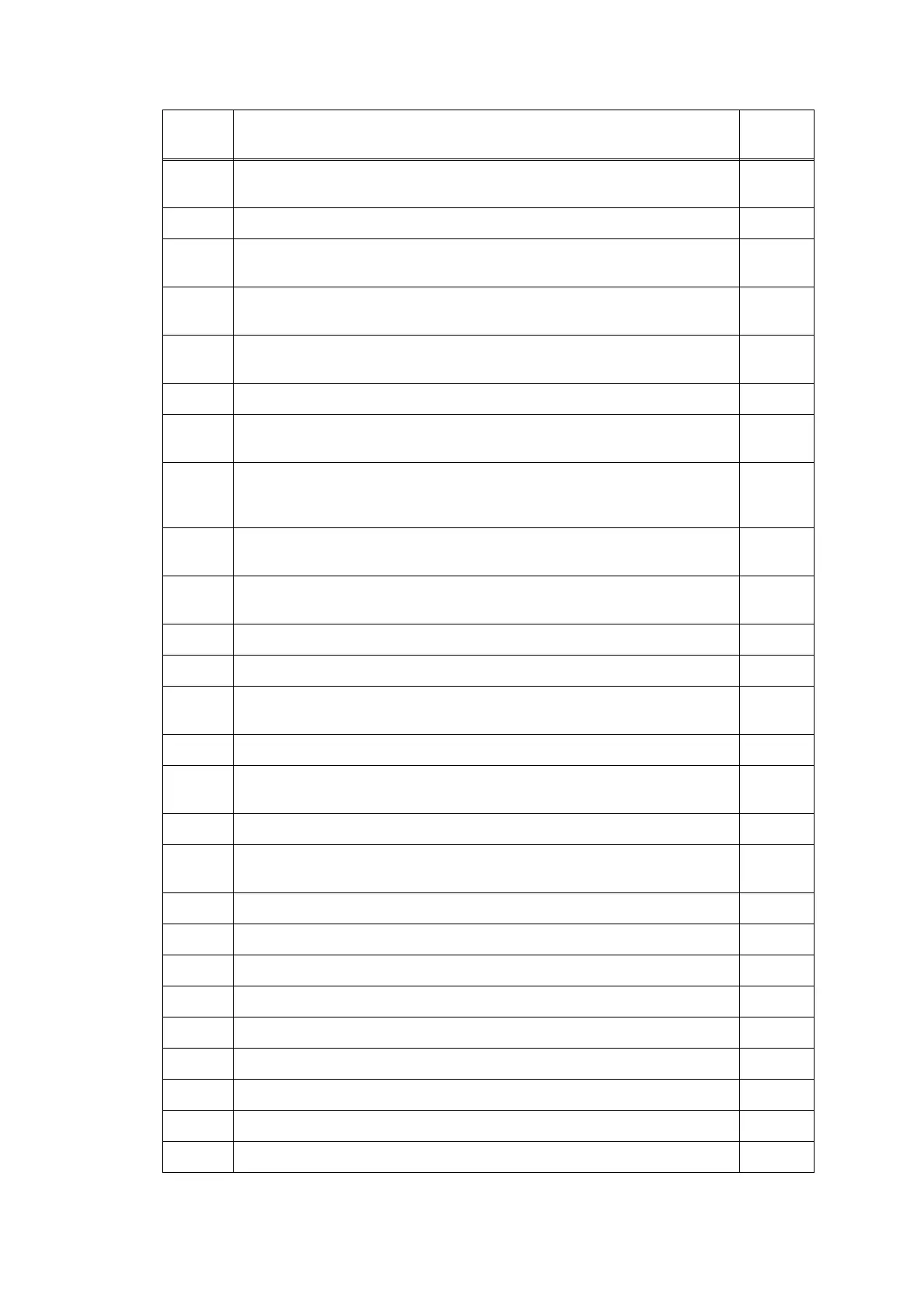Confidential
2-13
Error
Code
Contents
Refer to
page:
89
Recording paper width sensor cannot detect origin specified on the
recording paper feed roller.
2-46
8A
PF encoder sensor cannot detect rotation of the recording paper feed motor.
2-47
8C
Excessive current protection activated for the head driver IC during
recording paper feed motor operation.
2-47
8F
Paper feed motor cannot stop.
Or, PF encoder sensor cannot detect rotation of the paper feed motor.
2-48
9F
Recording papers set in MP tray slide into the slot
Abnormal current value in the Paper feed motor is detected.
2-48
A1
Document scanner sensor detects that document scanner is open.
2-49
A2
First side document scanning position sensor detects length of document
90 cm or more.
2-49
A3
Document detection sensor detects that document is pulled out during
document scanning. Or, the first side document scanning position sensor
cannot detect document within specified time.
2-50
A5
Level of CIS scan result is detected as abnormal during FAX transmission
(first transmission.)
2-51
A6
Level of CIS scan result is detected as abnormal during FAX transmission
(after re-try.)
2-51
A7
Type of CIS unit and CIS type input value does not match.
2-51
A8
Matching of color parameter fails (for development debugging.)
2-52
AC
Level of second side CIS scan result is detected as abnormal during FAX
transmission (first transmission.)
2-52
AF
CIS positioning abnormal (Home position cannot be found)
2-53
BC
Level of second side CIS scan result is detected as abnormal during FAX
transmission (after re-try.)
2-53
BD
Black level value abnormal at scanning
2-53
BF
First side document scanning position sensor detects size that its length
does not fit duplex scanning.
2-54
DF
SDAA communication failure
2-54
E0
Modem does not start normally even after resetting the modem.
2-54
E2
Wired LAN MAC address not registered.
2-55
E3
Wireless LAN MAC address not registered.
2-55
E6
Main PCB ASSY EEPROM write error
2-55
EC
LCD disconnection detected.
2-56
ED
Touch panel initialization failed.
2-56
F0
Flash file system error
2-56
FE ROM data acquisition error 2-56
