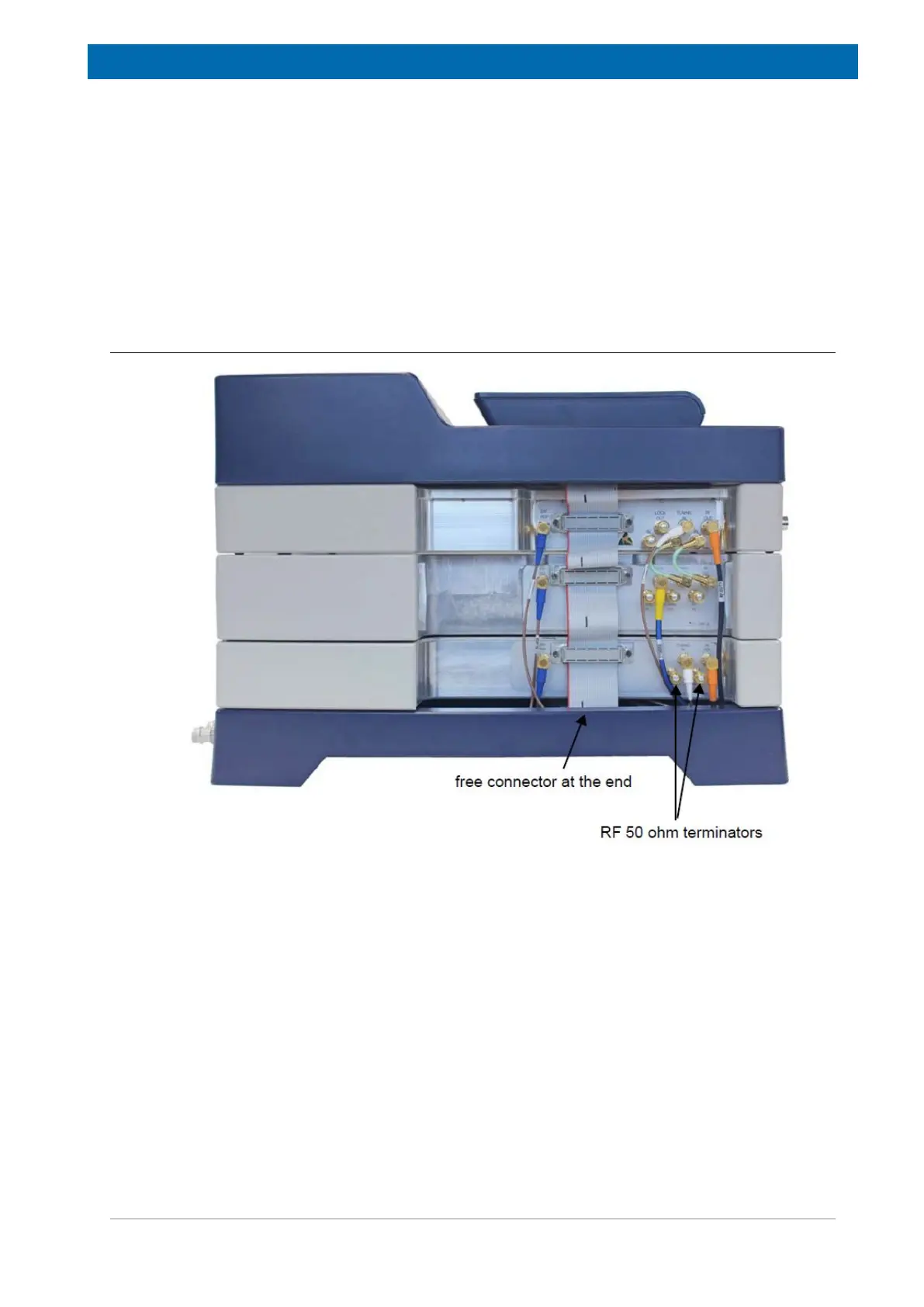HPPR/2
H172204_1_001 27 / 92
When are the power limit detection threshold values set?
All threshold values are set after power up and in addition by plugging/unplugging a CRP/
ATMA/PICS device.
How can the supervision be deactivated?
The supervision can be disabled via the Hosted Devices | Cover2 Overview | Module
Settings | Overload Detect website. This can be done for any module having the power limit
detection feature.
5.4 HPPR/2 Wiring
Figure5.4: Module Connection
