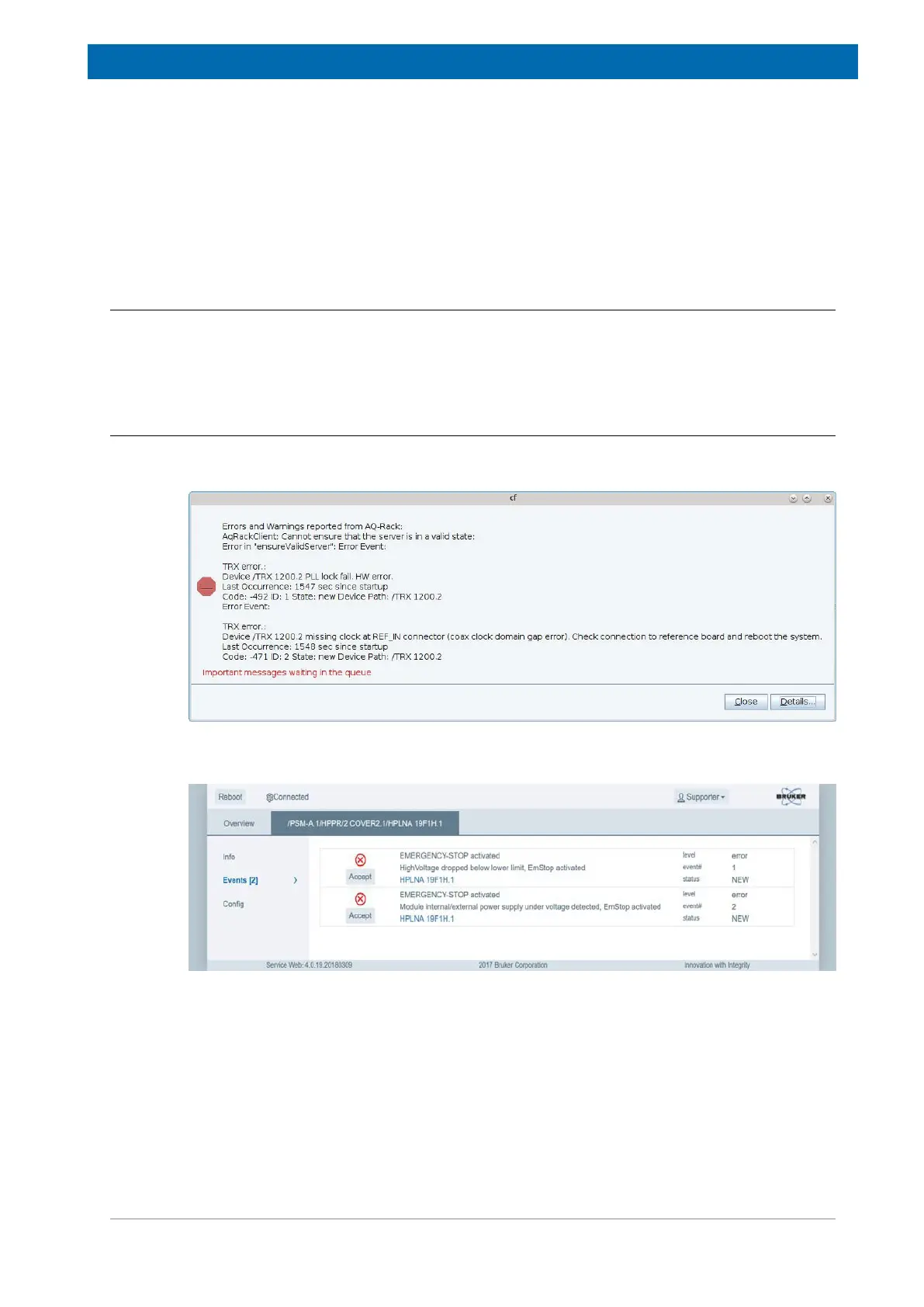Troubleshooting
H172204_1_001 75 / 92
14 Troubleshooting
The following chapter describes how failures are reported and what can be done to simplify
the troubleshooting for customer service.
14.1 Operation Failure
When an error occurs during program execution, an exception will be displayed on the
TopSpin screen. If the exception occurs in a low level AQS or HPPR configuration routine,
the exception information may also be saved in the AqRackServer log.
14.2 Hardware Warnings or Errors
The hardware reports detected failures with event messages. Event messages are displayed
on the TopSpin screen and can be viewed on the Service Web pages:
Figure14.1: Troubleshooting: TopSpin Event Messages
Figure14.2: Troubleshooting: Service Web Event Messages
Multiple events may be reported almost simultaneously. It is not guaranteed that the main
cause for the hardware failure is reported in the first event message. Therefore, read carefully
all event messages when troubleshooting.
A device that reports a hardware error event may also indicate that by changing the color of
its status LED. For more information on LED colors, see the chapter on the corresponding
unit.
