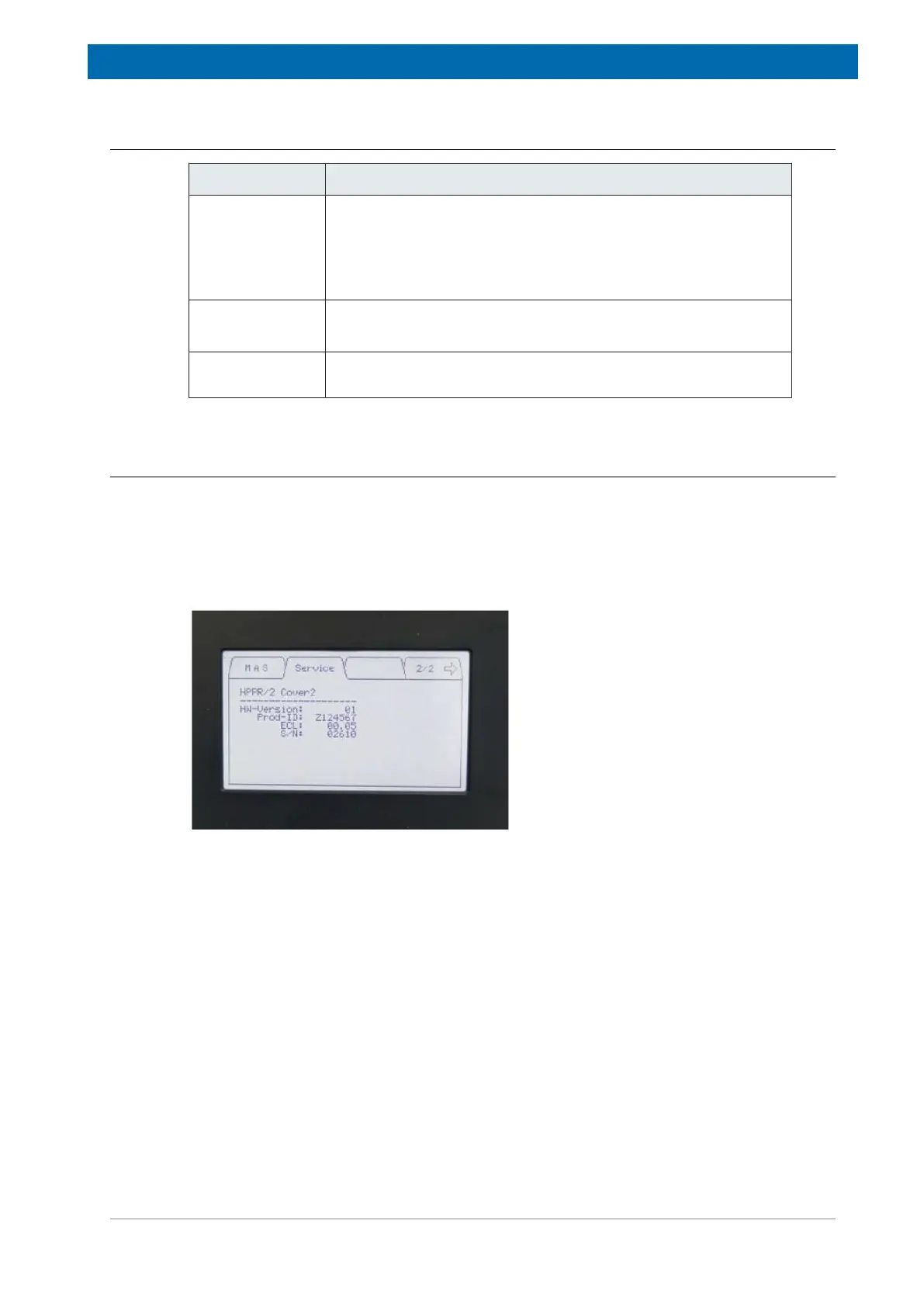Cover2 Module
H172204_1_001 35 / 92
6.1.3 LCD and Touch Screen Description
Label Description
LCD The LC-Display is used to show tabs with useful information
- Module list.
- Tuning/matching channel.
- Sockets and its corresponding connected devices.
- Cover2 info and an error message.
Tabs on LCD Four tabs can be selected by tipping the Touch Screen.
Tab description see below.
Touch Screen The resistive Touch Screen allows to tip on it with one finger or a
soft pen.
Table6.3: LCD and Touch Screen Description
6.1.4 Service Tab
After power-on the Service tab is shown by Cover2. The red Error LED is ON.
If downloading is necessary, the host does an upgrade respectively a downgrade. While
downloading both LEDs are ON. A Cover2 download lasts about one minute.
While initializing both LEDs are ON.
If after initializing, there is an error to display on the host both LEDs stay ON.
Figure6.2: Service Tab
On the Service tab you are shown the:
• HW-Version: e.g. ‘1‘
• Prod-ID: e.g. ‘Z124567‘
• ECL: <nn.mm>
• S/N: <Serial Number>
• If any error is queueing on the host, the error number, error message and the Quit Error
button is shown on Service tab. The red Error LED is ON.
If there are no errors to display after initialization the host changes to the Modules tab. At this
time, only the green Ready LED is ON.
