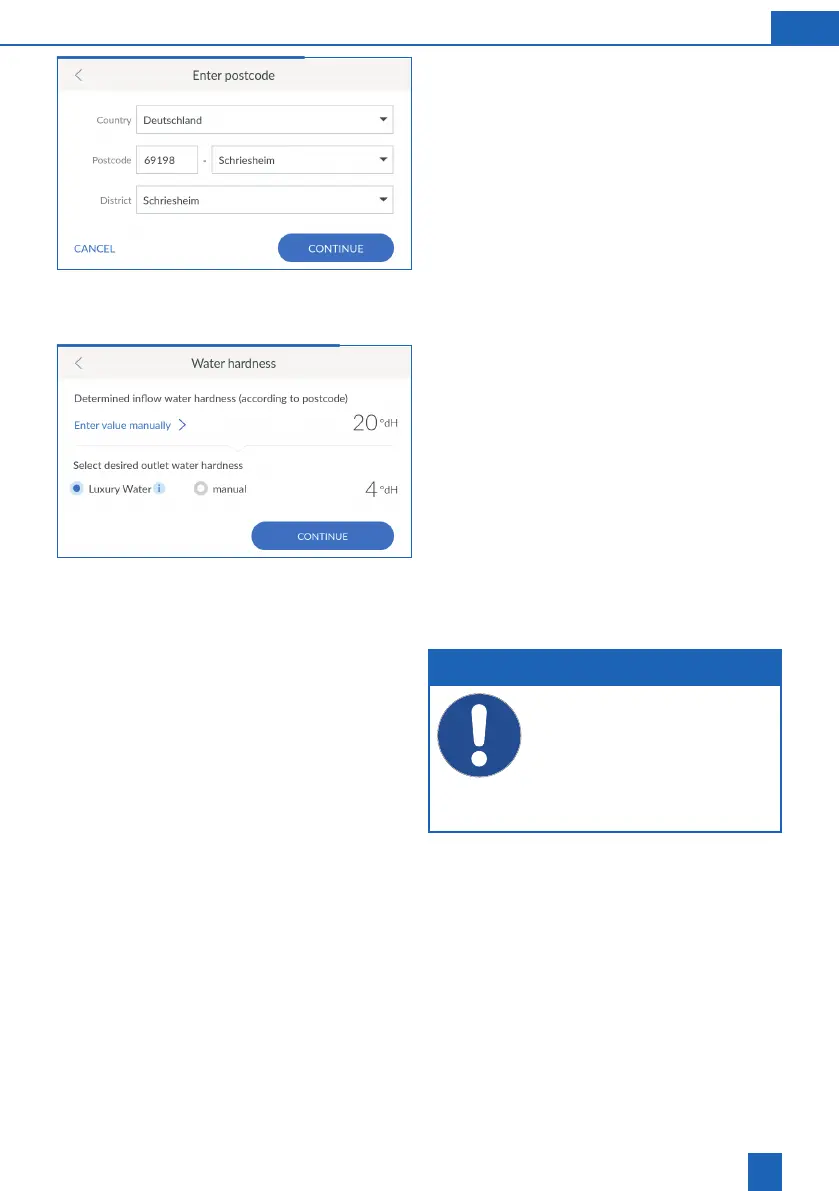25
EN
Entering the postcode
Entering the postcode will automatically determine
the water hardness from the hydromaps water
hardness database for the installation location of
your product.
Tap inside the text box. A keypad is displayed.
Enter the postcode of the installation location
entry.
Selecting the district
Select your district if applicable.
Press
CONTINUE
.
8.6 Checking and setting the water
hardness
is taken from the hydromaps water hardness da-
tabase. Check that the database value matches the
water hardness at the installation location and adjust
If necessary, press
ENTER VALUE MANUALLY
.
Enter the water hardness at the installation
location.
Select the desired outlet water hardness (luxury
water with approx. 4 °dH), or enter it manually.
After entering, the display automatically skips
forward.
NOTE
Do not set the outlet water hardness too
low, as this can lead to increased foaming of
soaps (e.g. in the washing machine).
When setting the outlet water hardness,
ensure that the maximum permissible sodi-
um concentration of 200 mg/l in accordance
with the German Drinking Water Ordinance
is not exceeded.
