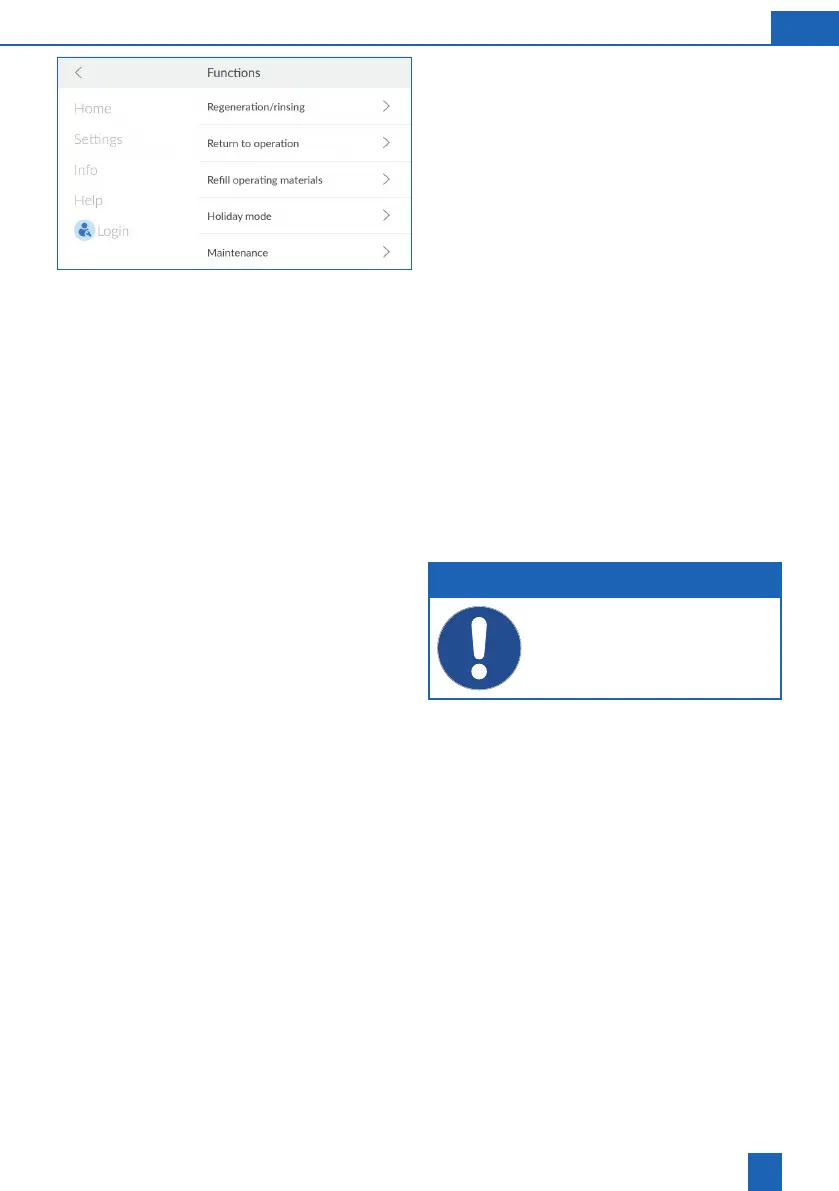47
EN
11.5 Functions
The
FUNCTIONS
menu provides access to the fol-
lowing options:
Regeneration/rinsing
: Manually trigger regener-
ation or rinsing (e.g. after a holiday).
Shutting down/return to operation
: Shut down
the product correctly.
Refill operating materials
of regenerative.
Holiday mode
: Switch the product to standby
-
es and prevent damage.
Maintenance
: Product check and maintenance
routine with the
BWT IOCLEAN
cleaning tablet.
11.5.1 Regeneration/rinsing
You can trigger manual regeneration or rinsing at
any time while the product is in operation.
Press
Regeneration/rinsing
>
.
Select whether you want to trigger an additional
regeneration or additional rinse.
Press
Execute
to start the regeneration or rinse.
NOTE
Note that once regeneration or rinsing
has been started it takes a certain amount
of time and must not be interrupted.
