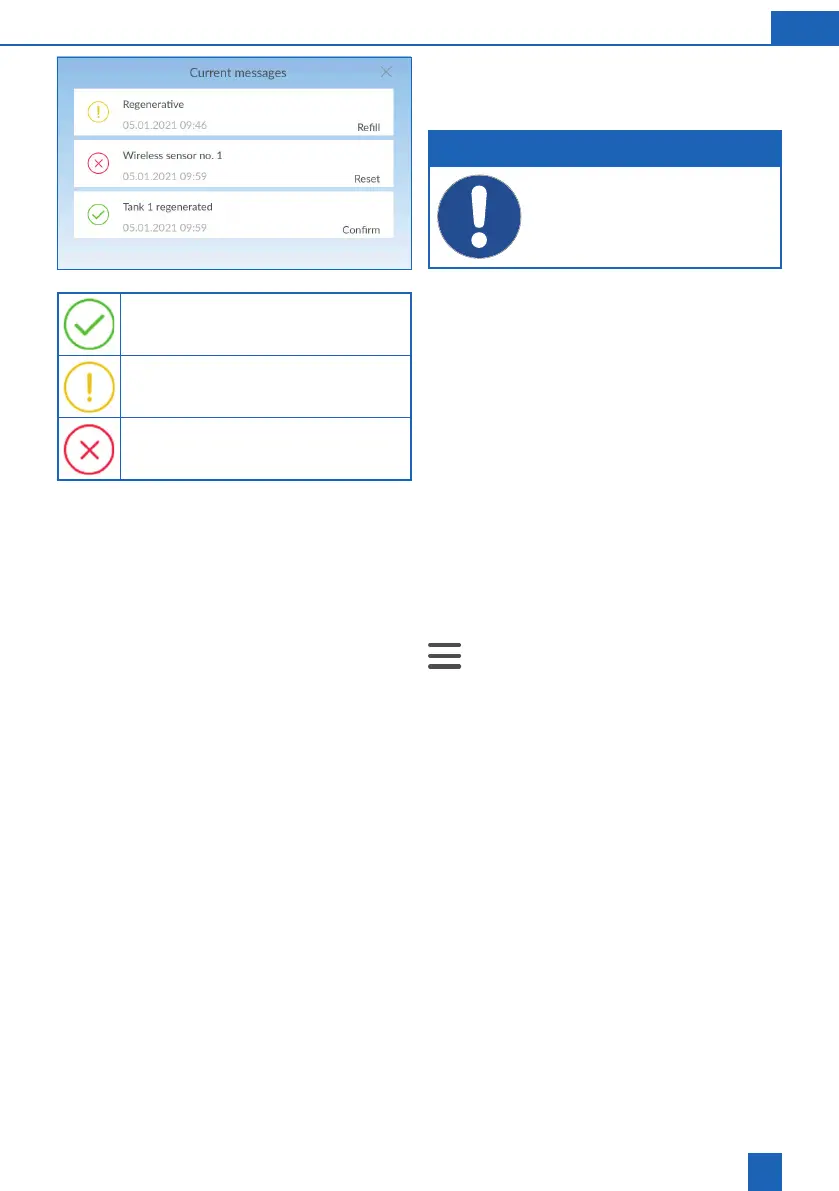41
EN
11.2 Messages
Press
Messages
on the home screen to display
current device messages.
NOTE
If a message is conrmed without xing
the cause, this message appears again after
the next regeneration at the latest.
Information
Warning
Fault
Messages are divided into three categories:
Information indicates events.
Example:
Column regenerated
Warning indicates required actions.
Example:
Refill the regenerative
Fault indicates mechanical, hydraulic or elec-
tronic problems.
Example:
AQA Guard Wireless Sensor
triggered
Fix the causes of warning and fault messages,
and then acknowledge the messages on the
display.
All messages are saved and can be viewed in the
operating record:
> Info > Operating record