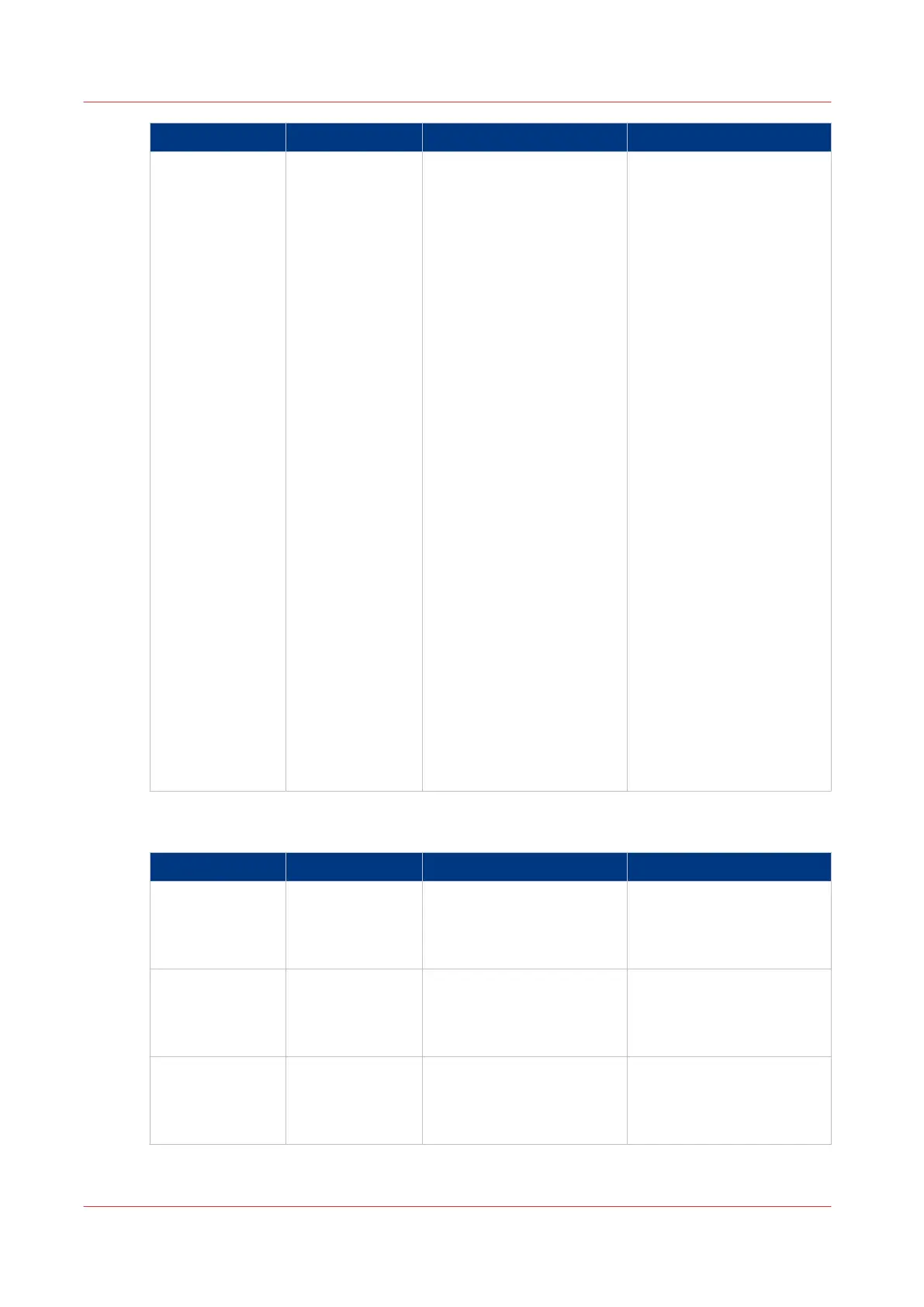Item Setting Objective When/How
Secondary trans-
fer voltage
Range: -10 to +10
Increased values:
Higher secondary
transfer bias De-
creased values:
Lower secondary
transfer bias
When image blurring oc-
curs, adjust the voltage
that transfers toner to the
paper. This setting can af-
fect the ‘Image clear level
adjustment’ and ‘Tail end
white patch correction’ set-
tings. If necessary, readjust
these settings too. De-
crease the value when: 1)
thin paper is used, 2) tiny
white spots appear in low-
density areas (when densi-
ty in high-density areas is
normal), 3) white spots ap-
pear in high-density areas
and 4) the used paper has
a rough surface (such as
embossed paper) and
white spots appear on the
concave side. Increase the
value when: 1) thick paper
is used, 2) the density level
in high-density areas and
low-density areas is low, 3)
uneven glossy areas occur
in high-density images and
4) outlines in high-density
images blur. Change this
setting in small steps and
check the output after each
adjustment.
Registration: Back
Item Setting Objective When/How
X shift (0.1mm) Value: -50.0 mm
to +50.0 mm,
step 0.1 mm, de-
fault 0.0 mm
To make adjustment to en-
able printing with correct
alignment of paper and im-
age
Incorrect image position
with respect to the leading
edge of paper in the feed
direction.
Y shift (0.1mm) Value: -50.0 mm
to +50.0 mm,
step 0.1 mm, de-
fault 0.0 mm
To make adjustment to en-
able printing with correct
alignment of paper and im-
age
Incorrect image position
with respect to the side
edge of paper perpendicu-
lar to the feed direction.
X elongation
(0.01%)
Value: -1.00 to
+1.00%, step
0.01%, default
0.00%
To make adjustment (en-
largement/reduction) of im-
age size in feed direction
Incorrect image size/magni-
fication in the feed direc-
tion.
4
Important media printer adjustments
142 Chapter 11 - Appendix
PRISMAsync V3.2