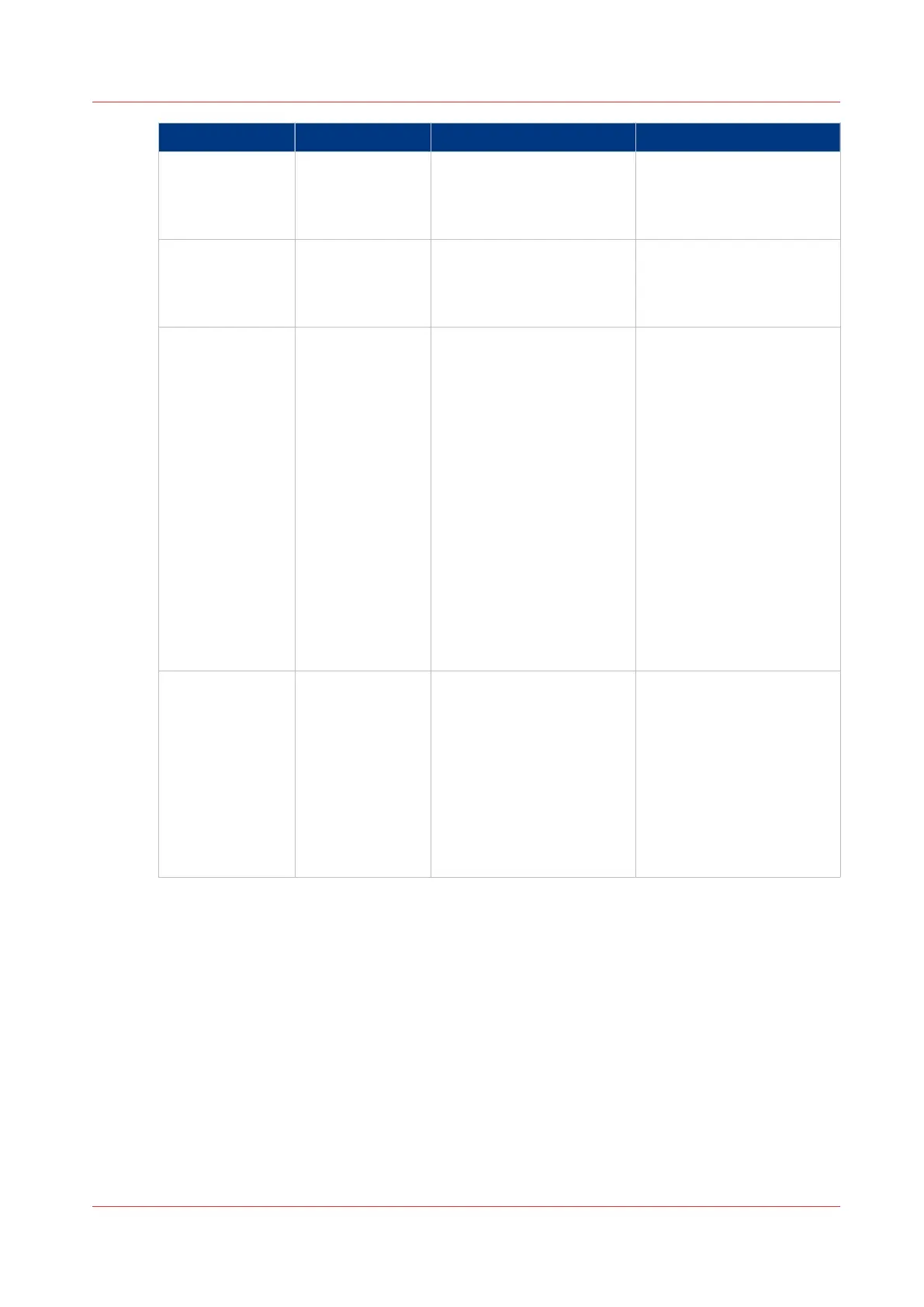Item Setting Objective When/How
Y elongation
(0.01%)
Value: -1.00 to
+1.00%, step
0.01%, default
0.00%
To make adjustment (en-
largement/reduction) of im-
age size perpendicular to
feed direction
Incorrect image size/magni-
fication perpendicular to
the feed direction.
Automatic cor-
rection of align-
ment of back side
leading edge
On/Off, default
On
To make automatical ad-
justment for change in
length of media for back-
side image.
Incorrect image size/magni-
fication for backside image
in the feed direction.
Skew roller pres-
sure
Value: -2 to +2,
step 1 default 0
If the printed image is
skewed on a specific media
only, such as thin paper the
settings enables you to ad-
just the transferring posi-
tion of this media. The
skew correction rollers are
located in the feeding unit
of the printer.
The rollers adjust the regis-
tered position of the fed
media. When the value is
too low, the image on the
media may still be skewed.
When the value is set too
high or too low, a paper
jam can occur.
Skew image position with
respect to side edge of pa-
per.
Tail end white
patch correction
threshold
Level: -10 to +10 Improve the image quality
on curled media or curl-
prone media types in 2-si-
ded printing when at the
tail end of the media, white
areas or fading appears.
Fading in high-density
area: choose negative val-
ues. White areas: choose
positive values
Fading in highdensity area:
choose negative values.
White patch: choose posi-
tive values.
4
Important media printer adjustments
Chapter 11 - Appendix 143
PRISMAsync V3.2