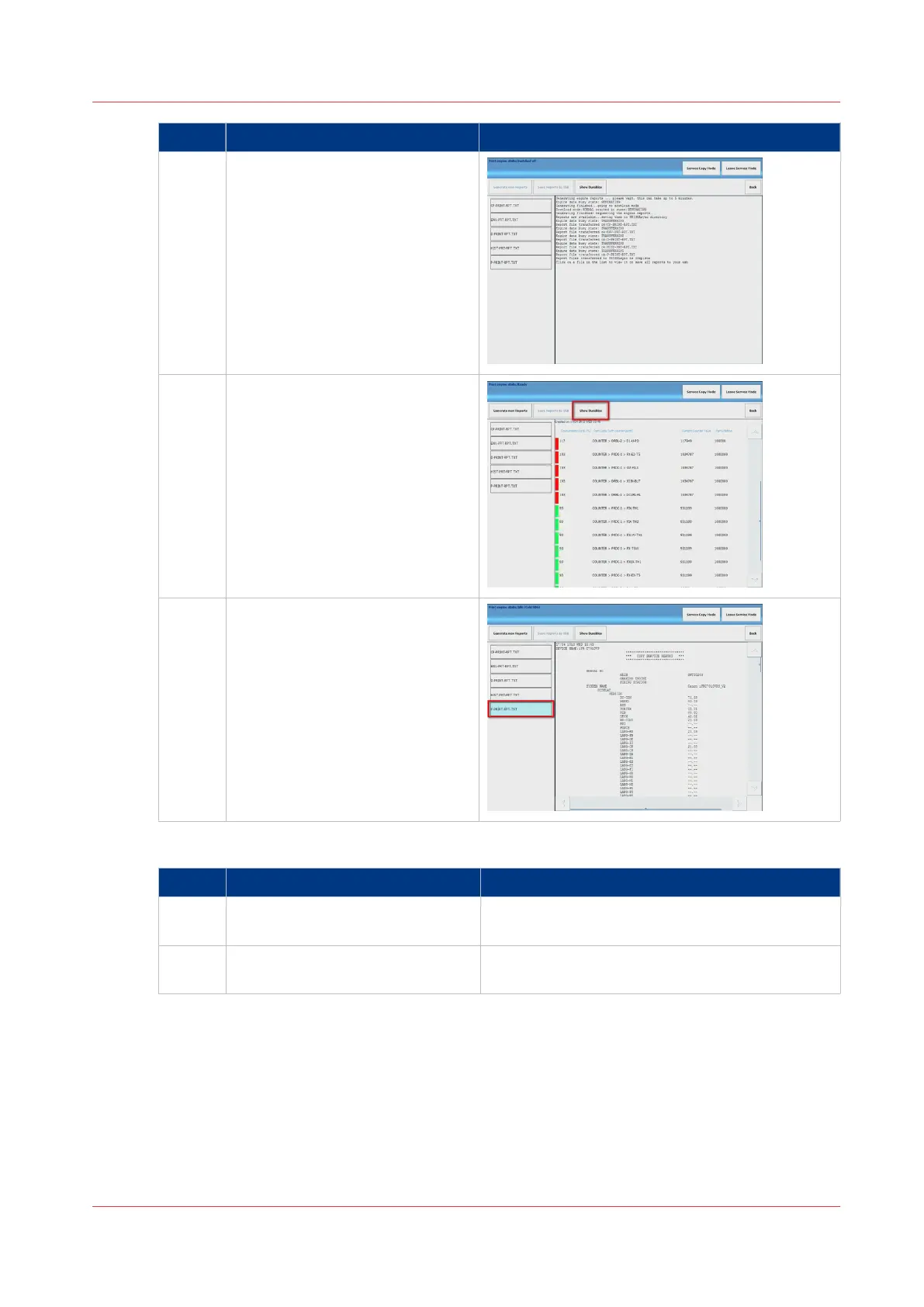Step Action Remarks
5 By toggling -Show Durable- and -
XX print- buttons the durables or
the engine reports will be shown
6
7
How to save reports
Step Action Remarks
1 Insert a USB key. If no key is inserted, the button – Save Reports to
USB- will be greyed-out.
2 Click on one of the buttons to
show the desired report
4
Engine reports
Chapter 11 - Appendix 155
PRISMAsync V3.2