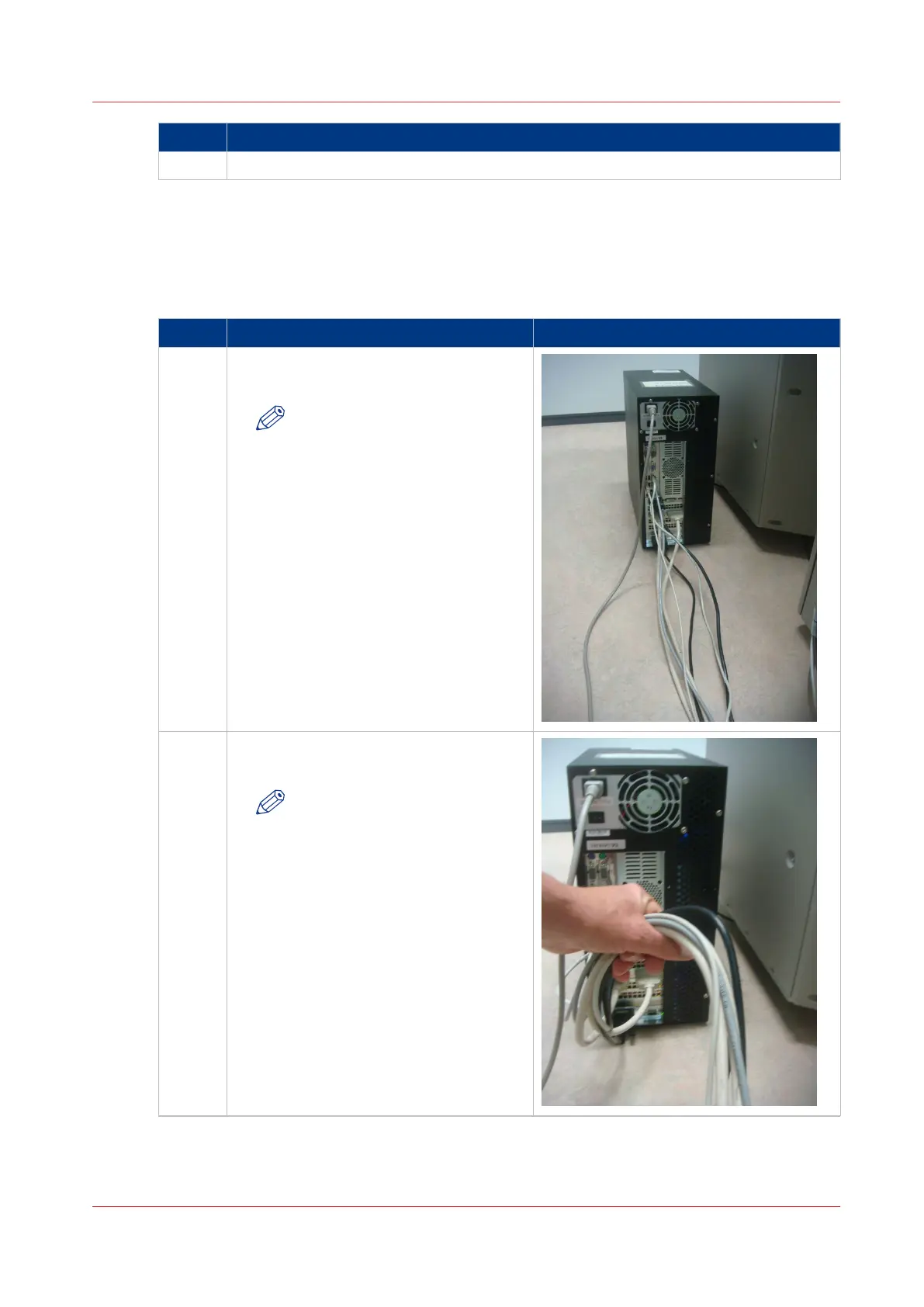Step Action
2 Connect the other end of the power cable to a wall outlet.
Bundle the cables with a tie wrap
The PRISMAsync will be delivered with a reusable tie-wrap.
This tie wrap is used to regulate and fix all data cables to the PRISMAsync. The power cord is not
fixed with the tie wrap.
Step Action Remark
1
Bundle all data cables and guide them in
the same direction.
NOTE
Do not bundle the power cable
with the data cables.
2 Guide the bundle in a loop going upwards
and then downwards.
NOTE
Make sure there is not too much
tension on the connectors.
4
Connect the PRISMAsync
Chapter 3 - Installation 21
PRISMAsync V3.2