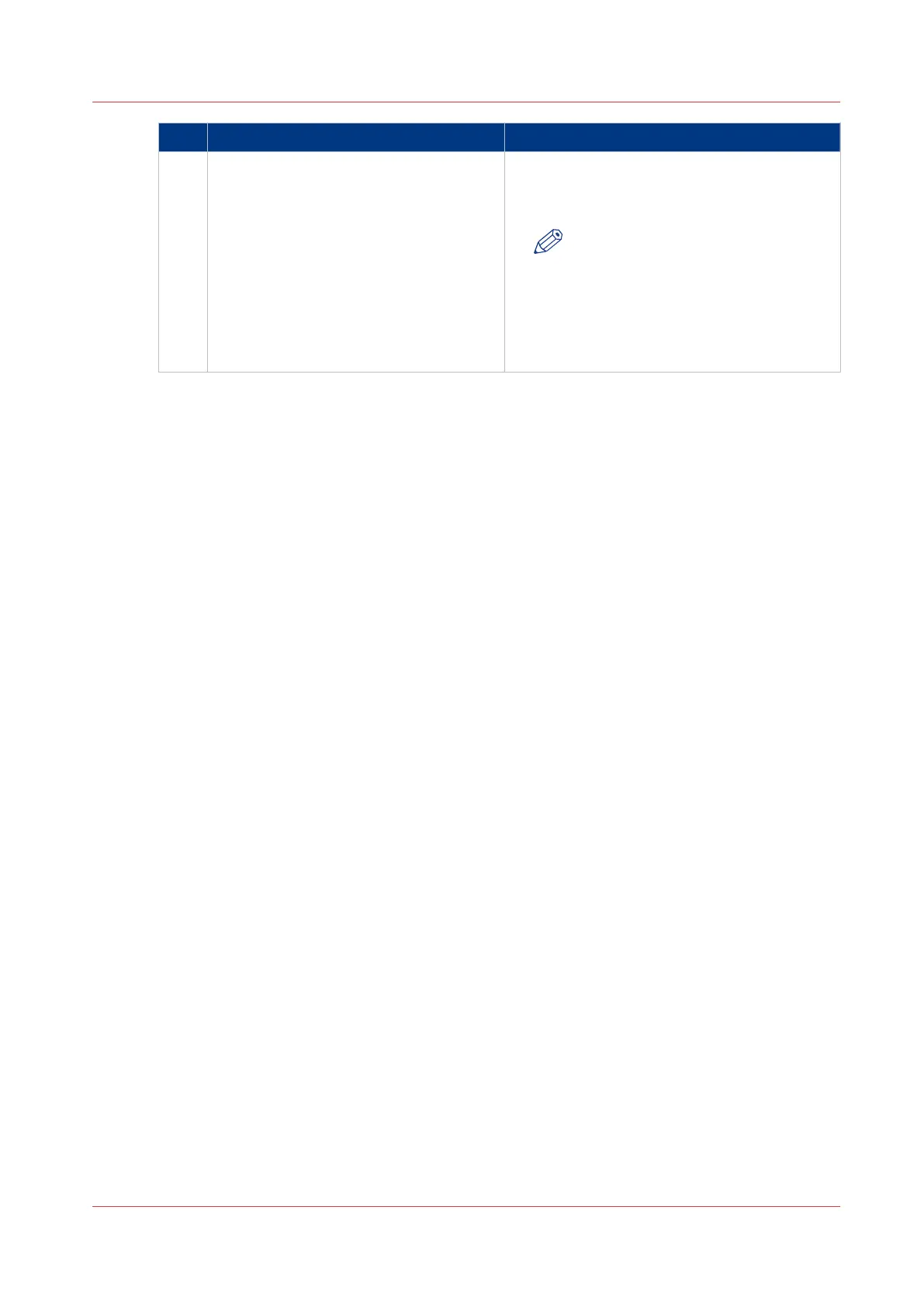step Action additional Info
1
Print configuration pages:
•
PRISMAsync configuration report
• PRISMAsync color configuration re-
port
• Printer: P-Print
Compare the configuration report and the P-
Print with the version list as stated in the serv-
ice bulletin and release notes.
NOTE
Explicitly check the SORTER ver-
sion. If the version does not corre-
spond, make a USB key with the
SORTER package only and do an in-
stallation again. There is no need to
go to Safe Download Mode now.
Example
Additional information
For additional information see
Firmware upgrade additional information
on page 92
Firmware upgrade of Engine and Accessories (safe download mode)
Chapter 8 - Firmware upgrades via PRISMAsync 91
PRISMAsync V3.2